extracting values from laser scan data!
Hi,
I have three objects in front of my robot. I want to specify distance to these objects. i have converted pointcloud into laser scan. now i want to extract the least values from the laser scan data. it seems it provides data from the environment as well. how can i access to the values for instance less than 10 in my laser scan data??
thanks
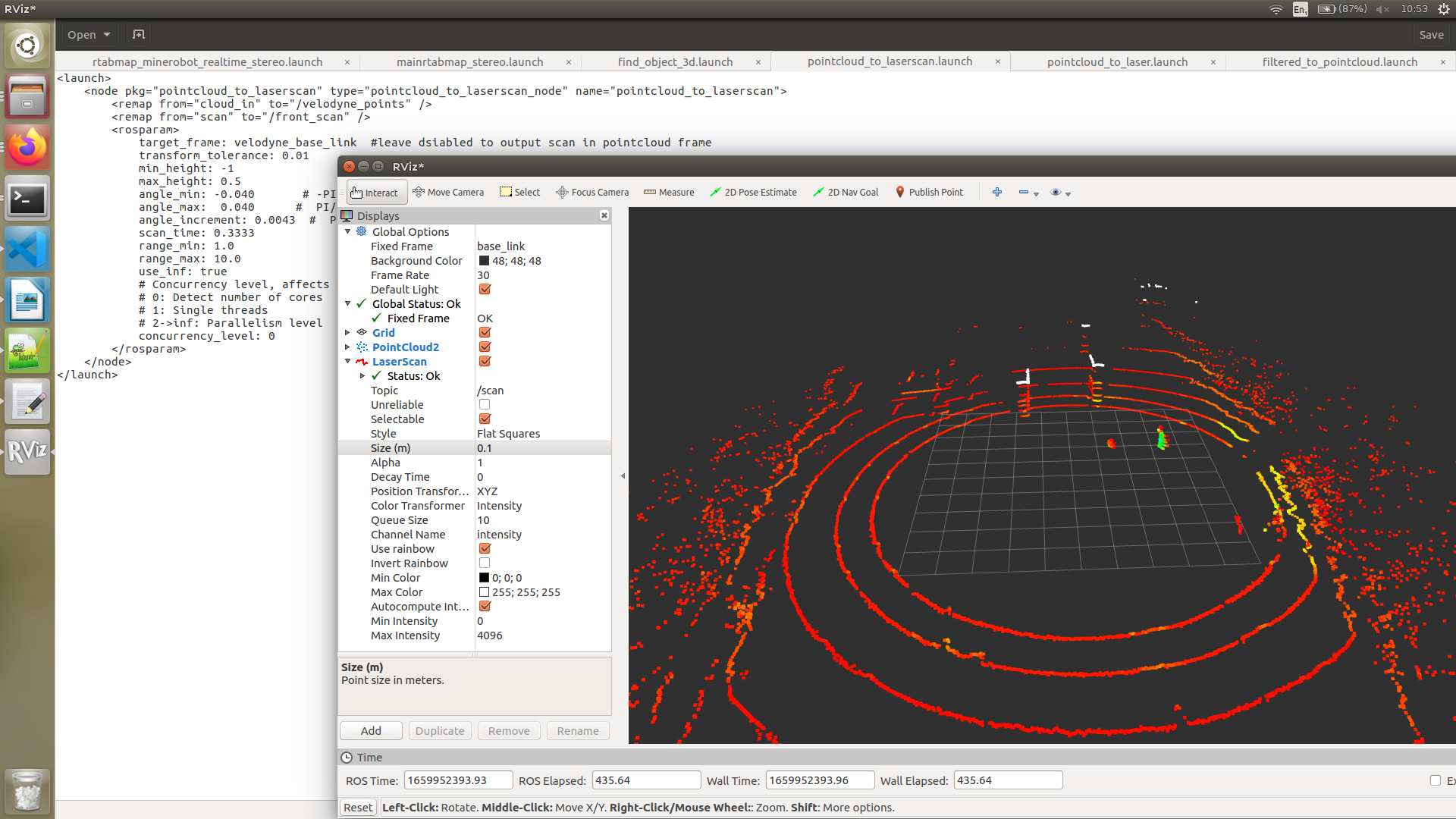
ranges: [19.067832946777344, inf, inf, inf, inf, 6.741373538970947, 6.757254123687744, 6.757254123687744, 6.773134708404541, 6.773135185241699, 6.794971466064453, 6.791001319885254, 6.7870306968688965, 6.785045623779297, 6.785045623779297, 6.7691650390625, 6.743358612060547, 6.691746234893799, 6.6679253578186035, 6.7413740158081055, 6.9517927169799805, 7.049062252044678, 7.2495574951171875, 7.410350322723389, 7.428215503692627, 7.634665489196777, 7.819278240203857, 7.952279567718506, inf, inf, inf, inf, inf, inf, 11.731189727783203, 11.695326805114746, 11.687356948852539, 11.683372497558594, 11.711265563964844, 11.755098342895508, inf, inf, inf, inf, inf, inf, inf, inf, inf, inf, 19.015905380249023, inf, inf, inf, inf, inf, inf, inf, inf, inf, inf, inf, inf, inf, inf, inf, inf, inf, inf, inf, inf, inf, inf, inf, inf, inf, inf, inf, inf, inf, inf, inf, inf, inf, inf, inf, inf, inf, inf, inf, inf, inf, inf, inf, inf, inf, inf, inf, inf, inf, inf, inf, inf, inf, inf, inf, inf, inf, inf, inf, inf, inf, inf, inf, inf, 6.43577766418457, 6.289599895477295, 6.252068042755127, 6.175027847290039, 5.9537858963012695, 5.901679515838623] intensities: []



