Pioneer Robots
Hello all,
I have a pioneer-3dx robot. It has ROS diamondback installed with Ubuntu 11.04. Would anyone be willing to help me get the p2os_driver to work? It fails to set up the p2os board. The board is the original setup and the serial should be /dev/ttyS0, but it won't setup. What do I need to do to get it working?
Thanks, -Hunter A.
First, I start roscore:
allenh1@muri-pc7:~/ros/unstable/p2os_driver$ roscore
In a new terminal, I then start the node:
allenh1@muri-pc7:~/ros/unstable/p2os_driver$ ./p2os
[ INFO] [1339007302.017190905]: using serial port: [/dev/ttyUSB0]
[ INFO] [1339007302.048548689]: P2OS connection opening serial port /dev/ttyUSB0...
[ERROR] [1339007302.048644466]: P2OS::Setup():open():
[ERROR] [1339007302.048728305]: p2os setup failed...
I want to make sure it's working properly before we get a laptop on it, so here's my current setup.

New errors... Progress...
I gave write access to the USB with this command:
allenh1@muri-pc7:~$ sudo chmod 777 /dev/ttyUSB0
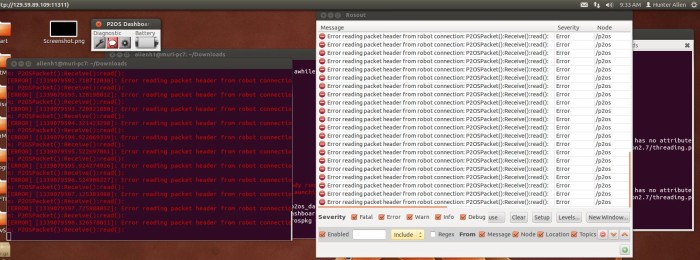
Firstly, I'm pretty special. I forgot to plug the robot it; however, upon plugging it in, the old errors were reproduced. So, I'd say that's pretty conclusive evidence that the robot is at least attempting to communicate with the computer.






