Can't launch rqt_robot_steering
Hey ROS-Community
I want to controll my Robot in Gazebo and launched Gazebo with the command
gazebo
Everything launched fine and I can place my robot in the world at the panel Insert with the command in the .bashrc file:
export GAZEBO_MODEL_PATH=$GAZEBO_MODEL_PATH:/home/joni/dev_ws/src/basic_mobile_robot/models/
So everything went fine and I can set my robot into the enviroment with Insert. See here:
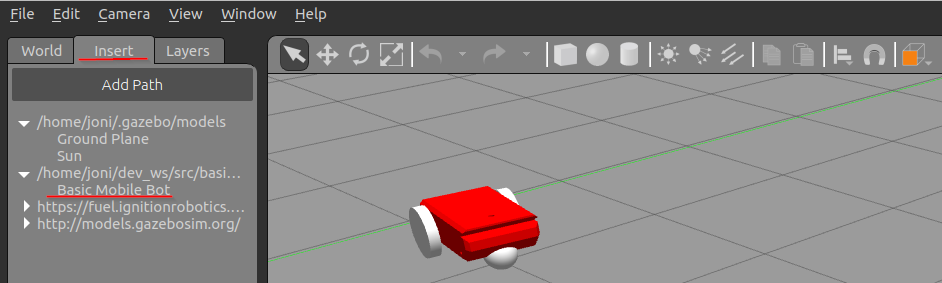
I opend a new Terminal and wanted to launch rqt_robot_steering and tipped in:
rqt_robot_steering
and the Error output was :
rqt_robot_steering: command not found
The rqt pkg is installed with the command:
sudo apt-get install ros-humble-rqt
The output was:
Reading package lists... Done
Building dependency tree... Done
Reading state information... Done
ros-humble-rqt is already the newest version (1.1.4-1jammy.20220909.020555).
0 upgraded, 0 newly installed, 0 to remove and 27 not upgraded.
So i gues the pkg is installed? My enviroment is sourced with the .bashrcfile lines:
source /opt/ros/humble/setup.bash
export ROS_DOMAIN_ID=1
source /usr/share/colcon_cd/function/colcon_cd.sh
export _colcon_cd_root=/opt/ros/humble/
So what´s wrong? If you want to test or see smth in my enviroment please ask.
Thanks for helping!


