Robot arm colliding with workcell
I'm having an issue in my robot cell where the robot is sitting on the edge of a table and the table is outlined by four posts. running the robot to a random location in the center of the table I have about a 50 percent chance of the robot pathing through one of the posts close to it. 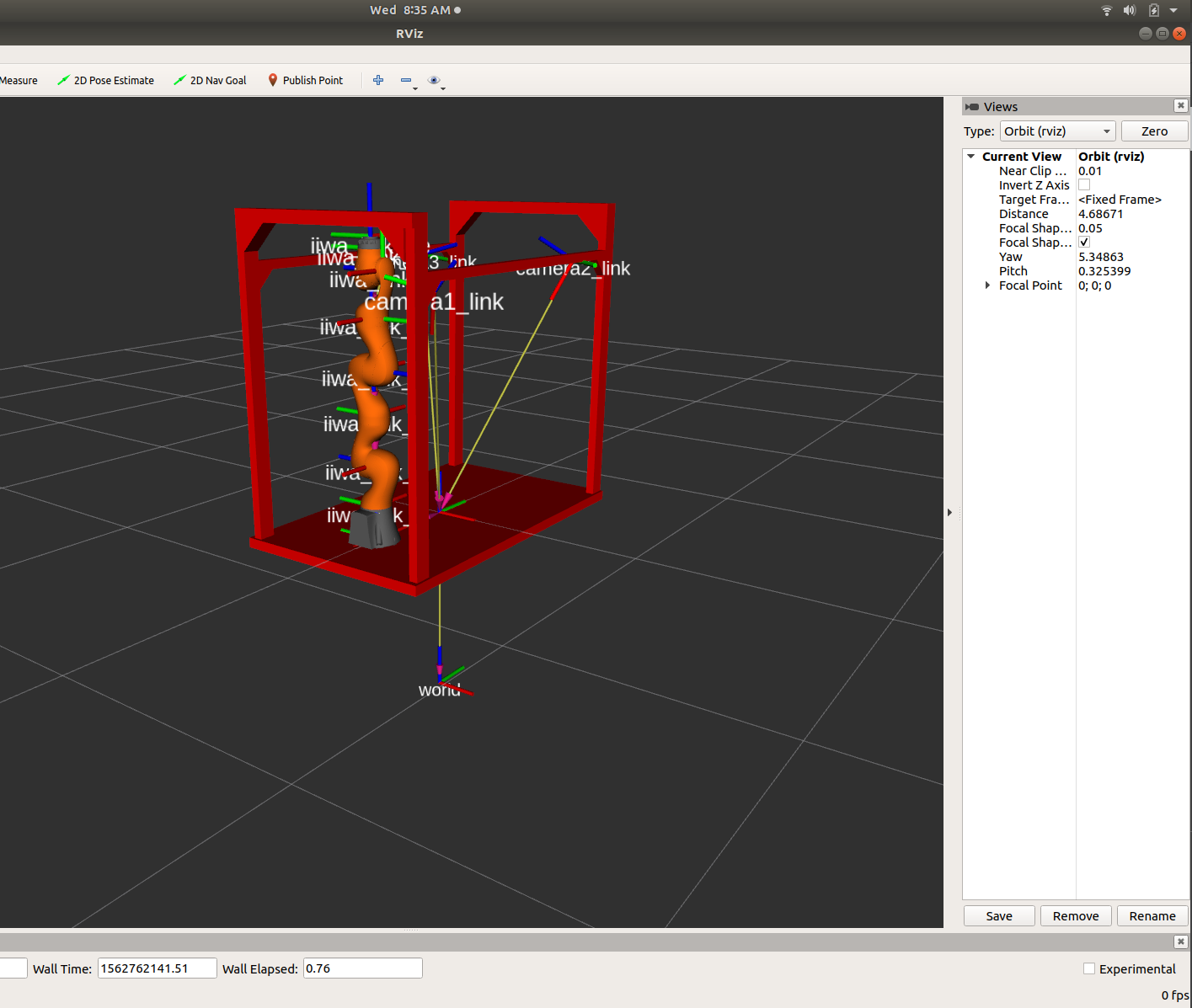
I've read through some of the moveit docs such as this http://docs.ros.org/melodic/api/movei... and I've tried to play with "longest _valid_segment_fraction" for my planner. I don't know that I've seen any changes though. I've also tried to make the collision tags for each of the posts slightly larger so the sample checker has a higher probability of checking in collision but that hasn't helped either.
I guess my first question is how exactly do I use the "longest _valid_segment_fraction". my assumption was to place it inside the specific motion planner headder like the following.
RRTConnect:
type: geometric::RRTConnect
range: 0.0 # Max motion added to tree.
longest_valid_segment_fraction: 0.0005
are there any other ways of preventing the collisions?
Thanks


I've closed your question as it violates the Support Guidelines. Specifically the request to not post screenshots of code/terminals or other kinds of text.
The RViz screenshot is fine, but please replace the screenshot of the
.yamlfile.Copy-paste the contents into your question, select all of it and then press the Preformatted Text button (the one with
101010on it).You don't need to post a new question: just use the
editbutton/link to edit it.I fixed it but cant reopen it myself.
I would first check your collision geometry.
Does your cell have proper collision geometry specified?
Can you show a screenshot of RViz with the collision geometry enabled?
You were right, I forgot that I set an artificial ceiling so I didnt need to make collision objects for the upper rails. in the initial pose the robot was already in collision with the ceiling. I made the top rails like I should have done from the start and it works now.