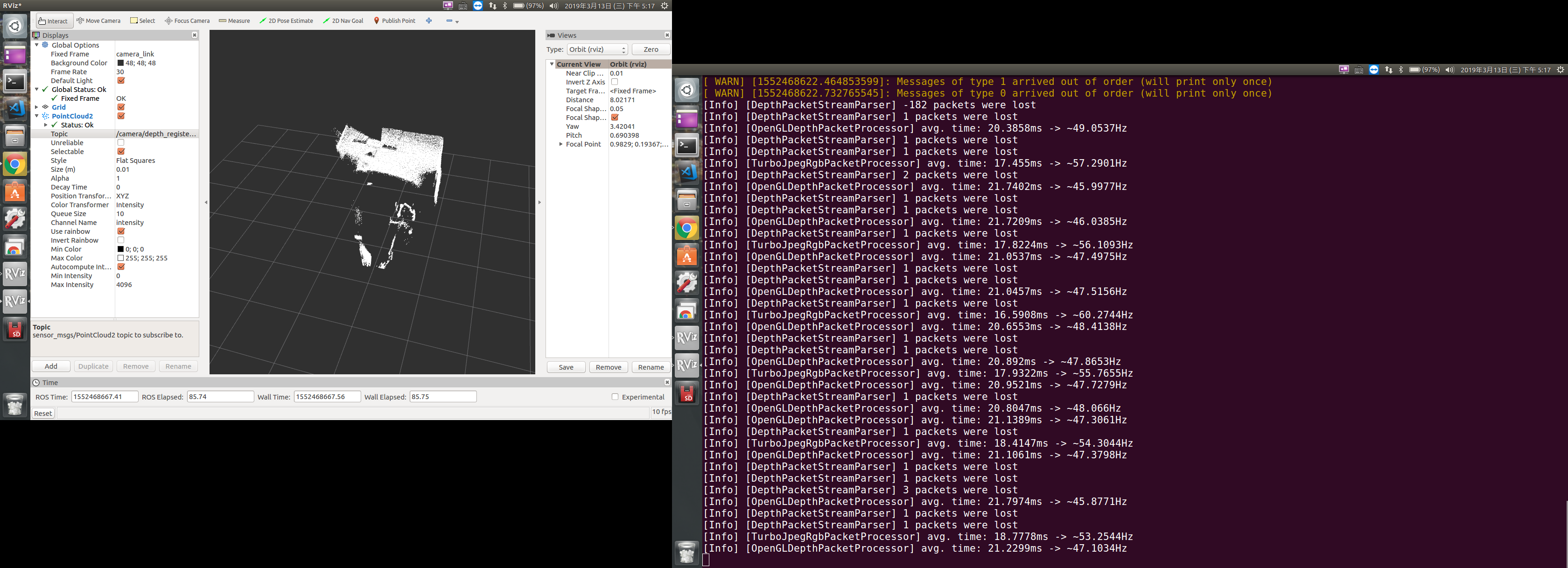Openni2 is 'No matching device found' with Kinect One(v2)
Hello,
I use Kinect One(v2) with my ROS project, so I already installed iai_kinect2 and libfreenect2.
This works fine to me.
However, I want to use openni with my Kinect device, and it show me 'No matching device found'.
roslaunch openni2_launch openni2.launch
... logging to /home/cyc/.ros/log/75743bc6-43db-11e9-ba90-9c5c8e1afee7/roslaunch-cyc-X550JX-10898.log
Checking log directory for disk usage. This may take awhile.
Press Ctrl-C to interrupt
Done checking log file disk usage. Usage is <1GB.
started roslaunch server http://cyc-X550JX:46521/
SUMMARY
========
PARAMETERS
* /camera/camera_nodelet_manager/num_worker_threads: 4
* /camera/depth_rectify_depth/interpolation: 0
* /camera/driver/color_depth_synchronization: False
* /camera/driver/color_mode: 5
* /camera/driver/depth_camera_info_url:
* /camera/driver/depth_frame_id: camera_depth_opti...
* /camera/driver/depth_mode: 5
* /camera/driver/depth_registration: False
* /camera/driver/device_id: #1
* /camera/driver/id_manufacturer: 1d27
* /camera/driver/id_product: 0601
* /camera/driver/ir_mode: 5
* /camera/driver/rgb_camera_info_url:
* /camera/driver/rgb_frame_id: camera_rgb_optica...
* /rosdistro: kinetic
* /rosversion: 1.12.14
NODES
/camera/
camera_nodelet_manager (nodelet/nodelet)
depth_metric (nodelet/nodelet)
depth_metric_rect (nodelet/nodelet)
depth_points (nodelet/nodelet)
depth_rectify_depth (nodelet/nodelet)
depth_registered_sw_metric_rect (nodelet/nodelet)
driver (nodelet/nodelet)
points_xyzrgb_sw_registered (nodelet/nodelet)
register_depth_rgb (nodelet/nodelet)
rgb_rectify_color (nodelet/nodelet)
/
camera_base_link (tf2_ros/static_transform_publisher)
camera_base_link1 (tf2_ros/static_transform_publisher)
camera_base_link2 (tf2_ros/static_transform_publisher)
camera_base_link3 (tf2_ros/static_transform_publisher)
ROS_MASTER_URI=http://localhost:11311
process[camera/camera_nodelet_manager-1]: started with pid [10915]
process[camera/driver-2]: started with pid [10916]
process[camera/rgb_rectify_color-3]: started with pid [10917]
process[camera/depth_rectify_depth-4]: started with pid [10919]
process[camera/depth_metric_rect-5]: started with pid [10936]
process[camera/depth_metric-6]: started with pid [10944]
process[camera/depth_points-7]: started with pid [10962]
process[camera/register_depth_rgb-8]: started with pid [10977]
process[camera/points_xyzrgb_sw_registered-9]: started with pid [10991]
process[camera/depth_registered_sw_metric_rect-10]: started with pid [11004]
process[camera_base_link-11]: started with pid [11019]
[ INFO] [1552294584.856946808]: Initializing nodelet with 4 worker threads.
process[camera_base_link1-12]: started with pid [11045]
process[camera_base_link2-13]: started with pid [11066]
process[camera_base_link3-14]: started with pid [11080]
[ INFO] [1552294584.945483093]: No matching device found.... waiting for devices. Reason: std::__cxx11::string openni2_wrapper::OpenNI2Driver::resolveDeviceURI(const string&) @ /tmp/binarydeb/ros-kinetic-openni2-camera-0.4.2/src/openni2_driver.cpp @ 737 : Invalid device number 1, there are 0 devices connected.
I have tried everything I can try, but still doesn't work.
Anyone know that? Please help me.
Thanks a lot.