CMAKE_PREFIX_PATH package not found
Hello,
I've been stuck on an issue in my ROS project after I started using an overlay. I used to just place all of my packages inside /src/ros2/<my_package> . I am trying to move my project into an overlay to make it more modular.
I have reduced my problem to just two packages. Package 1 is named "qualified_msgs" and builds with no issues. My second package is "ros_can_bridge" and this depends on the "qualified_msgs" package. My build process is as follows:
- Build qualified_msgs
- source /install/local_setup.bash (this should place the qualified_msgs cmake files in the path)
- Build ros_can_bridge
When I try to execute step I get the following error:
CMake Error at CMakeLists.txt:20 (find_package):
By not providing "Findqualified_msgs.cmake" in CMAKE_MODULE_PATH this
project has asked CMake to find a package configuration file provided by
"qualified_msgs", but CMake did not find one.
Could not find a package configuration file provided by "qualified_msgs"
with any of the following names:
qualified_msgsConfig.cmake
qualified_msgs-config.cmake
Add the installation prefix of "qualified_msgs" to CMAKE_PREFIX_PATH or set
"qualified_msgs_DIR" to a directory containing one of the above files. If
"qualified_msgs" provides a separate development package or SDK, be sure it
has been installed.
---
Failed <<< ros_can_bridge [ Exited with code 1 ]
However, If I view my build log I can see that this is in the path:
Portion of Log:
Invoking command in '/home/ros/overlay/build/ros_can_bridge': /usr/bin/cmake /home/ros/overlay/ros_can_bridge -DCMAKE_TOOLCHAIN_FILE=/usr/ros2_ws/aarch64_toolchainfile.cmake -DTHIRDPARTY=ON -DCMAKE_VERBOSE_MAKEFILE:BOOL=ON -DBUILD_SHARED_LIBS=OFF -DCMAKE_POSITION_INDEPENDENT_CODE:BOOL=ON -DCOMPILE_EXAMPLES=OFF -DCMAKE_C_STANDARD=99 -DCMAKE_BUILD_TYPE=Debug -DBUILD_TESTING:BOOL=OFF -DCMAKE_PREFIX_PATH=/home/ros/overlay/install/qualified_msgs;/usr/ros2_ws/install/common_interfaces;/usr/ros2_ws/install/visualization_msgs;/usr/ros2_ws/install/ament_lint_common;/usr/ros2_ws/install/ament_cmake_uncrustify;/usr/ros2_ws/install/ament_uncrustify;/usr/ros2_ws/install/uncrustify_vendor;/usr/ros2_ws/install/trajectory_msgs;
I can see that my CMAKE files are indeed in this directory:
Folder Structure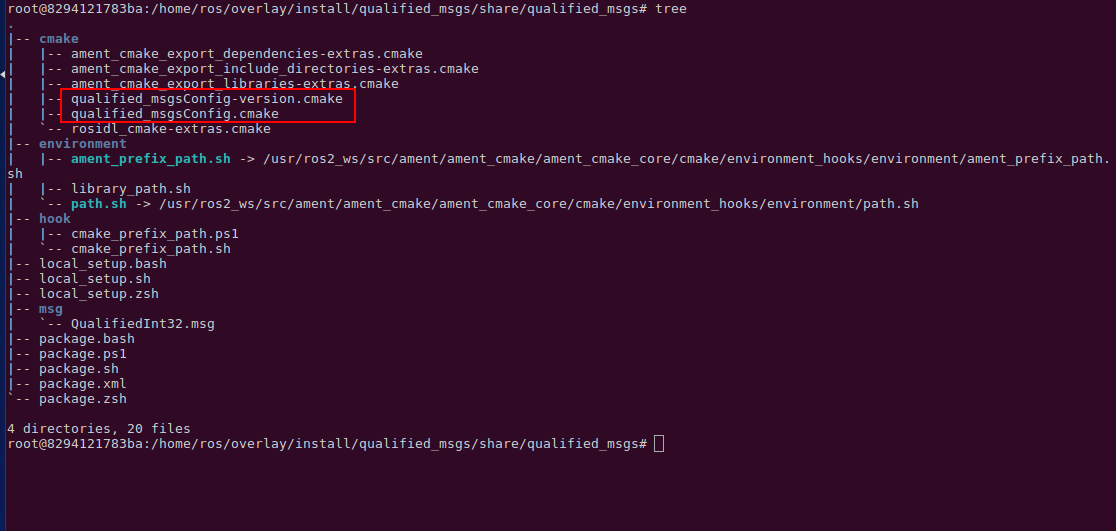
package.xml for ros_can_bridge:
<package format="3"> <name>ros_can_bridge</name> <version>0.0.2</version> <description>
</description> <maintainer email="">JB</maintainer> <license></license>
<buildtool_depend>ament_cmake</buildtool_depend>
<build_depend>builtin_interfaces</build_depend> <build_depend>rosidl_default_generators</build_depend> <build_depend>rclcpp</build_depend> <build_depend>message_generation</build_depend> <build_depend>message_runtime</build_depend> <build_depend>std_msgs</build_depend> <build_depend>qualified_msgs</build_depend>
<exec_depend>builtin_interfaces</exec_depend> <exec_depend>rosidl_default_runtime</exec_depend> <exec_depend>message_runtime</exec_depend> <exec_depend>qualified_msgs</exec_depend>
<test_depend>ament_lint_common</test_depend>
<member_of_group>rosidl_interface_packages</member_of_group>
<export> <build_type>ament_cmake</build_type> </export> </package>
Build Command:
colcon build \ --packages-select ros_can_bridge\ --cmake-force-configure \ --cmake-args \ " -DCMAKE_TOOLCHAIN_FILE=/usr/ros2_ws/aarch64_toolchainfile.cmake" \ " -DTHIRDPARTY=ON" \ " -DCMAKE_VERBOSE_MAKEFILE:BOOL=ON" \ " -DBUILD_SHARED_LIBS=OFF" \ " -DCMAKE_POSITION_INDEPENDENT_CODE:BOOL=ON" \ " -DCOMPILE_EXAMPLES=OFF" \ " -DCMAKE_C_STANDARD=99" \ " -DCMAKE_BUILD_TYPE=Debug" \ " -DBUILD_TESTING:BOOL=OFF"
Any advice on this would be appreciated, I'm pretty stuck!
Thanks,


Can you post the build commands used? My guess is that the dependency may be missing from the
package.xml. There should be a line inros_can_bridge/package.xmlthat looks like<depend>qualified_msgs</depend>.You tagged this
melodic, but your question is about ROS 2. Melodic is not a ROS 2 release.Can I ask you to please fix the tagging?
Also: please attach your screenshot to this question directly. I've given you enough karma for that.
You could also consider using
tree.@jacobperron, Added the details of package.xml and clarifed the build command. Thanks for the help
@ gvdhoorn. Sorry about that, fixed the post
The problem might be in a part you haven't shared yet. Maybe you can share a SSCCE reproducing the problem.
@Dirk Thanks, as I was trying to reproduce the issue with the simplest example possible I found the problem. This build is in a crosscompiled environment and inside my toolchain file I had the line: set(CMAKE_FIND_ROOT_PATH ${CMAKE_CURRENT_LIST_DIR}/install). This was overriding other CMAKe paths