Setting near/far clip planes in gazebo visualization
Using gazebo, I often get noticable artifacts which I strongly suspect to be related to Z-Fighting due to the far clip plane being unnecessary far away (or the near clip plane being close). How can I set the near and far clip planes for the visualization window? Searching for combinations of "gazebo, z-buffer, clip planes, near, far, z-fighting" I didn't find an answer.
/edit: The flickering effect is well visible in this video. Note that the default gazebo visualization camera exhibits severe flickering, while the camera sensor plugin based view doesn't show the effect at all (most likely because it has more reasonable near/far clip planes).
/Update I made a video of the pr2_gazebo wg world scenario started using
roslaunch pr2_gazebo pr2_wg_world.launch
As is easily visible, the static geometry is flickering severely.
/Update: Some images that demonstrate the problem:
View looking ok:
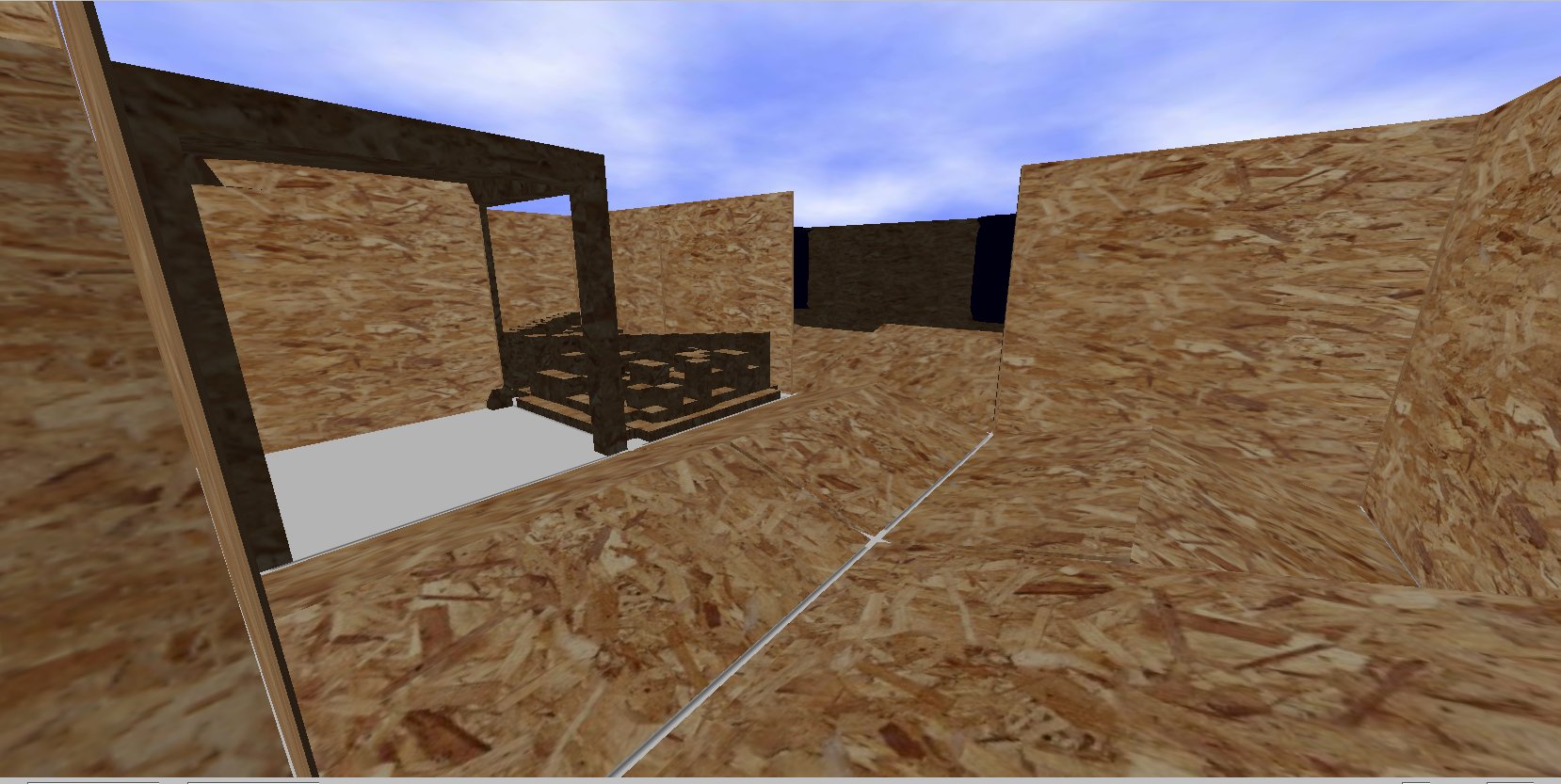
Now, if I just rotate the camera very slightly (no translation), I get very visible rendering artifacts:
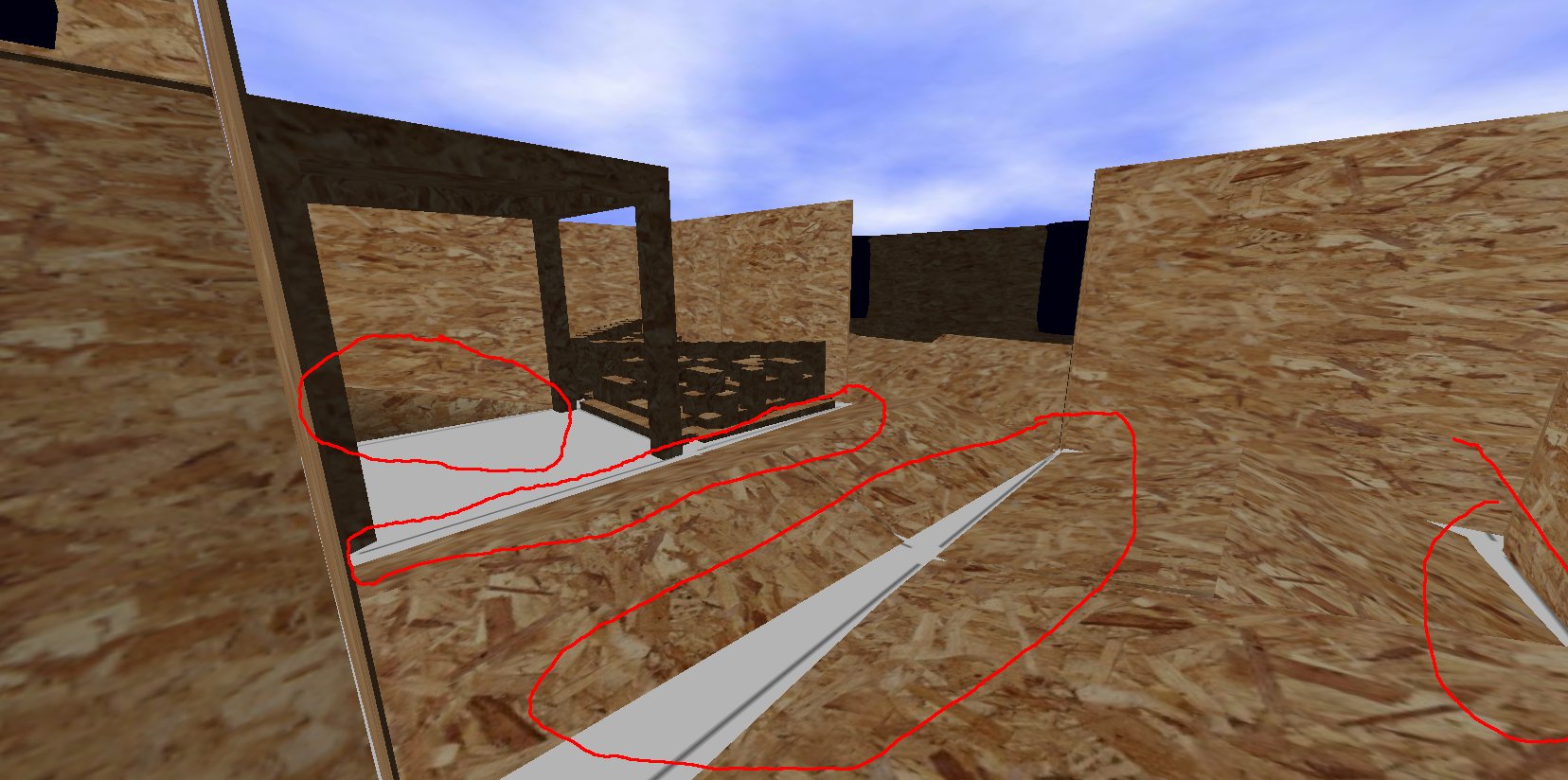
Different camera location, same story (even if the first view already has some parts clipping through the walls, which they definitely shouldn't geometry-wise):

After slight camera rotation:
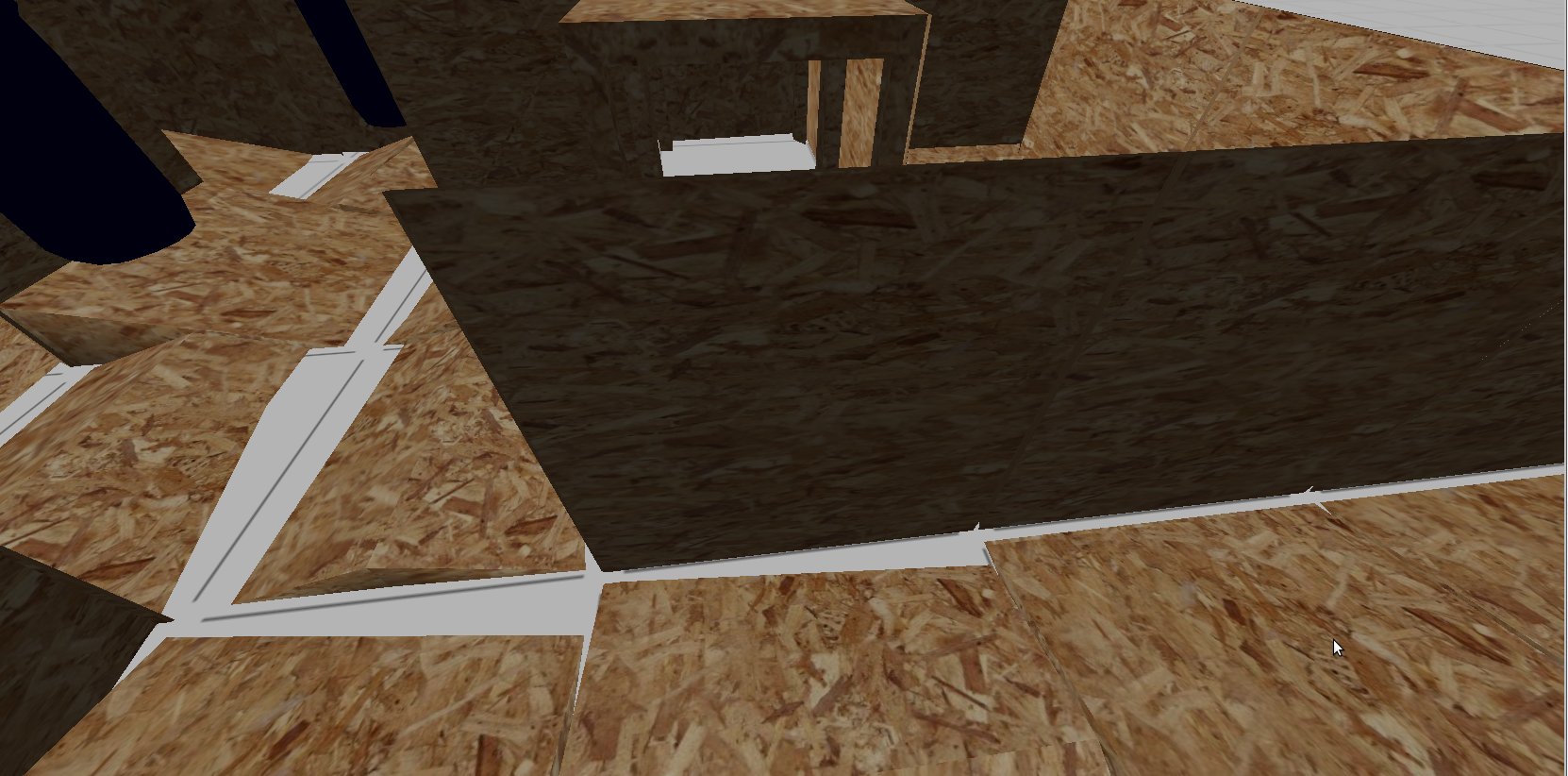
/edit:
With increasing distance, one can get lucky and get an acceptable view:

but slight rotation also changes this to have severe artifacts:

This happens all the time on my machine and leads to severe flickering as soon as I move the camera around. The machine is a 64Bit Natty system with ROS electric from .debs with a nvidia GPU.
/edit: I created ticket 42 on this at the gazebo trac here.


