Cloud to Scan: Some Points won't show up in laser scan
Hi,
I am trying to tranfsorm my point cloud to a laser scan withe the pointcloud_to_laserscan package.
But although I tell the node to go from -Pi to Pi, some points don't show up in the laser scan.
I also set the range to 60m, so that shouldn't be the problem either.
Here is my point cloud:
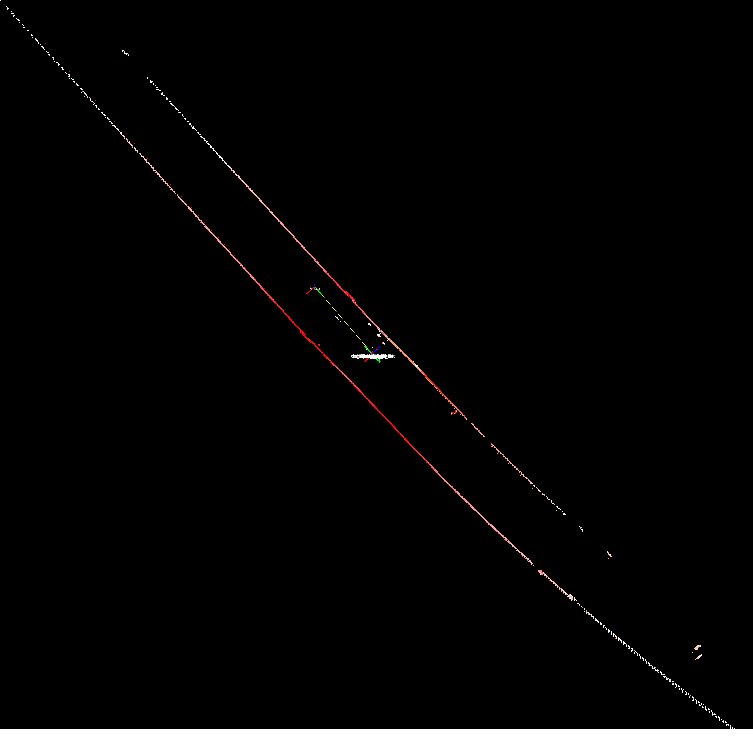
And here is my laser scan:

The code were the transformation is done also looks correct, so I don't know were the problem could be... The only thing I changed were the assigning of the coordinates, because I dont use a Kinect, I had to switch y and z.
void callback(const PointCloud::ConstPtr& cloud)
{
sensor_msgs::LaserScanPtr output(new sensor_msgs::LaserScan());
output->header = cloud->header;
output->header.frame_id = output_frame_id_; // Set output frame. Point clouds come from "optical" frame, scans come from corresponding mount frame
output->angle_min = angle_min_;
output->angle_max = angle_max_;
output->angle_increment = angle_increment_;
output->time_increment = 0.0;
output->scan_time = scan_time_;
output->range_min = range_min_;
output->range_max = range_max_;
uint32_t ranges_size = std::ceil((output->angle_max - output->angle_min) / output->angle_increment);
output->ranges.assign(ranges_size, output->range_max + 1.0);
for (PointCloud::const_iterator it = cloud->begin(); it != cloud->end(); ++it)
{
const float &x = it->x;
const float &y = it->z;
const float &z = it->y;
if ( std::isnan(x) || std::isnan(y) || std::isnan(z) )
{
NODELET_INFO("rejected for nan in point(%f, %f, %f)\n", x, y, z);
continue;
}
if (-y > max_height_ || -y < min_height_)
{
NODELET_DEBUG("rejected for height %f not in range (%f, %f)\n", x, min_height_, max_height_);
continue;
}
double range_sq = z*z+x*x;
if (range_sq < range_min_sq_) {
NODELET_DEBUG("rejected for range %f below minimum value %f. Point: (%f, %f, %f)", range_sq, range_min_sq_, x, y, z);
continue;
}
double angle = -atan2(x, z) + 1.57;
if (angle < output->angle_min || angle > output->angle_max)
{
NODELET_DEBUG("rejected for angle %f not in range (%f, %f)\n", angle, output->angle_min, output->angle_max);
continue;
}
int index = (angle - output->angle_min) / output->angle_increment;
if (output->ranges[index] * output->ranges[index] > range_sq)
output->ranges[index] = sqrt(range_sq);
}
pub_.publish(output);
}



