Robot meshes not visible in rviz [Windows11, WSL2]
Hi,
I am using ROS Noetic on Ubuntu 20.04 Windows11 WSL2.
When I try to load my robot into rviz or into the MoveIt setup, no meshes are visible.
I don't get any errors at all.
Here is a picture of rviz( you can only see the two boxes which are the gripper pads): 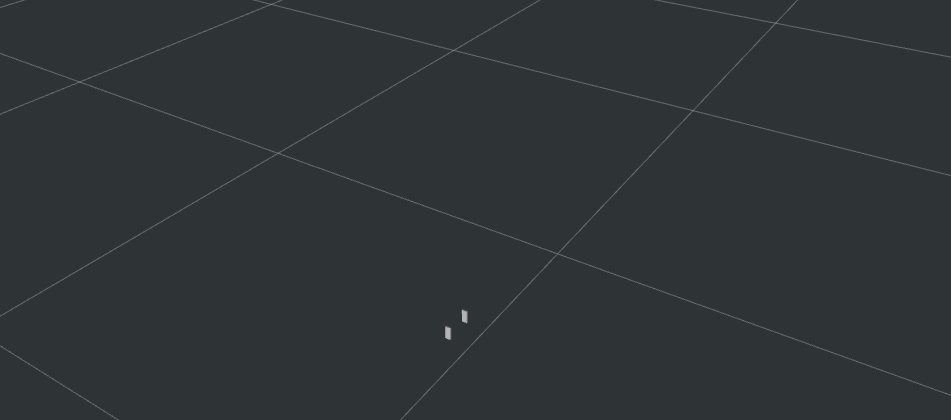 Here is the URDF file of the robot:
Here is the URDF file of the robot:
<?xml version="1.0" ?>
<!-- =================================================================================== -->
<!-- | This document was autogenerated by xacro from kortex_description/robots/gen3_robotiq_2f_140.xacro | -->
<!-- | EDITING THIS FILE BY HAND IS NOT RECOMMENDED | -->
<!-- =================================================================================== -->
<robot name="gen3_robotiq_2f_140">
<!-- Run the macros -->
<link name="base_link">
<inertial>
<origin rpy="0 0 0" xyz="-0.000648 -0.000166 0.084487"/>
<mass value="1.697"/>
<inertia ixx="0.004622" ixy="9E-06" ixz="6E-05" iyy="0.004495" iyz="9E-06" izz="0.002079"/>
</inertial>
<visual>
<origin rpy="0 0 0" xyz="0 0 0"/>
<geometry>
<mesh filename="package://kortex_description/arms/gen3/6dof/meshes/base_link.STL"/>
</geometry>
<material name="">
<color rgba="0.75294 0.75294 0.75294 1"/>
</material>
</visual>
<collision>
<origin rpy="0 0 0" xyz="0 0 0"/>
<geometry>
<mesh filename="package://kortex_description/arms/gen3/6dof/meshes/base_link.STL"/>
</geometry>
</collision>
</link>
<link name="shoulder_link">
<inertial>
<origin rpy="0 0 0" xyz="-2.3E-05 -0.010364 -0.07336"/>
<mass value="1.377"/>
<inertia ixx="0.00457" ixy="1E-06" ixz="2E-06" iyy="0.004831" iyz="0.000448" izz="0.001409"/>
</inertial>
<visual>
<origin rpy="0 0 0" xyz="0 0 0"/>
<geometry>
<mesh filename="package://kortex_description/arms/gen3/6dof/meshes/shoulder_link.STL"/>
</geometry>
<material name="">
<color rgba="0.75294 0.75294 0.75294 1"/>
</material>
</visual>
<collision>
<origin rpy="0 0 0" xyz="0 0 0"/>
<geometry>
<mesh filename="package://kortex_description/arms/gen3/6dof/meshes/shoulder_link.STL"/>
</geometry>
</collision>
</link>
<joint name="joint_1" type="continuous">
<origin rpy="-3.1416 0.0 0.0" xyz="0 0 0.15643"/>
<parent link="base_link"/>
<child link="shoulder_link"/>
<axis xyz="0 0 1"/>
<limit effort="39" velocity="1.3963"/>
</joint>
<link name="bicep_link">
<inertial>
<origin rpy="0 0 0" xyz="3.5E-05 -0.208207 -0.01889"/>
<mass value="1.262"/>
<inertia ixx="0.046752" ixy="-9E-06" ixz="0" iyy="0.00085" iyz="-9.8E-05" izz="0.047188"/>
</inertial>
<visual>
<origin rpy="0 0 0" xyz="0 0 0"/>
<geometry>
<mesh filename="package://kortex_description/arms/gen3/6dof/meshes/bicep_link.STL"/>
</geometry>
<material name="">
<color rgba="0.75294 0.75294 0.75294 1"/>
</material>
</visual>
<collision>
<origin rpy="0 0 0" xyz="0 0 0"/>
<geometry>
<mesh filename="package://kortex_description/arms/gen3/6dof/meshes/bicep_link.STL"/>
</geometry>
</collision>
</link>
<joint name="joint_2" type="revolute">
<origin rpy="1.5708 ...

Please provide more details. Do you see any errors? If so please post them. Also try to post relevant parts of your code for someone to help you.
I can't upload a picture because I don't have 5 points. :(
you do now.
If I may add there are many unresolved issues with Windows 11 and WSL2 yet to be resolved. It’s promising as it offers better capabilities like being able to access GPUs but still work in progress. Perhaps raise an issue with: https://github.com/microsoft/WSL/issues
Hi, I have exactly the same problem. I have prepared a URDF file that works perfectly in ROS melodic, but it does not get visualized in RVIZ (Noetic + Windows 11 + WSL 2). I also tested the same URDF in Gazebo (in Noetic using spawn) and it works as expected. The problem is that I do not get any error in RVIZ (not even using --verbose or --ogre-log), so it is quite diffucult to debug. Please let us know if you find a solution. Thanks!