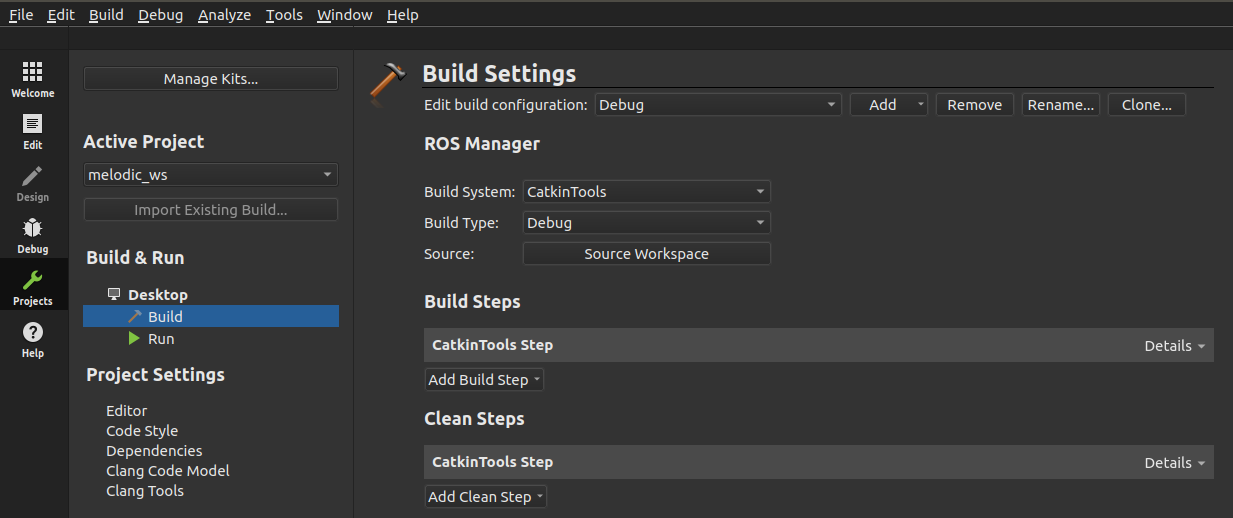Creating and building ros worksapce in QT creator?
Hello
I created a ROS workspace using QT creator:
First, I created a directory ros_ws in my HOME directory. Then, in QT creator: File ==> new Project ==> ROS Workspace ==> I wrote the project name testROS and Workspace Path to be ros_ws directory that I created.
The resulted files inside ros_ws directory is the file testROS.workspace When I choose Build ==> Build Project “testROS” It gave message [ROS Warning] Failed to source workspace because this file does not exist: /home/eman/ros_ws/devel/setup.bash.
The resulted folders inside ros_ws directory are: build, devel, install, logs, src, .catkin_tools, But the CmakeLists.txt is not created inside src folder (which what usually happens when running catkin_make command in terminal).
My questions are:
why the warning message appear?
why CmakeLists.txt is not created inside src folder as with catkin_make? Thanks a lot in advance