Local planner stops shortly before arriving at goal
I am using ros2 and the navigation2 stack with dwb local planner.
Moving along a path works quite good until I come close to the goal.
As soon as I am about half a meter away from goal, local planner stops and recovery behavior starts.
No debug information thats helping in any way from local_controller.
Tried with default params and played with planner costs but didn't help.
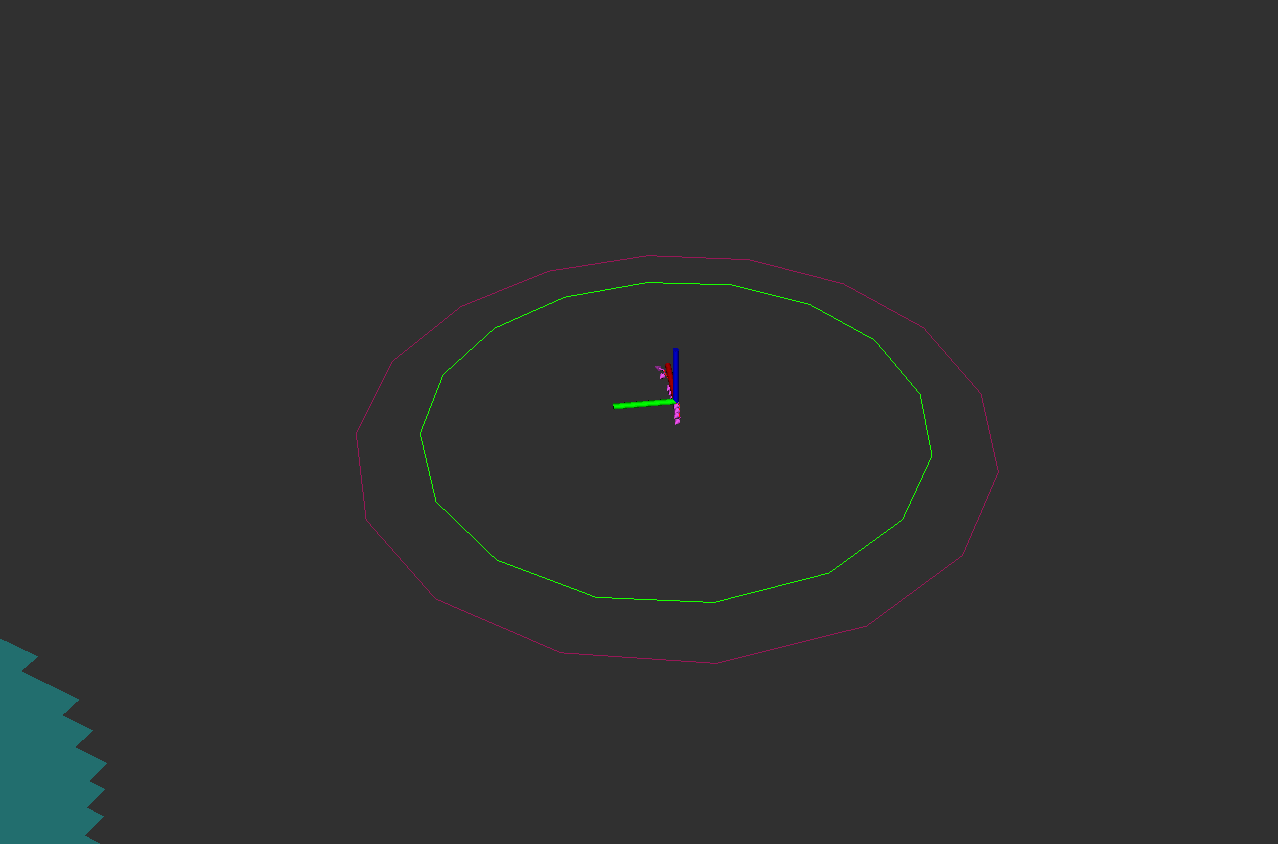
Logs:
[bt_navigator-9] 1576919591.457560223: [osg_1.bt_navigator] [INFO] Begin navigating from current location to (16.29, -5.22)
[controller_server-6] 1576919591.484765495: [osg_1.controller_server] [INFO] Received a goal, begin computing control effort.
[controller_server-6] 1576919592.538323109: [osg_1.controller_server] [INFO] Preempting the goal. Passing the new path to the planner.
[controller_server-6] 1576919593.537786932: [osg_1.controller_server] [INFO] Preempting the goal. Passing the new path to the planner.
[controller_server-6] 1576919594.588264789: [osg_1.controller_server] [INFO] Preempting the goal. Passing the new path to the planner.
[controller_server-6] 1576919595.588693952: [osg_1.controller_server] [INFO] Preempting the goal. Passing the new path to the planner.
[controller_server-6] 1576919596.588160183: [osg_1.controller_server] [INFO] Preempting the goal. Passing the new path to the planner.
[controller_server-6] 1576919597.587782147: [osg_1.controller_server] [INFO] Preempting the goal. Passing the new path to the planner.
[controller_server-6] 1576919598.638209477: [osg_1.controller_server] [INFO] Preempting the goal. Passing the new path to the planner.
[controller_server-6] 1576919599.638641570: [osg_1.controller_server] [INFO] Preempting the goal. Passing the new path to the planner.
[controller_server-6] 1576919600.638103478: [osg_1.controller_server] [INFO] Preempting the goal. Passing the new path to the planner.
[controller_server-6] 1576919601.637982831: [osg_1.controller_server] [INFO] Preempting the goal. Passing the new path to the planner.
[controller_server-6] 1576919602.687874252: [osg_1.controller_server] [INFO] Preempting the goal. Passing the new path to the planner.
[controller_server-6] 1576919603.687692602: [osg_1.controller_server] [INFO] Preempting the goal. Passing the new path to the planner.
[controller_server-6] 1576919604.688053416: [osg_1.controller_server] [INFO] Preempting the goal. Passing the new path to the planner.
[controller_server-6] 1576919605.738370498: [osg_1.controller_server] [INFO] Preempting the goal. Passing the new path to the planner.
[controller_server-6] 1576919606.737878037: [osg_1.controller_server] [INFO] Preempting the goal. Passing the new path to the planner.
[controller_server-6] 1576919607.738398407: [osg_1.controller_server] [INFO] Preempting the goal. Passing the new path to the planner.
[bt_navigator-9] 1576919608.102711864: [osg_1.bt_navigator] [INFO] Received goal preemption request
[bt_navigator-9] 1576919608.103001664: [osg_1.bt_navigator] [INFO] Begin navigating from current location to (15.96, -3.88)
[controller_server-6] 1576919608.738182619: [osg_1.controller_server] [INFO] Preempting the goal. Passing the new path to the planner.
[controller_server-6] 1576919609.787711291: [osg_1.controller_server] [INFO] Preempting the goal. Passing the new path to the planner.
[controller_server-6] 1576919610.187985470: [osg_1.controller_server] [ERROR] Failed to make progress
[controller_server-6] 1576919610.188201041: [osg_1.controller_server_rclcpp_node] [WARN] [follow_path] [ActionServer] Aborting handle.
[controller_server-6] 1576919610.189754250: [osg_1.local_costmap.local_costmap] [INFO] Received request to clear entirely the local_costmap
[controller_server-6] 1576919610.190666358: [osg_1.local_costmap.local_costmap] [INFO] Received request to clear entirely the local_costmap
[planner_server-7] 1576919610.192350578: [osg_1.global_costmap.global_costmap] [INFO] Received request to clear entirely the global_costmap
[recoveries_server-8] 1576919610.195166780: [osg_1.recoveries_server] [INFO] Attempting spin
[recoveries_server-8] 1576919610.195413958: [osg_1.recoveries_server] [INFO] Turning -1.57 for spin recovery.
[recoveries_server-8] 1576919611.194813710: [osg_1.recoveries_server] [INFO ...


