how to change color of name of frame in rviz as shown in figures?
I need to change the color of names of frames from white to black, see figure 1, the background and name are white color while in figure 2 the background color is black and the name is white in rviz.
I need to alter between them
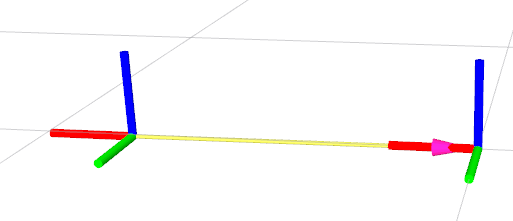
and
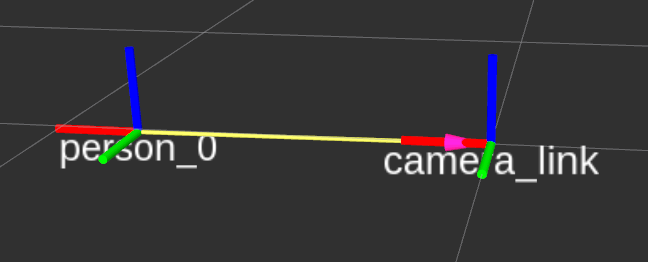
updated After @Orhan helped me, it works fine
you can see them with black color.
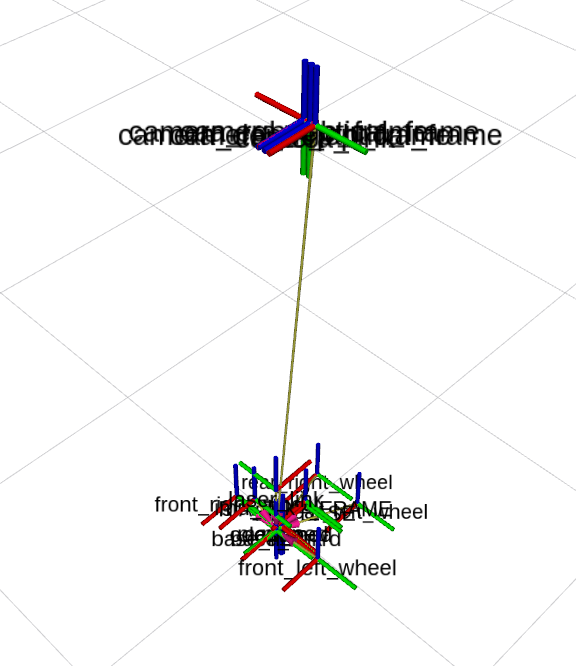
please help me
thank you in advance



