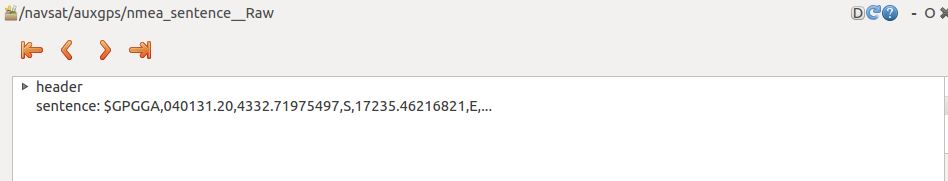How do you expand the displayed data in rqt_bag?
I'm playing back data from a rosbag file and I want to view the entire NMEA "GGA" sentence in real-time. However, when I try to enlarge the play-back window I get this:
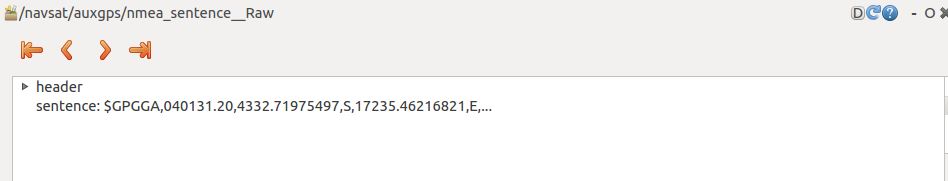
The end of the sentence is cut off and replaced with "..." even though there is plenty of room in the window to print the whole message. Does anyone know how to force rqt_bag to display the whole sentence? It seems like a bug with rqt_graph.
Before anyone suggests it, I can't view the sentence by publishing the it because of an unrelated problem.