Complete coverage path planning ros
Hi all,
I have a mobile robot with a Hokuyo Lidar, wheel encoders, IMU and couple of Sonar sensors. I have started working on the Complete coverage path planning and I am wondering if there is any package in ROS which can be used for this? I have searched and was not able to find anything. If there is no such package, what is the best way to proceed about it? I know this is a very general question but I am just looking for some pointers or references which might be helpful to start working on Complete coverage path planning?
Thanks in advance.
Naman Kumar


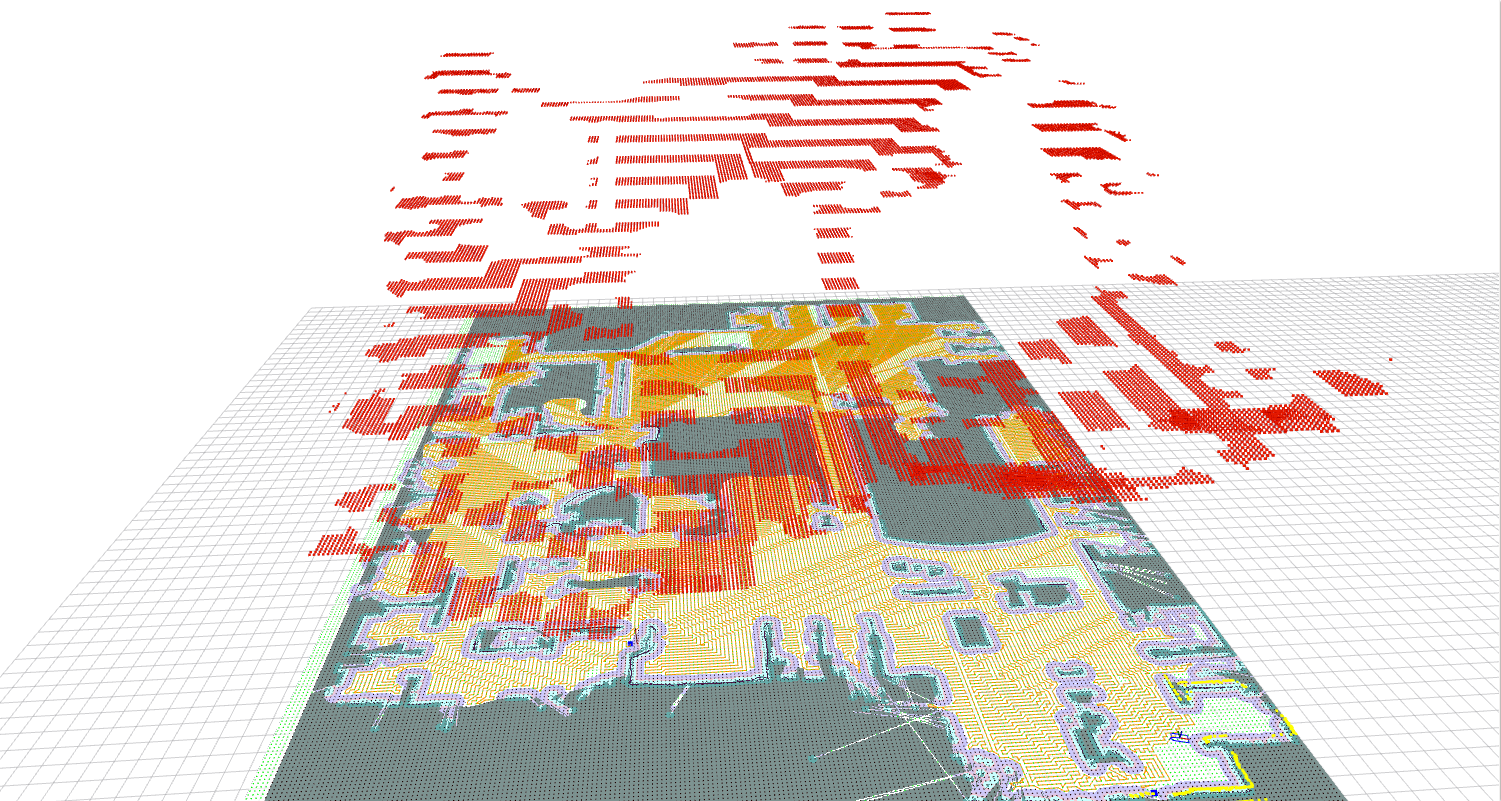



With full coverage you mean you are giving a map and you want the robot to move along the whole map right? I do not know any package for this. However, I guess full coverage algorithms just set partial goal points, so using any path planner and the navigation stack should be enough.
Thanks for the reply! That should work if there are no obstacles but if there are obstacles, then the robot should go around that obstacle ("Bug Algorithm") so that it does not miss that area and setting partial goal points might not work in that case.
Similar to http://answers.ros.org/question/17499... (and a few others listed there)