Hokuyo UST-10LX connected via Ethernet and urg_node
Hello,
TL;DR
When I don't use urg_node with Hokuyo UST-10LX, I can see ROS2 topics from the robot on the other PC, after using urg_node with the Hokuyo laser scanner - ros2 topic list doesn't have them, ssh doesn't work either, I don't know why?
My configuration:
ROS 2 Galactic, Ubuntu 20.04 on each PC and an Intel NUC on the TurtleBot 2
Everything is on the local network with addresses in 192.168.5.xxx, i.e. TB2 IP is
192.168.5.55, the PC IP is192.168.5.100etc. Gateway's IP:192.168.5.1.TB2 has Hokuyo UST-20LX connected via Ethernet cable to Intel NUC, NUC has a WiFi internet access; default IP of the Hokuyo sensor is
192.168.0.10(important later).
To see other ROS topics on the local network on my PC, that are published by nodes running on TB2 or other computer, I need to add this route on the PC and similar on the TB2:
sudo route add -net 192.168.5.0 gw 192.168.5.1 netmask 255.255.255.0 dev wlp7s0
I was able to use ros2 run demo_nodes_py talker on the PC and see it on the TB2 (ros2 run demo_nodes_py listener), same with analogous situation - talker on the TB2 and listener on the PC. It seems that everything works as expected.
Everything broke down when I added the Hokuyo connected via Ethernet cable - I couldn't see (ros2 topic list) any other topics or send/listen to any messages.
When I tried to change Hokuyo's IP from the default 192.168.0.10 to the 192.168.5.65 and restarted the whole robot and it's NUC, it seemingly broke the Internet connection - I couldn't ssh to the TB2 or see the robot's ROS topics in the network on the PC.
I found some other questions which seems to be related to this problem, but I can't find a solution:
How can I use the TB2 with Hokuyo LiDAR connected via Ethernet, with TB2 accessing the Internet via WiFi (so I could ssh to it) and with ROS2 DDS working as it should (e.g. topics from TB2 are visible from another PC on the same network)?


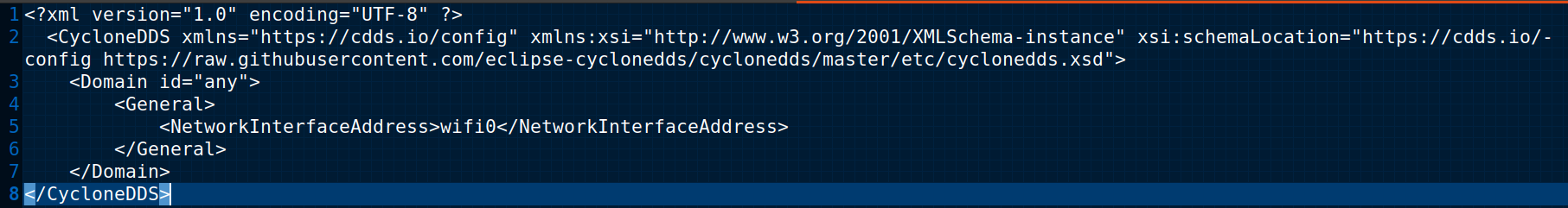

I encountered same problem, so if someone knows how to fix it please share.