The site is read-only. Please transition to use Robotics Stack Exchange
| ROS Resources: Documentation | Support | Discussion Forum | Index | Service Status | ros @ Robotics Stack Exchange |
 | 1 | initial version |
With help of my friend I get it to work, I will try to describe changes with steps:
I don't need to use any route add - I deleted every added route with sudo route del ...
Wired connection on the TB2 with Hokuyo LiDAR - settings: IP 192.168.0.15 with netmask 255.255.255.0 without gateway
For the working DDS I had to use this setup guide, with preparation of XML settings file called cyclonedds.xml:
<cyclonedds xmlns="https://cdds.io/config" xmlns:xsi="http://www.w3.org/2001/XMLSchema-instance" xsi:schemalocation="https://cdds.io/config https://raw.githubusercontent.com/eclipse-cyclonedds/cyclonedds/master/etc/cyclonedds.xsd"> <domain id="any"> <general> <networkinterfaceaddress>wifi0</networkinterfaceaddress> </general> </domain> </cyclonedds>
and then put export CYCLONEDDS_URI=file://$PWD/cyclonedds.xml in the ~/.bashrc
I could then launch my nodes on the TB2 with plugged-in Hokuyo, with ROS2 topics visible on the other PC.
 | 2 | No.2 Revision |
With help of my friend I get it to work, I will try to describe changes with steps:
I don't need to use any route add - I deleted every added route with sudo route del ...
Wired connection on the TB2 with Hokuyo LiDAR - settings: IP 192.168.0.15 with netmask 255.255.255.0 without gateway
For the working DDS I had to use this setup guide, with preparation of XML settings file called cyclonedds.xml:
(I changed
wifi0towlp58s0, check it withifconfigfor your case):<cyclonedds xmlns="https://cdds.io/config" xmlns:xsi="http://www.w3.org/2001/XMLSchema-instance"
xsi:schemalocation="https://cdds.io/configxsi:schemalocation="https://cdds.io/config https://raw.githubusercontent.com/eclipse-cyclonedds/cyclonedds/master/etc/cyclonedds.xsd"><domain id="any"><general><networkinterfaceaddress>wifi0</networkinterfaceaddress></general></domain></cyclonedds>
(XML isn't showing nice in this editor, so there is the picture too)
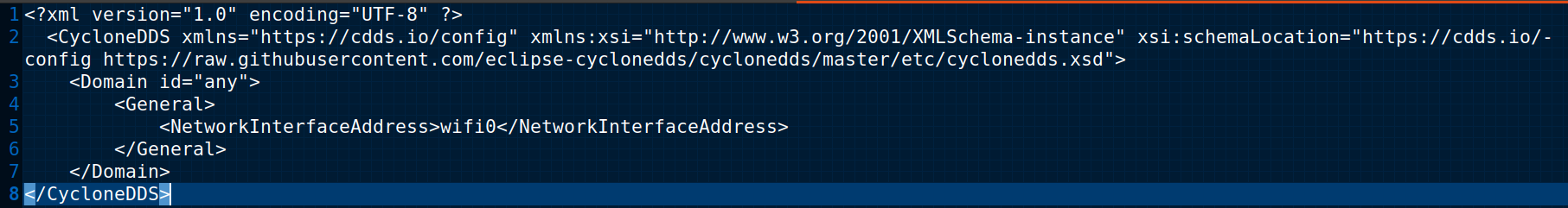
and then put export CYCLONEDDS_URI=file://$PWD/cyclonedds.xml in the ~/.bashrc
I could then launch my nodes on the TB2 with plugged-in Hokuyo, with ROS2 topics visible on the other PC.
 | 3 | No.3 Revision |
With help of my friend I get it to work, I will try to describe changes with steps:
I don't need to use any route add - I deleted every added route with sudo route del ...
Wired connection on the TB2 with Hokuyo LiDAR - settings: IP 192.168.0.15 with netmask 255.255.255.0 without gateway
For the working DDS I had to use this setup guide, with preparation of XML settings file called cyclonedds.xml (I changed wifi0 to wlp58s0, check it with ifconfig for your case):
<cyclonedds xmlns="https://cdds.io/config" xmlns:xsi="http://www.w3.org/2001/XMLSchema-instance" xsi:schemalocation="https://cdds.io/config
https://raw.githubusercontent.com/eclipse-cyclonedds/cyclonedds/master/etc/cyclonedds.xsd"><?xml version="1.0" encoding="UTF-8"?> <CycloneDDS xmlns="https://cdds.io/config" xmlns:xsi="http://www.w3.org/2001/XMLSchema-instance" xsi:schemaLocation="https://cdds.io/config
(XML isn't showing nice in this editor, so there is the picture too)
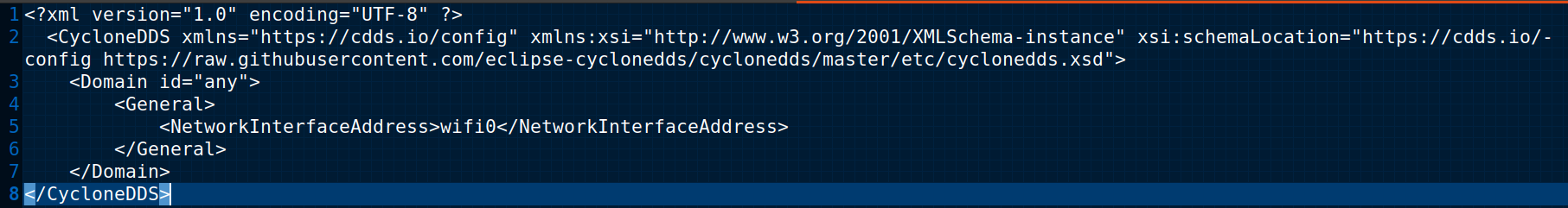
and then put export CYCLONEDDS_URI=file://$PWD/cyclonedds.xml in the ~/.bashrc
I could then launch my nodes on the TB2 with plugged-in Hokuyo, with ROS2 topics visible on the other PC.
 ROS Answers is licensed under Creative Commons Attribution 3.0 Content on this site is licensed under a Creative Commons Attribution Share Alike 3.0 license.
ROS Answers is licensed under Creative Commons Attribution 3.0 Content on this site is licensed under a Creative Commons Attribution Share Alike 3.0 license.