COLLADA from Sketchup is wrong colors
I've update a robot description that previously used STL files (created from Solidworks) to use COLLADA files. Everything worked fine before, just wanted to make it prettier - i.e. add colors to the model.
I imported the STLs into SketchUp 8 using some plugin, and that went well. Upon adding correct colors, I exported to COLLADA using Sketchups builtin exporter. This is a screenshot of SketchUp with the correct colors:
Problem is that the COLLADA file comes up with wrong colors in Rviz:
I have tested the following:
- Use in model (Rviz) - Colors look too dark (see screenshot)
- Open in Meshlab - No colors
- Open in Preview.app on OSX - Colors look good
Please advice, and thank you in advance!


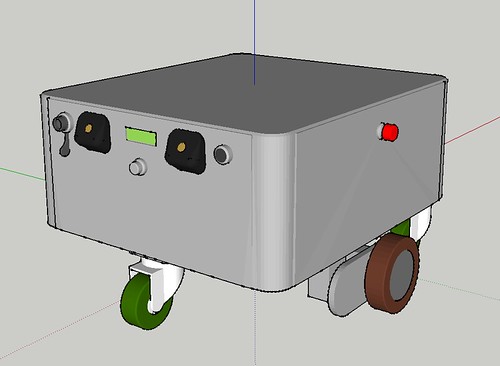


can you attach the COLLADA file that produces wrong color?
Updated with attachments, kinda.
I'm not sure, but does rviz use the colors or only works with textures?
I actually don't know. I just tried putting textures instead of color on some of the faces in sketchup, then re-exporting. It looks different, but not better, and textures does not show up in Rviz.
I'm sure textures work, because I have used that.
From SketchUp as well, I presume? I guess I can make some textures which are just one plain color. Seems like an unnecessary hack though.
texture is not supported in collada_parser. I'll try if we can fix. BTW how did you visualize your model? I'm using [http://www.ros.org/wiki/collada_urdf/Tutorials/Working%20Directly%20with%20COLLADA] but it shows URDF failed model parse
I am pushing the robot URDF to the parameter server and visualizing in Rviz. The COLLADA files are just for visuals.