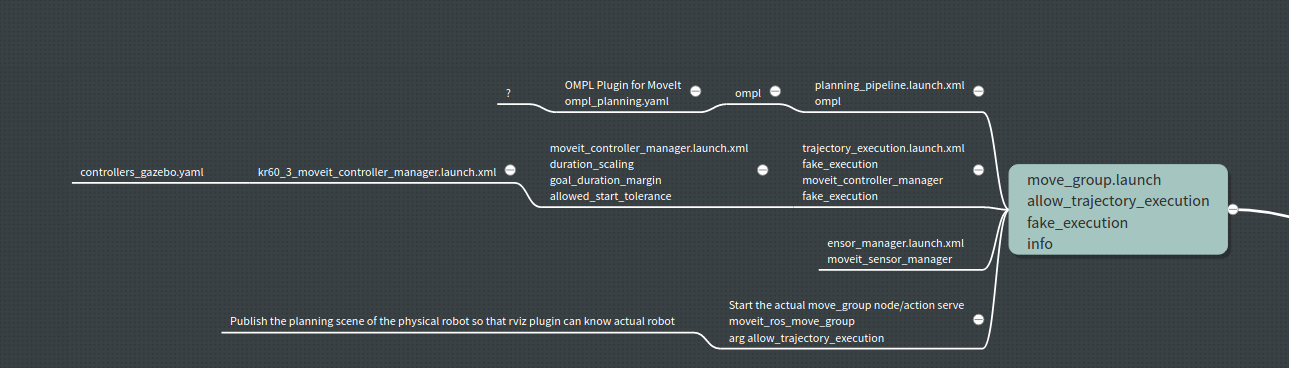Some problem with Connection between Gazebo and moveit
I 'am here again. I just use follow_joint_action to connect my robot controller in gazebo and move_group, and I use launch to start both of them. When I use rqt_graph to show the connection, it seems like everything is ok.
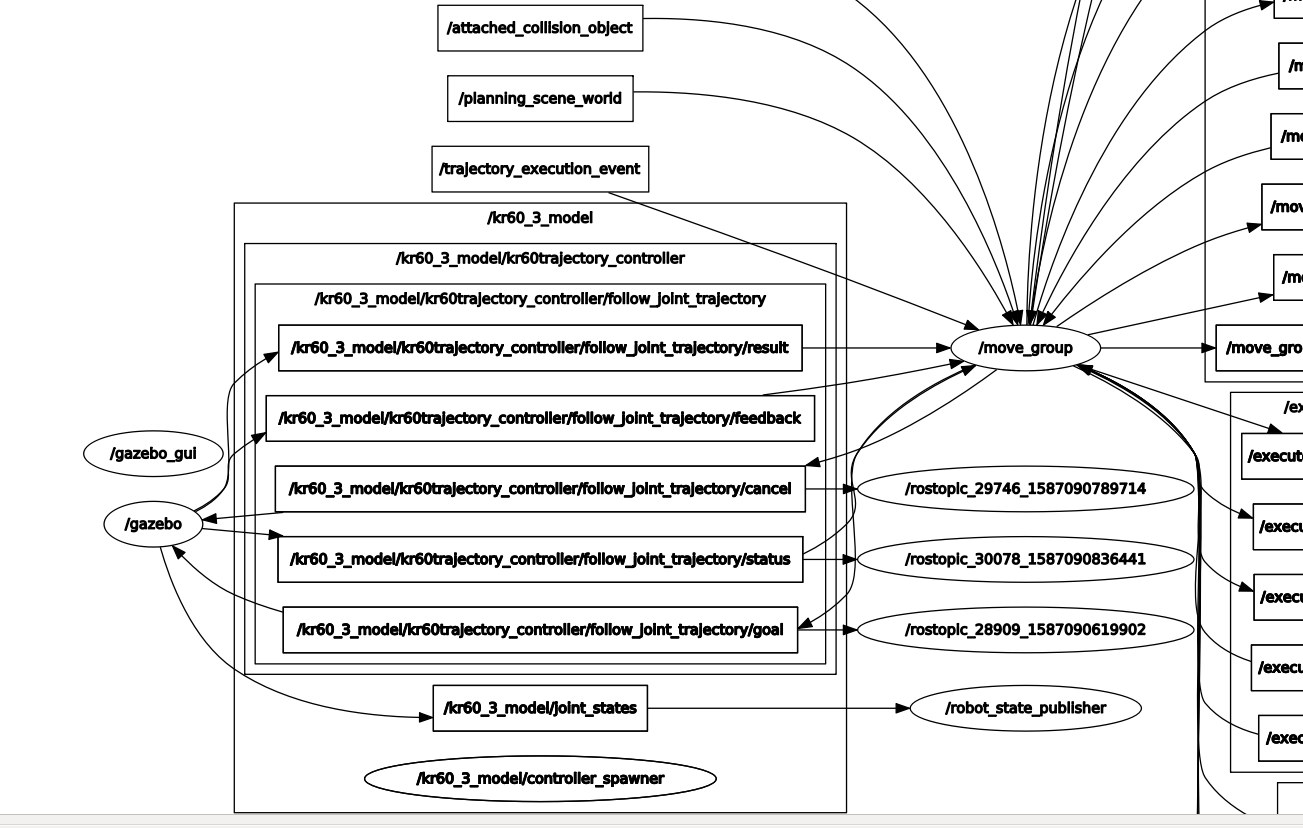
But when I use Motion Planning plugin to Rviz to plan and execute, I just found my robot in gazebo didn't move, just like the image shown below.
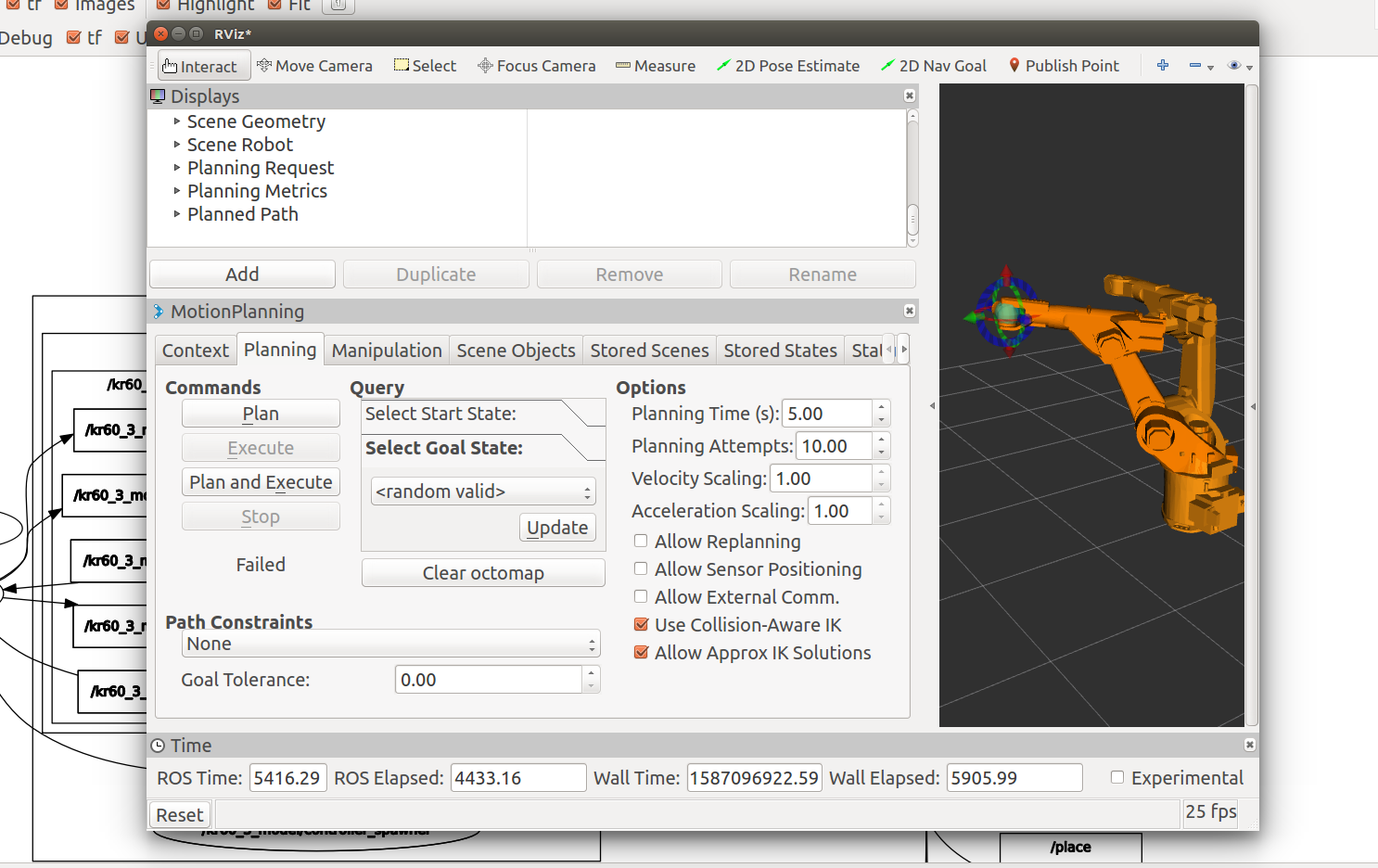
I don't know what is happening in the move_group node, is the action client in moveit generate the trajectory for trajectory controller in gazebo ?I flow this. tutorial to create my configuration file The launch file is the moveit_planning_execution.launch which is automatically generated by the Moveit setup assistant.
like this
<launch>
# The planning and execution components of MoveIt! configured to
# publish the current configuration of the robot (simulated or real)
# and the current state of the world as seen by the planner
<include file="$(find new_folder3)/launch/move_group.launch">
<arg name="publish_monitored_planning_scene" value="true" />
</include>
# The visualization component of MoveIt!
<include file="$(find new_folder3)/launch/moveit_rviz.launch"/>
</launch>
whih contains the kr60_3_model_moveit_controller_manager.launch where the controller configuration work in moveit happened.
<launch>
<!-- loads moveit_controller_manager on the parameter server which is taken as argument
if no argument is passed, moveit_simple_controller_manager will be set -->
<arg name="moveit_controller_manager" default="moveit_simple_controller_manager/MoveItSimpleControllerManager" />
<param name="moveit_controller_manager" value="$(arg moveit_controller_manager)"/>
<!-- loads ros_controllers to the param server -->
<rosparam file="$(find new_folder3)/config/controllers_gazebo.yaml"/>
</launch>
The .yaml file I use above is like this.
controller_manager_ns: controller_manager
controller_list:
- name: kr60_3_model/kr60trajectory_controller
action_ns: follow_joint_trajectory
type: FollowJointTrajectory
default: true
joints:
- joint_1
- joint_2
- joint_3
- joint_4
- joint_5
- joint_6