ar_track_alvar rotation changes without moving
Hi guys, I'm trying to use ar_track_alvar package with Calibrated Kinect V2. there are many problems but main one is that rotation values (x,y,z,w or roll,pitch,yaw) change without moving marker
i wish i could upload a image but i don't have any points so it changes around +5, -5.
I watched few video on Youtube using this package, and they are pretty steady. i have no idea what is wrong with this. any help would be appreciate !! Thx

just add the image !
i will try to change things that PeteBlackerThe3rd told me !
I have roll,pitch,yaw value with in the graph but its in my laptop so i will add more image tomorrow!!
add the cam image , i used kinect2/qhd/image_color and qr code that u see in the image is bigger than one i used at gif , but still has the noise (not gif extrem but still. )
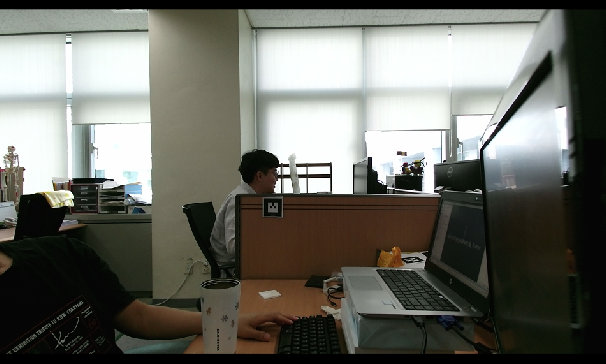


Can you display the marker poses in rviz and see what changes exactly? I had that problem that some markers get detected as their mirrored version and then suddenly get a flipped z axis facing the rear side.
There will always be a certain amount of noise in the position, there are a few things you can do to improve this. Better lighting, sharper camera focus, large marker pixel area. I've given you enough karma to add images now if you want to update your question.
thx PeteBlackerThe3rd ! i will add the image!
Those do look like fairly noisy pose estimates. Can you upload some typical camera images they are being detected in too. This is usually caused by the markers being too small or the image quality being too low.
That marker is really small and far from the camera, and you said you use even a smaller one. If you work at that distance then I would expect noise. Try first printing the marker on a flat hard surface (or tape the marker on a hard surface) and put it close to the camera and observe if it still shake.
I completly agree with @mehdi, those markers are much smaller that we'd recommend. The noise in the pose estimate is what we'd expect.
You'll have to make the markers bigger.
Hi Mehdi, I have the same problem in marker's orentation as you say,. it turns suddenly. How did you solve this?