autoware runtime manager graphic bug
I am trying to run the autoware runtime_manager for autoware 1.12.0 on ubuntu 18.04 with ROS melodic.
I installed autoware from source following these steps: https://gitlab.com/autowarefoundation... (I build autoware without CUDA support)
To start the runtime_manager I use the following commands:
$ cd autoware.ai
$ source install/setup.bash
$ roslaunch runtime_manager runtime_manager.launch
As expected two terminals pop up, one running the roscore and one runing the runtime_manager. So far everything works as expected. But when I press any button in the runtime_manager (for example to start rviz) the runtime_manager starts to look like this: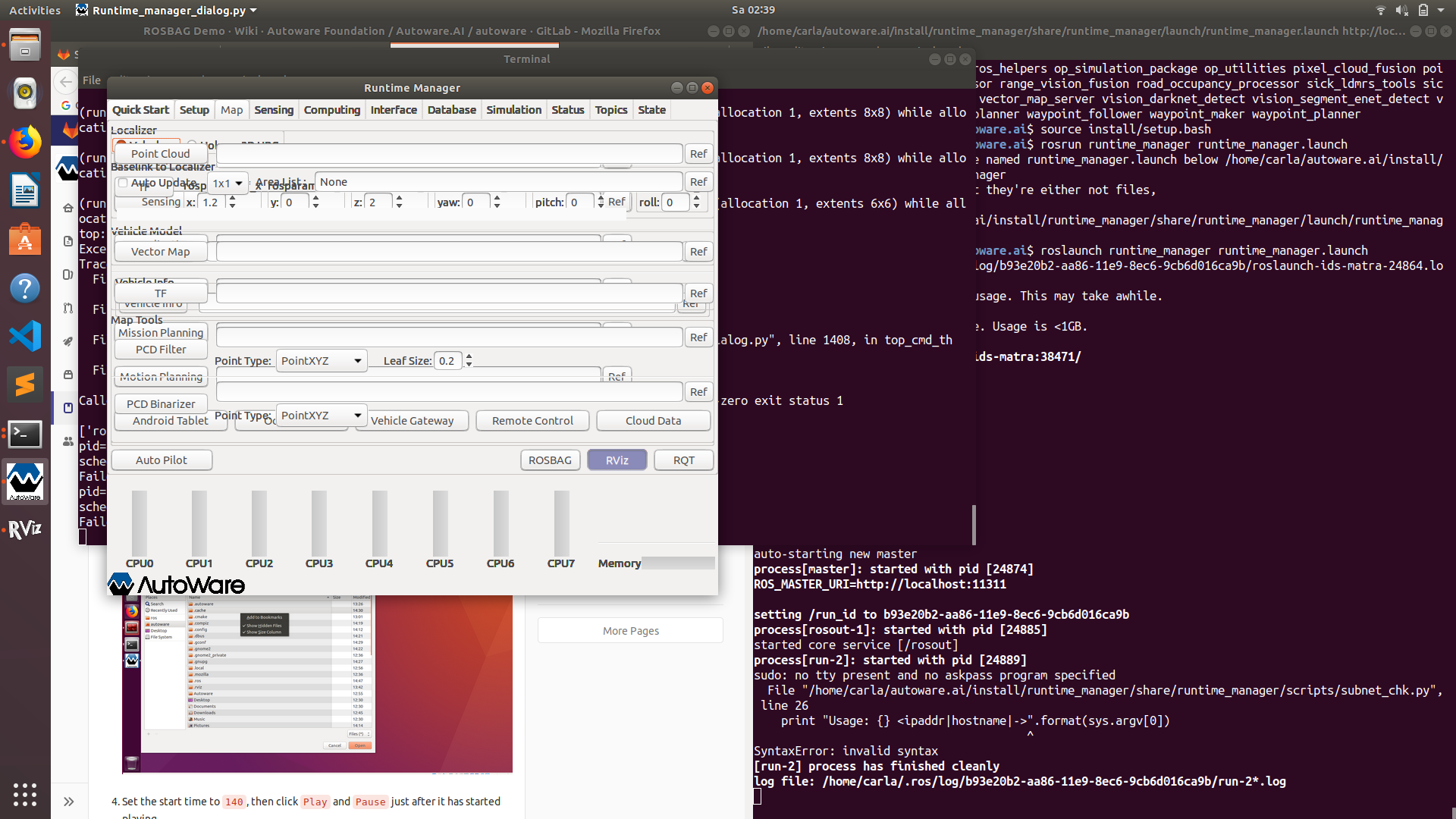
There is no error visible in either of the running terminals.
Can someone please help me figure out how to solve this issue?

