Why gazebo pr2's attribute are circular and fix which can't be changed?
This picture:
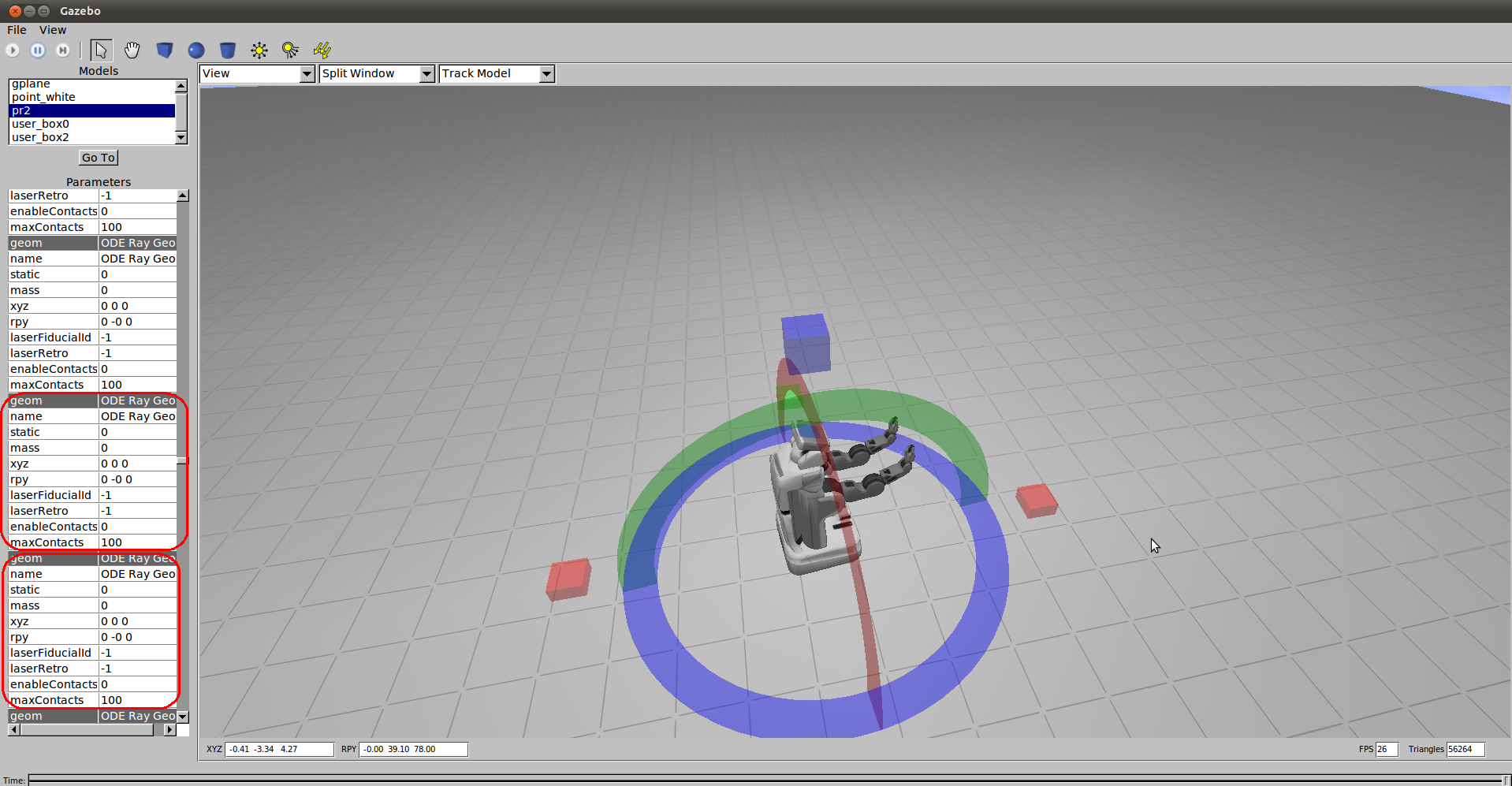
When I revise its attributed, all other same field would be changed at the same time.
What happened? How to change attribute?
Thank you~


Hi Sam, please describe the question in more detail, which attributes and which fields are you referring to? What changes were made where and what were you expecting to see, etc... thanks.
On red square, it shows the totally same attributes, such as name,static,mass... . When I change any one,the other red square will not change at the same time. I'm wondering why pr2 shows the same attribute,but other object will not show repeated attributes.