Trajectory MultiDOF to file
Hi all!
I'm getting stuck trying to save the trajectory generate by MoveIt to a file.
The trajectory is generated correctly and the robot moves right in RViz.
moveit_msgs::RobotTrajectory trajectory;
const double jump_threshold = 0.0;
const double eef_step = 0.01;
double fraction = move_group.computeCartesianPath(waypoints, eef_step, jump_threshold, trajectory);
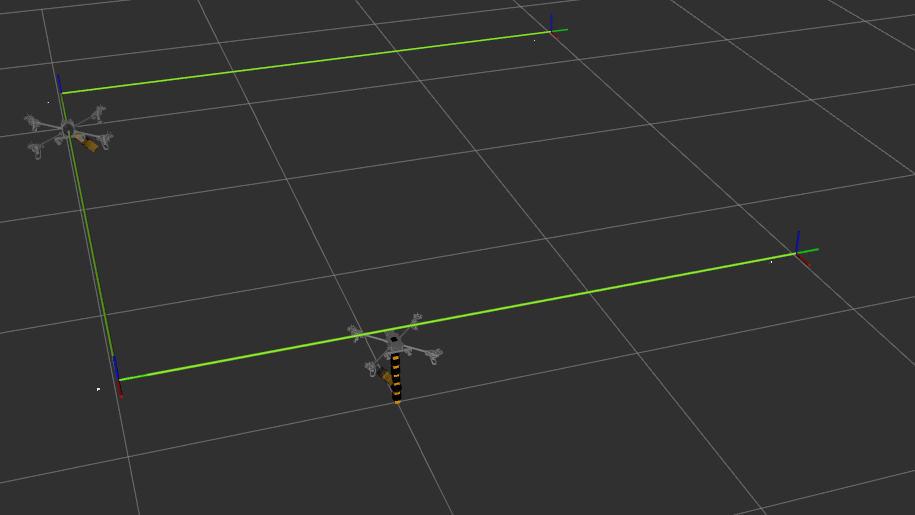
Also, I can open a file and write that in it. But I can't obtain the data of the trajectory.
If I read the data with:
trajectory.joint_trajectory.points[i].position[6];
I get a value, that I don't know what it means, and also is only one point, no three for the X, Y, and Z of the joint.
If I try with:
Eigen::Affine3d t;
tf::transformMsgToEigen(trajectory.multi_dof_joint_trajectory.points[i].transforms[j], t);
I can compile my code, but I get an error when executing the program. The error code is -11.
[move_group_interface_tutorial-1] process has died [pid 19367, exit code -11, cmd /home/crasar/WS/fotokite_ws/devel/lib/moveit_tutorials/fotokite_move_path __name:=move_group_interface_tutorial __log:=/home/crasar/.ros/log/f8fe907a-cb06-11e8-bd7b-d89ef3923760/move_group_interface_tutorial-1.log].
log file: /home/crasar/.ros/log/f8fe907a-cb06-11e8-bd7b-d89ef3923760/move_group_interface_tutorial-1*.log
Here is the workspace of my project.
And to launch it you need two terminals:
- roslaunch fotokite_moveit demo.launch
- roslaunch moveit_tutorials fotokite_move_path.launch
Thank you, Jorge



