How to react with Models listed in Gazebo
Hello,
My System: Ubuntu 18.04 and ROS melodic
I am new with gazebo_ros. I have opened gazebo using rosrun gazebo_ros gazebo and inserted turtlebot. the gazebo looks like this.
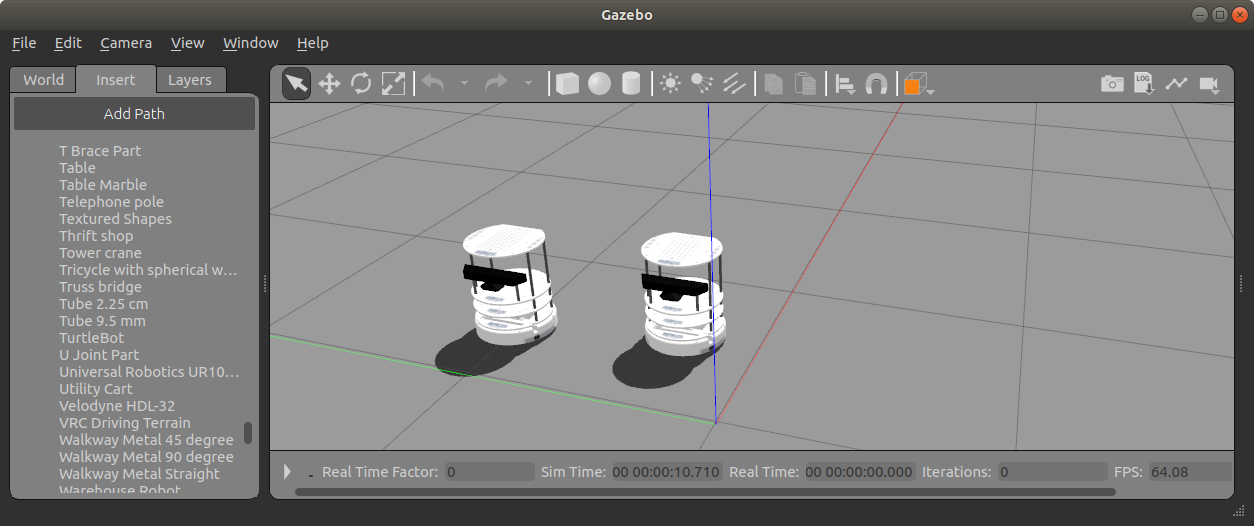 Then I saved the world file and using the launch file below I can run it again:
Then I saved the world file and using the launch file below I can run it again:
follower is the name of the package.
<?xml version="1.0" encoding="UTF-8"?>
<launch>
<arg name="world" default="empty"/>
<arg name="paused" default="true"/>
<arg name="use_sim_time" default="true"/>
<arg name="gui" default="true"/>
<arg name="headless" default="false"/>
<include file="$(find gazebo_ros)/launch/empty_world.launch">
<arg name="world_name" value="$(find follower)/src/worlds/follower.world"/>
<arg name="paused" value="$(arg paused)"/>
<arg name="use_sim_time" value="$(arg use_sim_time)"/>
<arg name="gui" value="$(arg gui)"/>
<arg name="headless" value="$(arg headless)"/>
<arg name="debug" value="true"/>
<arg name="verbose" value="true"/>
</include>
</launch>
Now I am wondering what more do I need to use these models. Because these models do not offer any new topic to use them like for moving the robot or any sensor values as rostopics. I understand that this question may be repeated but to the best of my knowledge I could not find the answer for it.
For these models, that they were already inside the gazebo, what more files, commands, etc I need to move them and read their sensor values as rostopic?
In the world file there is no plugin. but it has the robots. here is the world file https://gist.github.com/yosoufe/a4bb6...
thanks in advance


Because this world file is sdf file, I cannot use it with ROS. Am I correct?
just from a quick look, this file have kinetic sensor description in it