ROS2 command not found in Windows
This is a repetition to my previous question
This time i am installing it on windows. I am following these instructions.
Problems : At first, i face this problem.
But my ros2 directory has all the folders (i fear some are missing).
Then I call the local_setup.bat file : call install\local_setup.bat.
When I try to run a demo node : ros2 run demo_nodes_py talker, it gives an error as ROS2 command not found.
Here is a screenshot of my path variables 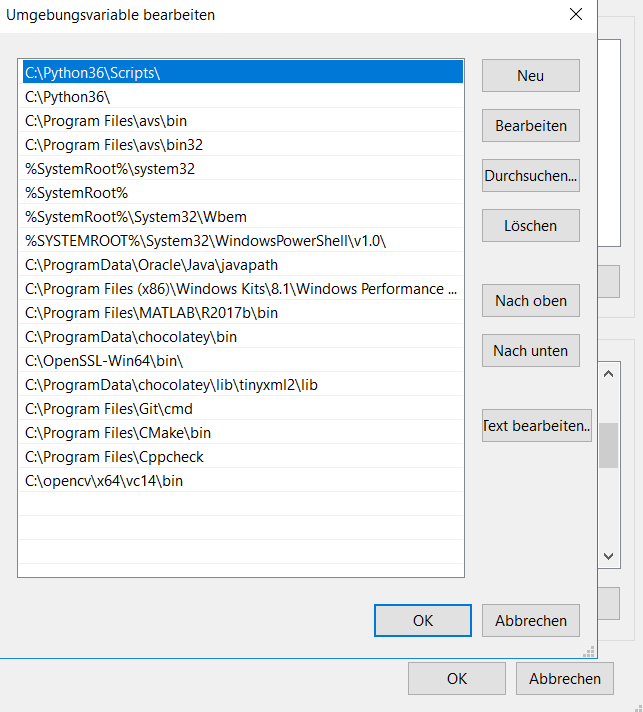 in the system variables.
in the system variables.
EDIT : output of set.
C:\WINDOWS\system32>cd C:\dev\ros2\
C:\dev\ros2>call install\local_setup.bat
C:\dev\ros2>ros2 run demo_nodes_py talker
'ros2' is not recognized as an internal or external command,
operable program or batch file.
C:\dev\ros2>set
ADLINK_LICENSE=D:\DDS\OpenSplice_DDS_Installation\Vortex_v2\Device\VortexOpenSplice\6.9.0\HDE\x86_64.win64\etc\license.lic
ALLUSERSPROFILE=C:\ProgramData
AMENT_PREFIX_PATH=C:\dev\ros2\install
APPDATA=C:\Users\u17m36\AppData\Roaming
ARTE_LAB_SDK_ROOT=C:\ArteLabStudio\SDK\
AVL_LICENSE_FILE=4242@atgrzls050;D:\AST_2018_license.dat
BOOST_LIBRARYDIR=C:\local\boost_1_61_0\lib64-msvc-14.0
BOOST_ROOT=C:\local\boost_1_61_0
ChocolateyInstall=C:\ProgramData\chocolatey
ChocolateyLastPathUpdate=Sun Mar 11 20:40:22 2018
CommandPromptType=Native
CommonProgramFiles=C:\Program Files\Common Files
CommonProgramFiles(x86)=C:\Program Files (x86)\Common Files
CommonProgramW6432=C:\Program Files\Common Files
COMPUTERNAME=DEMZKWN111222
ComSpec=C:\WINDOWS\system32\cmd.exe
ESET_OPTIONS=
ExtensionSdkDir=C:\Program Files (x86)\Microsoft SDKs\Windows Kits\10\ExtensionSDKs
Framework40Version=v4.0
FrameworkDir=C:\WINDOWS\Microsoft.NET\Framework64
FrameworkDIR64=C:\WINDOWS\Microsoft.NET\Framework64
FrameworkVersion=v4.0.30319
FrameworkVersion64=v4.0.30319
HOMEDRIVE=C:
HOMEPATH=\Users\u17m36
INCLUDE=C:\Program Files (x86)\Microsoft Visual Studio 14.0\VC\INCLUDE;C:\Program Files (x86)\Microsoft Visual Studio 14.0\VC\ATLMFC\INCLUDE;C:\Program Files (x86)\Windows Kits\10\include\10.0.17134.0\ucrt;C:\Program Files (x86)\Windows Kits\NETFXSDK\4.6.1\include\um;C:\Program Files (x86)\Windows Kits\10\include\10.0.17134.0\shared;C:\Program Files (x86)\Windows Kits\10\include\10.0.17134.0\um;C:\Program Files (x86)\Windows Kits\10\include\10.0.17134.0\winrt;
LIB=C:\Program Files (x86)\Microsoft Visual Studio 14.0\VC\LIB\amd64;C:\Program Files (x86)\Microsoft Visual Studio 14.0\VC\ATLMFC\LIB\amd64;C:\Program Files (x86)\Windows Kits\10\lib\10.0.17134.0\ucrt\x64;C:\Program Files (x86)\Windows Kits\NETFXSDK\4.6.1\lib\um\x64;C:\Program Files (x86)\Windows Kits\10\lib\10.0.17134.0\um\x64;
LIBPATH=C:\WINDOWS\Microsoft.NET\Framework64\v4.0.30319;C:\Program Files (x86)\Microsoft Visual Studio 14.0\VC\LIB\amd64;C:\Program Files (x86)\Microsoft Visual Studio 14.0\VC\ATLMFC\LIB\amd64;C:\Program Files (x86)\Windows Kits\10\UnionMetadata;C:\Program Files (x86)\Windows Kits\10\References;C:\Program Files (x86)\Microsoft SDKs\Windows Kits\10\ExtensionSDKs\Microsoft.VCLibs\14.0\References\CommonConfiguration\neutral;
LOCALAPPDATA=C:\Users\u17m36\AppData\Local
LOGONSERVER=\\ATGRZDC001
NDDSHOME=C:\Program Files\rti_connext_dds-5.3.1
NETFXSDKDir=C ...

Is
ros2 run demo_nodes_pybeing run in the samecmd.exewindow thatcall install\local_setup.batwas run in? The setup script only sets up the path environment variable for the current shell, so I would expect the system path variable in your screenshot to be unchanged.Yes, I am running the ros2 run command in the same shell where i called the local_setup.bat file
Would you mind copy/pasting the output of
setin thecmd.exewherecall install\local_setup.bathas been called butros2can't be found?@sloretz : I have edited the question with 2 additional screenshots. Kindly let me know if you can read the content or else ill post again.
@aakash_sehgal Please don't use an image to display text. Images are not searchable and people cannot copy and paste the text from the image. Please update your question with a copy and paste of the error instead.
@jayess : updated !
Did somebody find an answer to this?
No, i stopped trying in windows and switched to linux