white balance problem for USB camera
Hi All,
I have an Orbbec Astra Pro camera and I can get the RGB image using libuvc_camera package. However, the RGB image I get doesn't look very good. You can see the image below.
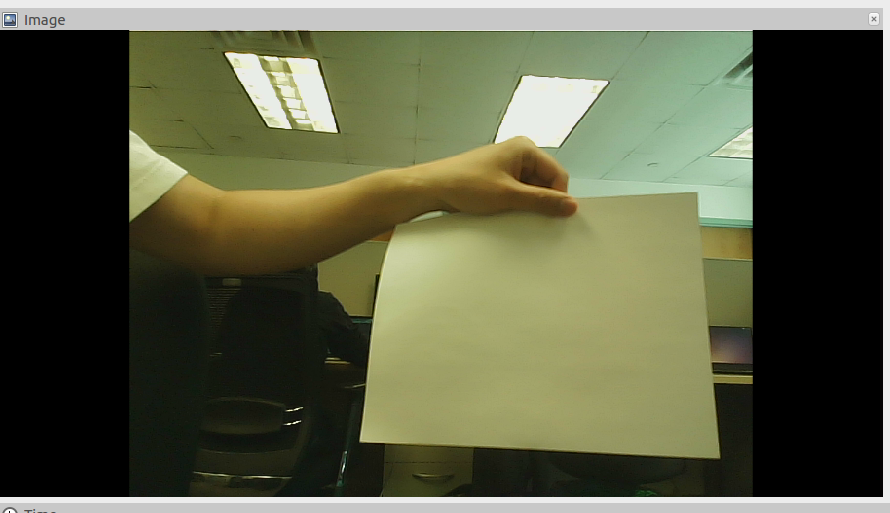
It looks like there's one yellow layer on top of the image. I was told this is due to a bad white balance. I tried to enable the auto_white_balance setting in libuvc but it makes no difference. This is the launch file I ran:
<launch>
<group ns="camera">
<node pkg="libuvc_camera" type="camera_node" name="mycam">
<!-- Parameters used to find the camera -->
<param name="vendor" value="0x0"/>
<param name="product" value="0x0"/>
<param name="serial" value=""/>
<!-- If the above parameters aren't unique, choose the first match: -->
<param name="index" value="0"/>
<!-- Image size and type -->
<param name="width" value="640"/>
<param name="height" value="480"/>
<!-- choose whichever uncompressed format the camera supports: -->
<param name="video_mode" value="uncompressed"/> <!-- or yuyv/nv12/mjpeg -->
<param name="frame_rate" value="15"/>
<param name="timestamp_method" value="start"/> <!-- start of frame -->
<param name="camera_info_url" value="file:///tmp/cam.yaml"/>
<param name="auto_exposure" value="3"/> <!-- use aperture_priority auto exposure -->
<param name="auto_white_balance" value="true"/>
</node>
</group>
</launch>
Does anyone known how to solve this while balance problem with my astra pro camera? I'm running this on Ros-Kinetic with Ubuntu 16.04. Thanks!


Hi! first step when messing is to make sure that the issue lays with ROS/libuvc driver and not the camera.
To do this, use whatever viewer/driver came with the orbtec camera. Also use guvcview (sudo apt install guvcview) and play with the settings.
Thank you! I think what you suggested makes sense. I used guvcview and tuned the white balance, the best result (lowest white balance temperature) I can get is not much better than what I have here. Does that mean this is a hardware problem?
BTW, I saw some other people can get a "whiter" image with Astra Pro. I have four of those cameras here but all of them have this "Yellow" image problem.
What happens if you use the astra_camera?
Hi NEngelHard, are you referring to the astra_camera package? Since I'm using Astra Pro, which has a separate uvc camera, I have to use libuvc to get the rgb image. With the astra_camera, I can only get the depth and ir image.
The astra_camera-package also supports rgb-streaming
Hi NEngelhard, can you give me more details? I tried to run "roslaunch astra_launch astrapro.launch" but no rgb topic was published. I read here that I a need a separate driver for RGB stream: https://answers.ros.org/question/2465...
I am using the Astra Mini S, I assumed that they behave the same, but it looks like I'm simply wrong :(