When I use Matlab Ros toolbox, turtlebot3 tutorial simulation will not work.
It is so strange that I use link text, the fake node works. However, when I use Matlab Ros toolbox, and input some command like "rosinit", the tutorial doesn't work. It shows that 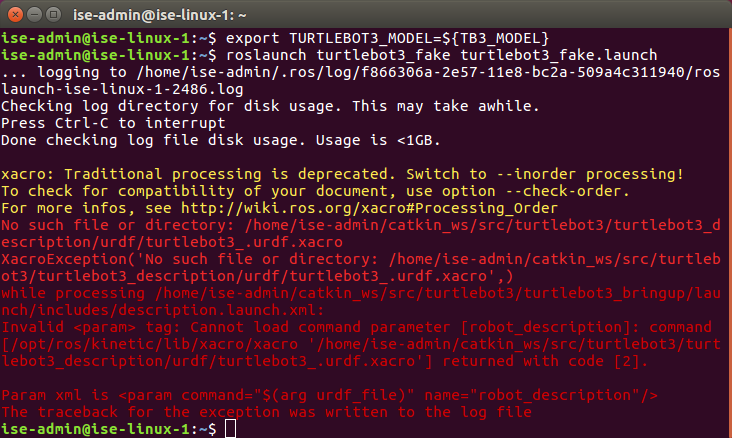
roslaunch turtlebot3_fake turtlebot3_fake.launch
... logging to /home/ise-admin/.ros/log/292cbdaa-2ea7-11e8-9362-509a4c311940/roslaunch-ise-linux-1-5245.log
Checking log directory for disk usage. This may take awhile.
Press Ctrl-C to interrupt
Done checking log file disk usage. Usage is <1GB.
xacro: Traditional processing is deprecated. Switch to --inorder processing!
To check for compatibility of your document, use option --check-order.
For more infos, see http://wiki.ros.org/xacro#Processing_Order
No such file or directory: /home/ise-admin/catkin_ws/src/turtlebot3/turtlebot3_description/urdf/turtlebot3_.urdf.xacro
XacroException('No such file or directory: /home/ise-admin/catkin_ws/src/turtlebot3/turtlebot3_description/urdf/turtlebot3_.urdf.xacro',)
while processing /home/ise-admin/catkin_ws/src/turtlebot3/turtlebot3_bringup/launch/includes/description.launch.xml:
Invalid <param> tag: Cannot load command parameter [robot_description]: command [/opt/ros/kinetic/lib/xacro/xacro '/home/ise-admin/catkin_ws/src/turtlebot3/turtlebot3_description/urdf/turtlebot3_.urdf.xacro'] returned with code [2].
Param xml is <param command="$(arg urdf_file)" name="robot_description"/>
The traceback for the exception was written to the log file
I have tried to check the turtlebot3_fake.launch, but it is same to github. I also tried rename a .xarco file as turtlebot3_.urdf.xacro, I copied the code from \ turtlebot3_burger.urdf.xacro to turtlebot3_.urdf.xacro. However, error occurs.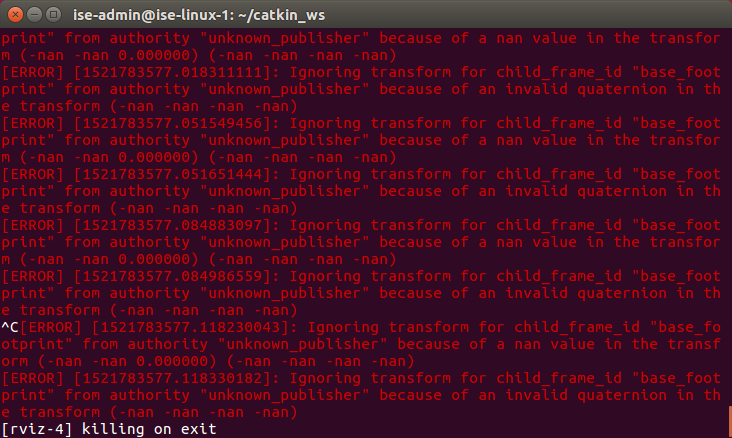
I want to know why the tutorial does work.Is there any relationship between the "strike" and "Matlab Ros toolbox"?
Thank you!



link text
Please don't use an image to display text. Images are not searchable and people cannot copy and paste the text from the image. Please update your question with a copy and paste of the text using the preformatted text (
101010) button instead of using an image.http://wiki.ros.org/Support
Ok, I have added text for first picture, as for the second one, I just want to show that my method was not available.