rviz to plot a plane with known (x,y,z) points
Hi guys,
I have a list of (x,y,z) points all of which lie on the same plane. I need to visualize this plane on rviz with these points.
I googled on how to make a plane on rviz and someone mentioned making a cube but reduce a dimension so that it becomes a plane. Now, for a cube, we give a point which will become its center. But I have a bunch of (x,y,z) points that I need to visualize as a plane in rviz. How do I go about doing this? Any thoughts would be welcome.

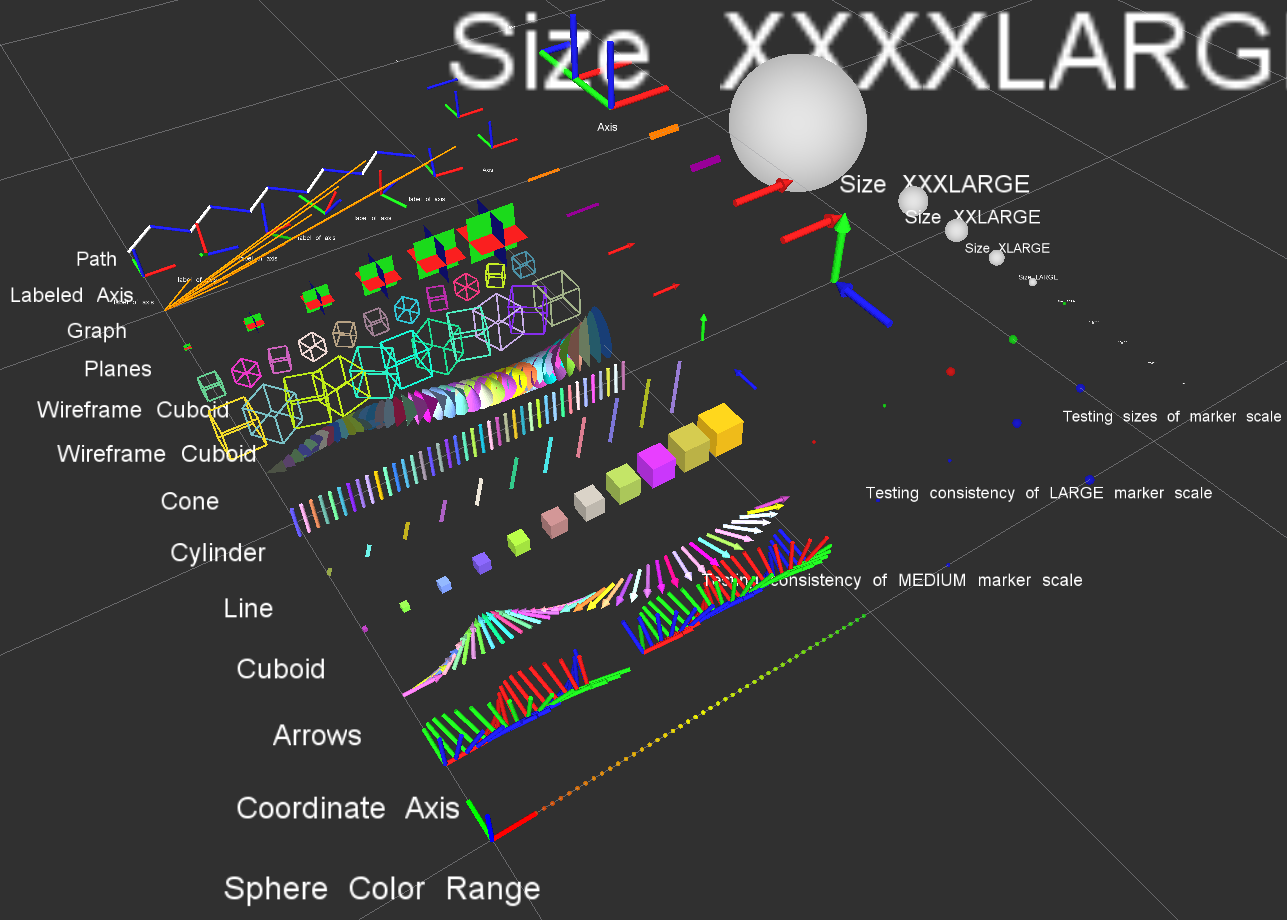 .
.
