moveit_setup_assistant cannot load pr2.urdf.xacro
I follow the moveit official tutorial to roslaunch moveit_setup_assistant, and then load the pr2.urdf.xacro file, and come across error then the assistant crashes.
Here is the tutorial link: http://docs.ros.org/kinetic/api/movei...
Note:
1, indigo on Ubuntu 14
2, Information about OpenGL by command line :glxinfo | grep OpenGL
No error shown here.
root@ShawnVM:~/catkin_ws/src/rbx2/pi_robot_moveit_config# glxinfo | grep OpenGL
OpenGL vendor string: VMware, Inc.
OpenGL renderer string: Gallium 0.4 on llvmpipe (LLVM 3.8, 256 bits)
OpenGL core profile version string: 3.3 (Core Profile) Mesa 11.2.0
OpenGL core profile shading language version string: 3.30
OpenGL core profile context flags: (none)
OpenGL core profile profile mask: core profile
OpenGL core profile extensions:
OpenGL version string: 3.0 Mesa 11.2.0
OpenGL shading language version string: 1.30
OpenGL context flags: (none)
OpenGL extensions:
Here is the error information with both text and image version:
root@ShawnVM:/opt/ros/indigo/share/moveit_setup_assistant# roslaunch moveit_setup_assistant setup_assistant.launch
... logging to /root/.ros/log/1740324a-a756-11e6-9533-000c290a3fdb/roslaunch-ShawnVM-81395.log
Checking log directory for disk usage. This may take awhile.
Press Ctrl-C to interrupt
Done checking log file disk usage. Usage is <1GB.
started roslaunch server http://ShawnVM:33182/
SUMMARY
========
PARAMETERS
* /rosdistro: indigo
* /rosversion: 1.11.20
NODES
/
moveit_setup_assistant (moveit_setup_assistant/moveit_setup_assistant)
ROS_MASTER_URI=http://localhost:11311
core service [/rosout] found
process[moveit_setup_assistant-1]: started with pid [81413]
[rospack] Error: no package given
[librospack]: error while executing command
[ INFO] [1478834698.670836156]: Running 'rosrun xacro xacro.py /opt/ros/indigo/share/pr2_description/robots/pr2.urdf.xacro'...
[ INFO] [1478834703.591787951]: Loaded pr2 robot model.
[ INFO] [1478834703.591918734]: Setting Param Server with Robot Description
[ INFO] [1478834703.608182827]: Robot semantic model successfully loaded.
[ INFO] [1478834703.608598789]: Setting Param Server with Robot Semantic Description
[ INFO] [1478834703.620308337]: Loading robot model 'pr2'...
[ INFO] [1478834703.620406108]: No root joint specified. Assuming fixed joint
[ INFO] [1478834703.777751659]: Stereo is NOT SUPPORTED
[ INFO] [1478834703.777928749]: OpenGl version: 3 (GLSL 1.3).
[ INFO] [1478834703.937708930]: Loading robot model 'pr2'...
[ INFO] [1478834703.937975156]: No root joint specified. Assuming fixed joint
TIFFFetchNormalTag: Warning, Incompatible type for "RichTIFFIPTC"; tag ignored.
TIFFFetchNormalTag: Warning, Incompatible type for "RichTIFFIPTC"; tag ignored.
TIFFFetchNormalTag: Warning, Incompatible type for "RichTIFFIPTC"; tag ignored.
TIFFFetchNormalTag: Warning, Incompatible type for "RichTIFFIPTC"; tag ignored.
TIFFFetchNormalTag: Warning, Incompatible type for "RichTIFFIPTC"; tag ignored.
TIFFFetchNormalTag: Warning, Incompatible type for "RichTIFFIPTC"; tag ignored.
[ INFO] [1478834704.959022007]: Loading robot model 'pr2'...
[ INFO] [1478834704.959187880]: No root joint specified. Assuming fixed joint
================================================================================REQUIRED process [moveit_setup_assistant-1] has died!
process has died [pid 81413, exit code -11, cmd /opt/ros/indigo/lib/moveit_setup_assistant/moveit_setup_assistant __name:=moveit_setup_assistant __log:=/root/.ros/log/1740324a-a756-11e6-9533-000c290a3fdb/moveit_setup_assistant-1.log].
log file: /root/.ros/log/1740324a-a756-11e6-9533-000c290a3fdb/moveit_setup_assistant-1*.log
Initiating shutdown!
================================================================================
[moveit_setup_assistant-1] killing on exit
shutting down processing monitor...
... shutting down processing monitor complete
done
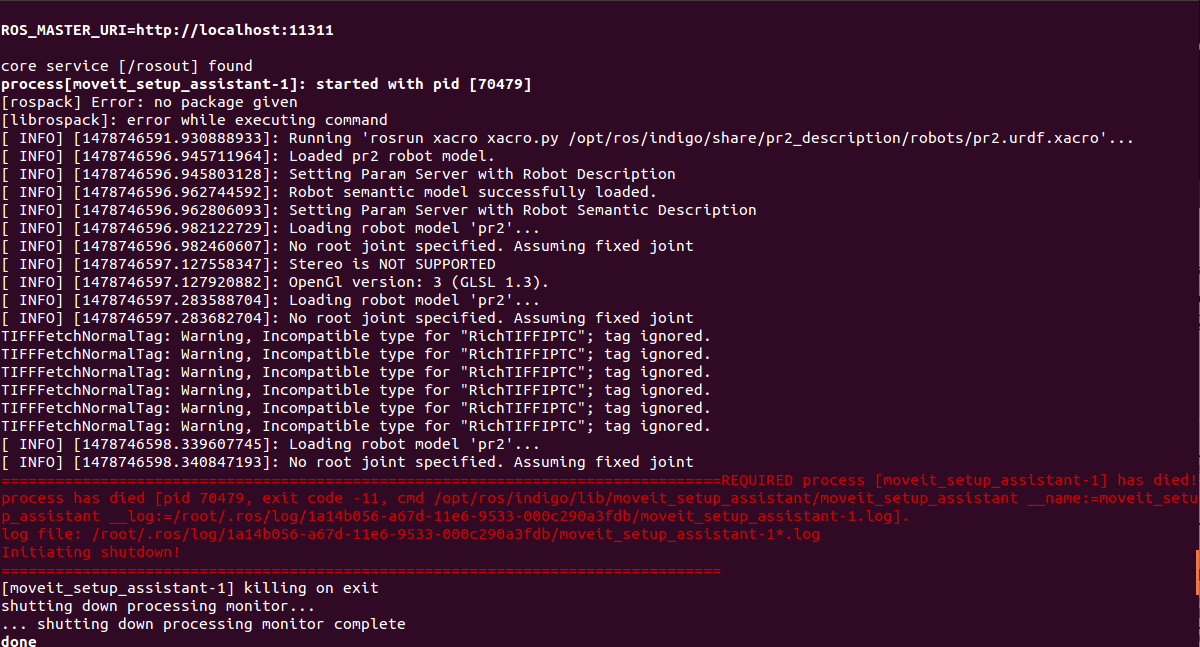
Edit1:
I follow this answer http://answers.ros.org/question/21718...
try to install xserver-xorg, but another things shown up
root@ShawnVM:/opt/ros/indigo/share/moveit_setup_assistant# sudo apt-get install xserver-xorg
Reading package lists... Done
Building dependency tree
Reading state information ...

Please don't use screenshots for what is essentially text. Could you copy-paste the console text into your question, then use the Preformatted Text button (the one with
101010on it) next time? Text in imgs is not searchable by search engines, leading to reduced visibility of this question.I don't think this will fix your problem, but note your tutorial link is for Hydro and very out of date - the latest tutorials are here: http://docs.ros.org/kinetic/api/movei...
Thanks, I did follow this tutorial. when I post the question, I search this tutorial it shows the old link, for saving time, I just copy the old link, sorry. Actually, they are the same, at least for the first two steps.
sometimes the 101010 does not work well in the edit window
Should I check the error log?