turtlebot not moving with teleop in indigo
tl;dr
Running the simulation of turtlebot in Gazebo, I can't get the turtlebot to move with the turtlebot_teleop package. I launch the appropriate nodes, the right windows come up, and when I hit the q/w/e keys, nothing happens.
Long version
I did a fresh install of Ubuntu 14 and ROS Indigo today so I could get going with Turtlebot. I'm using Gazebo 2.2.3.
I am working through the turtlebot tutorial, and everything is fine up to the Stage Simulator. for the world navigation simulation, I entered:
roslaunch turtlebot_gazebo turtlebot_world.launch
roslaunch turtlebot_teleop keyboard_teleop.launch
Things generally seem to be working: when I launche turlebot_world.launch, it says:
[spawn_turtlebot_model-4] process has finished cleanly
On the other hand I do get one error during initialization:
Error [SDF.cc:788] Missing element description for [pointCloudCutoffMax]
The nodes after launch:
/bumper2pointcloud
/cmd_vel_mux
/depthimage_to_laserscan
/gazebo
/laserscan_nodelet_manager
/mobile_base_nodelet_manager
/robot_state_publisher
/rosout
/turtlebot_teleop_keyboard
Ouptut of rqt_graph:
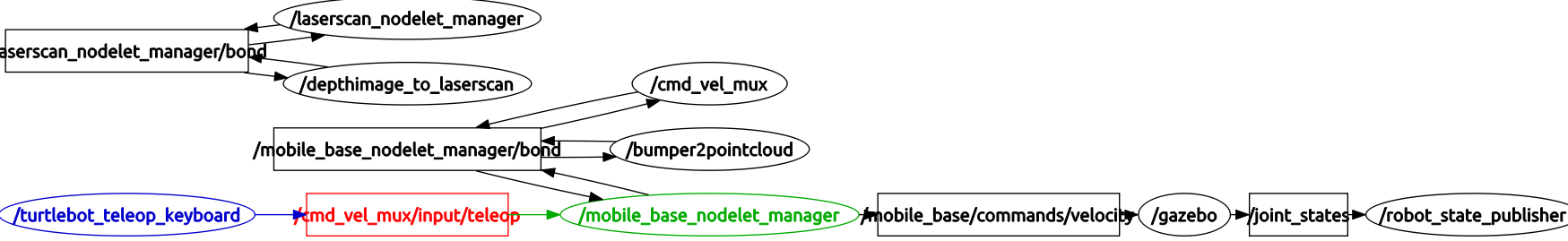
The Gazebo screen is up, I see the simulated turtlebot in its little room. It is not stuck against a bureau or anything. I get the following output on the teleop screen when I press different keys to try to make the thing move:

I expect the little guy to be moving by default, and especially when I enter q/w/e (maybe there is some additional launch code or GO signal I'm ignorant of?). [edit: that last parenthetic remark was key] Nothing. He's just sitting there. Unlike the problem at the following link, I do not have multiple distributions of ROS (or Gazebo) on my system, so this likely isn't an issue with conflicting software versions: http://answers.ros.org/question/29983...

