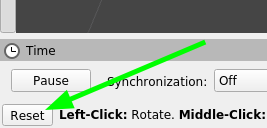collada dae resource not updated in rviz
Hello
I am using colladadom to produce a dae file of a simple 3D structure (a simple polygon with a color)
Then I send a visualization_msgs::Marker to rviz of the type MESH_RESOURCE pointing to that dae file.
I all works great, the polygon is drawn on rviz.
My problem is that I want to be able to change this 3D structure in real time (no so fast, but to change it in runtime)
So what I do is rewrite a the dae file and then send a new visualization_msgs::Marker message to rviz so that it draws the new polygon (the new rewritten dae file)
The problem is that after the first draw, which goes well, rviz seems never to update the marker again, even if I change the dae file to a different polygon the old one is drawn.
I was thinking and it could be one of the following things:
- the header.stamp of the marker msgs: I checked and the new polygon marker message has a newer timestamp, so it should override the old polygon.
- the action field in the msg. I tried ADD and MODIFY (although I think now they are the same). Nothing changed.
- the id field of the marker_msg. I was wondering if it was a problem of receiving always the same id. I tried changing this and nothing happens.
If the problem is not related to any of the previous points, I was wondering if rviz has some behaviour of loading the collada files just the first time. Or could it have something to do with the resource retriever?
Thanks for the help
Miguel Oliveira