Trouble installing a package - "Unable to locate package"
The specific problem is that I am trying to install a package called py_trees_ros 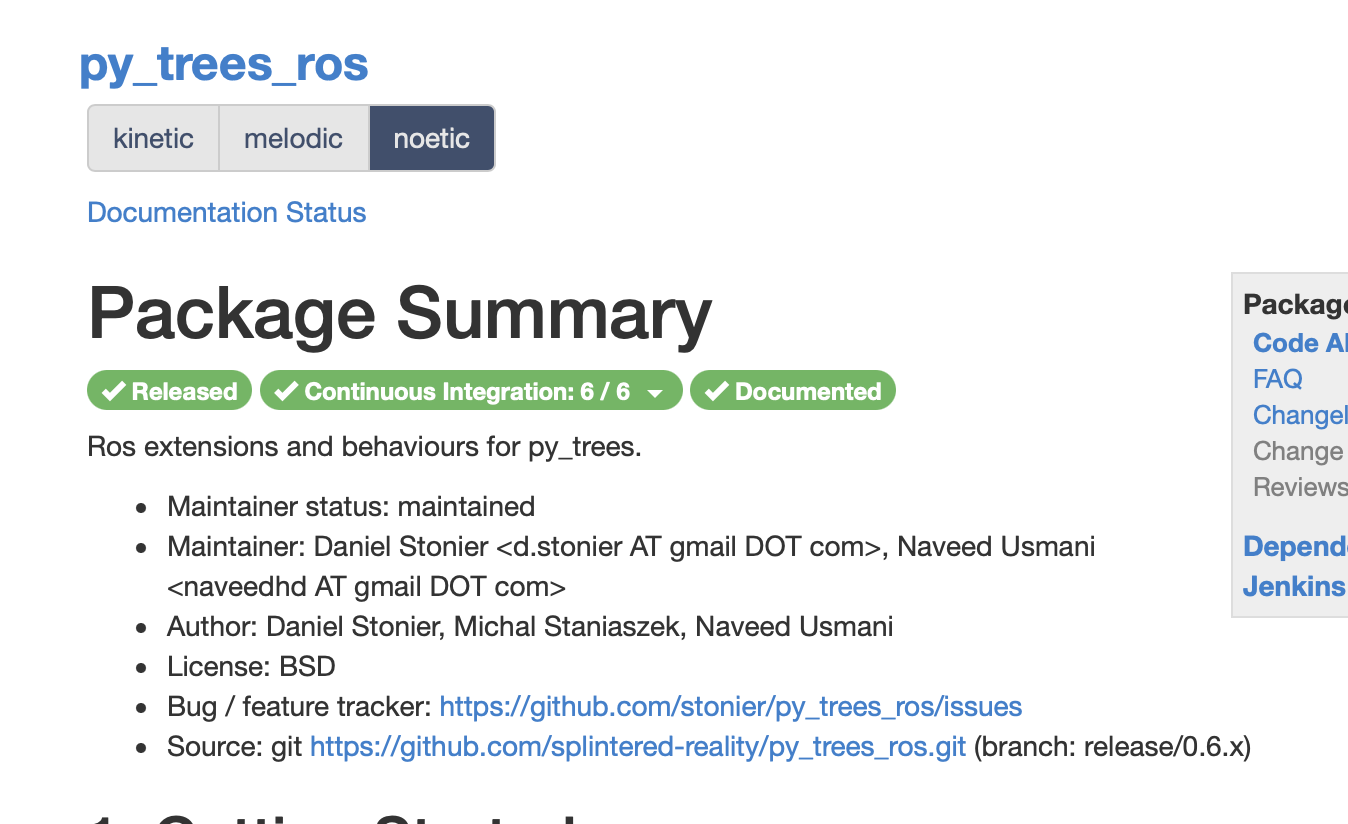 and I get the error unable to install package
and I get the error unable to install package 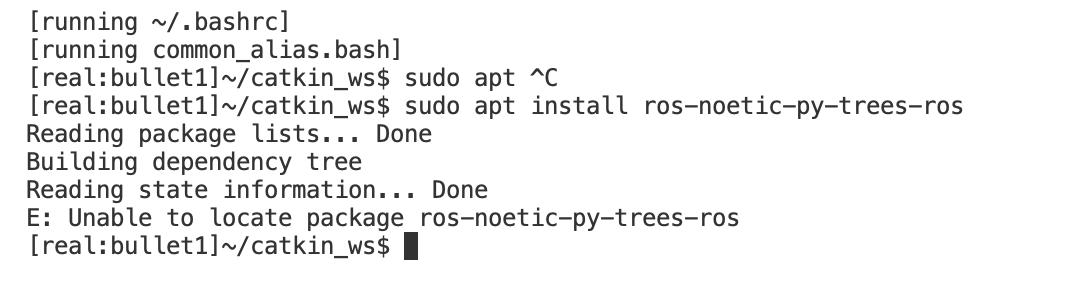 .
.
The general problem is, how do I troubleshoot these kinds of errors. (I know that I could clone the GitHub repo into my src but I am trying to understand properly what's going on.) Is there a way to get the "master list" of installable packages on my particular computer so I can grep it? Is that list outdated? Does that package actually not exist despite what I see in the wiki?
Any help on the specific case and as well on the general question would be truly appreciated!


please. Don't do this unless you absolutely must.
See #q320046.
Please tell us how you've installed ROS.
If you didn't use
aptto install your base ROS packages, you cannot useaptto install additional packages.Agreed. See below. One thing that I still need to remember or figure out.
apt list *py-trees*shows me the packages that are available for installing withapt install xxx. But what if the package exists (I am sure) but it doesn't show up? What is the command that allows apt list to even see the packages? What is the mechanism there?If the package is available in an apt repository, but you don't see it with
apt list, it probably means the repository that contains the package is not (properly) configured on your system. For the standard ROS repositories that's handled in steps 1.1 - 1.3 in the installation wiki.