The site is read-only. Please transition to use Robotics Stack Exchange
| ROS Resources: Documentation | Support | Discussion Forum | Index | Service Status | ros @ Robotics Stack Exchange |
 | 1 | initial version |
You need to make sure the Python 3 interpreter you want to use has the required packages installed. If you've installed ROS using apt, only the default, system provided interpreter will have packages such as catkin_pkg installed. So any other interpreter will not be able to find them.
At the very least, you'll have to install catkin_pkg for /usr/bin/python3. Normally you shouldn't do this, but pip3 install catkin_pkg should resolve it.
 | 2 | No.2 Revision |
You need to make sure the Python 3 interpreter you want to use has the required packages installed. If you've installed ROS using apt, only the default, system provided interpreter will have packages such as catkin_pkg installed. So any other interpreter will not be able to find them.
At the very least, you'll have to install catkin_pkg for /usr/bin/python3. Normally you shouldn't do this, this (and always use apt), but pip3 install catkin_pkg should resolve it.
 | 3 | No.3 Revision |
You need to make sure the Python 3 interpreter you want to use has the required packages installed. If you've installed ROS using apt, only the default, system provided interpreter will have packages such as catkin_pkg installed. So any other interpreter will not be able to find them.
At the very least, you'll have to install catkin_pkg for /usr/bin/python3. Normally you shouldn't do this (and always use apt), but pip3 install catkin_pkg should resolve it.
Note this is also mentioned by the page you link:
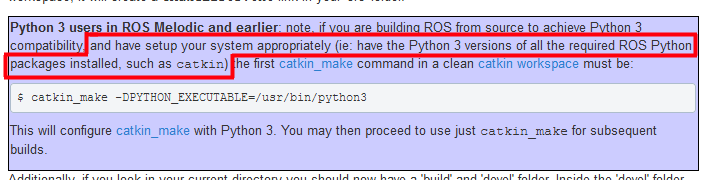
 | 4 | No.4 Revision |
You need to make sure the Python 3 interpreter you want to use has the required packages installed. If you've installed ROS using apt, only the default, system provided interpreter will have packages such as catkin_pkg installed. So any other interpreter will not be able to find them.
At the very least, you'll have to install catkin_pkg for /usr/bin/python3. Normally you shouldn't do this (and always use .apt), but pip3 install catkin_pkg should resolve it.
Note this is also mentioned by the page you link:
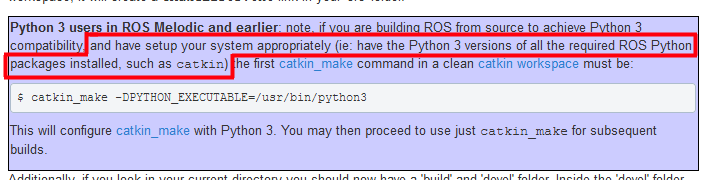
If that Python interpreter was installed using apt, you should use the binary packages for catkin_pkg available through the ROS repositories as well. Provided you have those configured correctly already (because you've installed ROS already fi), you should run
sudo apt install python3-catkin-pkg
If you installed the Python 3 interpreter by building it from source, it's possible that even with the .deb package installed, catkin_pkg will not be picked up by your Python-from-source. In that case, you'll most likely have to make use of pip to install it for that interpreter. pip3 install catkin_pkg should install it in this case.
 ROS Answers is licensed under Creative Commons Attribution 3.0 Content on this site is licensed under a Creative Commons Attribution Share Alike 3.0 license.
ROS Answers is licensed under Creative Commons Attribution 3.0 Content on this site is licensed under a Creative Commons Attribution Share Alike 3.0 license.