The site is read-only. Please transition to use Robotics Stack Exchange
| ROS Resources: Documentation | Support | Discussion Forum | Index | Service Status | ros @ Robotics Stack Exchange |
 | 1 | initial version |
To debugs this you're going to need to disassemble your TurtleBot. You'll need a DMM as well.
Remove the platters from your TurtleBot so that you can get at the TurtleBot power board. Put your DMM in DC voltage mode and touch pins 8 and 14 with the DMM probes and to read the voltage. The voltage should be 5V. If the voltage is not 5V this is most likely a problem with your irobot create base, if it is 5V this is most likely a problem with your power board.
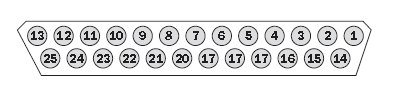
 | 2 | No.2 Revision |
To debugs debug this you're going to need to disassemble your TurtleBot. You'll need a DMM as well.
Remove the platters from your TurtleBot so that you can get at the TurtleBot power board. Put your DMM in DC voltage mode and touch pins 8 and 14 with the DMM probes and to read the voltage. The voltage should be 5V. If the voltage is not 5V this is most likely a problem with your irobot create base, if it is 5V this is most likely a problem with your power board.
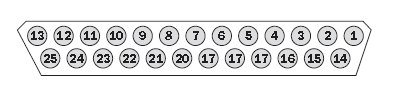
 | 3 | No.3 Revision |
To debug this you're going to need to disassemble your TurtleBot. You'll need a DMM as well.
Remove the platters from your TurtleBot so that you can get at the TurtleBot power board. Put your DMM in DC voltage mode and touch pins 8 and 14 with the DMM probes and to read the voltage. The voltage should be 5V. If the voltage is not 5V this is most likely a problem with your irobot create base, if it is 5V this is most likely a problem with your power board.
Top down view of the power board header pins:
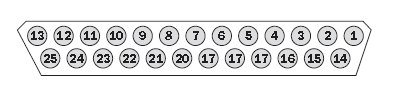
 | 4 | No.4 Revision |
To debug this you're going to need to disassemble your TurtleBot. You'll need a DMM as well.
Remove the platters from your TurtleBot so that you can get at the TurtleBot power board. Put your DMM in DC voltage mode and touch pins 8 and 14 with the DMM probes and to read the voltage. The voltage should be 5V. If the voltage is not 5V this is most likely a problem with your irobot create base, if it is 5V this is most likely a problem with your power board.
Top down view of the power board header pins:
pins:
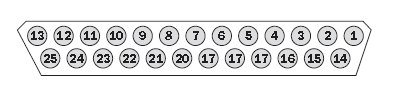
 | 5 | No.5 Revision |
To debug this you're going to need to disassemble your TurtleBot. You'll need a DMM as well.
Remove the platters from your TurtleBot so that you can get at the TurtleBot power board. Put your DMM in DC voltage mode and touch pins 8 and 14 with the DMM probes and to read the voltage. The voltage should be 5V.
Top down view of the power board header pins:
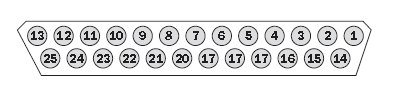
 ROS Answers is licensed under Creative Commons Attribution 3.0 Content on this site is licensed under a Creative Commons Attribution Share Alike 3.0 license.
ROS Answers is licensed under Creative Commons Attribution 3.0 Content on this site is licensed under a Creative Commons Attribution Share Alike 3.0 license.