Rviz weird shading when using materials
I'm using rviz in electric on lucid and have some weird shading effects when using materials in a collada model.
The blender model looks like this:
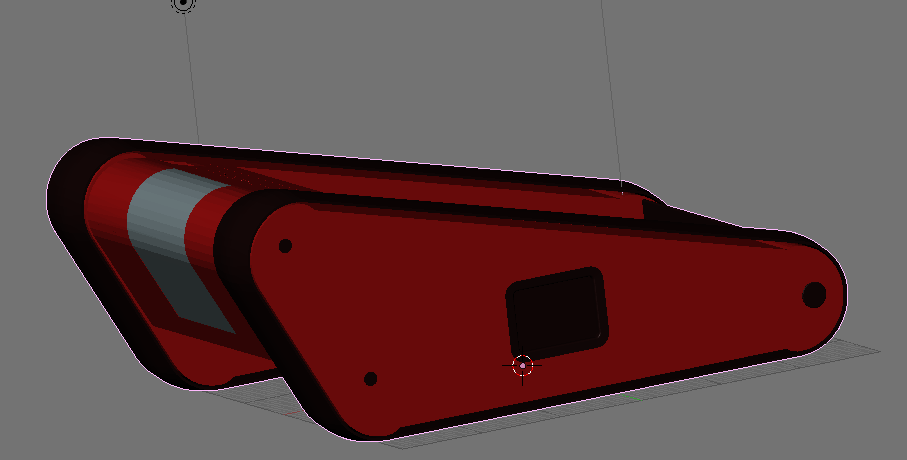
... and rviz gives me the following:
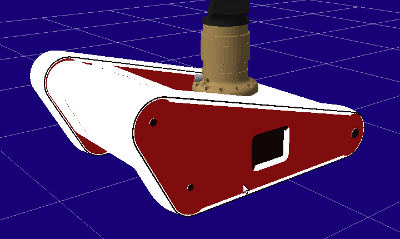
Notice the bright shading from the top. It seems to be OK when using textures (the gold/black manipulator in the back is textured), but I'd like to avoid texturing the model.
I've already made sure that no RGB values are 1.0 or 0.0 exactly (In that case the model seems pink).
Does anyone know the reason or any more ways to fix that?
Update: Some more tips I have tried from the other threads:
- Flipping normals - just flips the normals, the lighting seems not to be affected at all.
- Setting the model to smooth/flat doesn't seem to have any effect.
For now, I surrendered and textured the whole model. That seems to work:
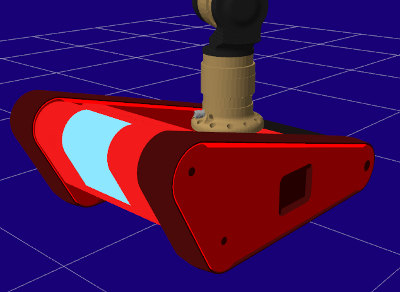



Are you on electric or fuerte? There was a bug with ambient color some time ago (that should be fixed by now, but who knows): http://answers.ros.org/question/27734/mesh-rendering-in-rviz/ .
I'm on electric. The bug is still present. If I have a value at 0.0, the mesh appears pink and grey.
This is off topic, but is the Matilda model you are using in the screenshots available in any of the ROS packages or would you be willing to share it?
I only did the ROS conversion, but not the 3D model, so I cannot just publish that. The 3D model was done by TU Graz.