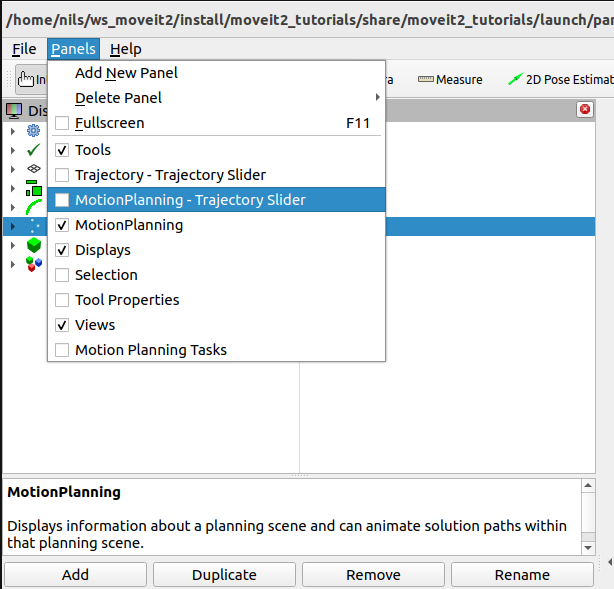How to add a custom tool to a UR3e - ROS2
I try to add a tool on my UR3e in order to avoid collision while manipulating. The tool i`m using is a custom designed tool. For now a cube or a cylinder would be enough, so the gripper is not crashing into the arm.
I`m using ROS2 humble with the universal_robots_ros2_driver.
In the UR_ROS2_Description i read already, that it is possible to reuse the description and add a custom description (in my case a zylidner) to it. But i couldn't figure out what files i have to add to my workspace and what to change with them.
Here i saw that a xacro file can combine many description. But i dont know how this files should exactly look like and if there are more requirements to the file like name or location.
Also i saw a Tutorial for ROS1 which should be pretty similar to ROS 2. But as i understood, this works just if you want to create a completely new robot.
Is it a similiar aproach for ROS1 and ROS2? How should the xacro file look like to create a cylinder and place it on the UR3e?