RPLidar does not show up in map_server map.
In one terminal I run: roslaunch rplidar_ros rplidar.launch
In another terminal I run:rosrun map_server map_server map.yaml
In another terminal I run: rviz
After I select the map topic to be shown, I am not able to see the rplidar in the map. How do I make it so that RPLidar can be shown in a prebuilt map.
I do plan to localize the RPLidar using AMCL, but I am not able to get even this working. Can anyone help me?
EDIT: While tinkering I found out that adding laser scan display to rviz results in an error:"For frame [laser]: Fixed Frame [map] does not exist".
rqt node graph: here
EDIT: Changed the file name for rplidar_ros launch file from tutorial.launch to rplidar.launch


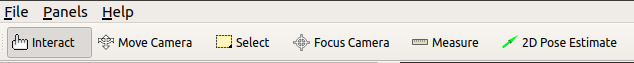

Are you selecting a scan topic in rviz?
@miura yes, I am. Actually I get an error there: "For frame [laser]: Fixed Frame [map] does not exist".