RViz2 with Unusable Frame Rate
I'm running RViz2 in isolation using Foxy/Ubuntu 20.04 (not a container/VM). It is unusably slow, with a frame rate of 0 or 1 fps.
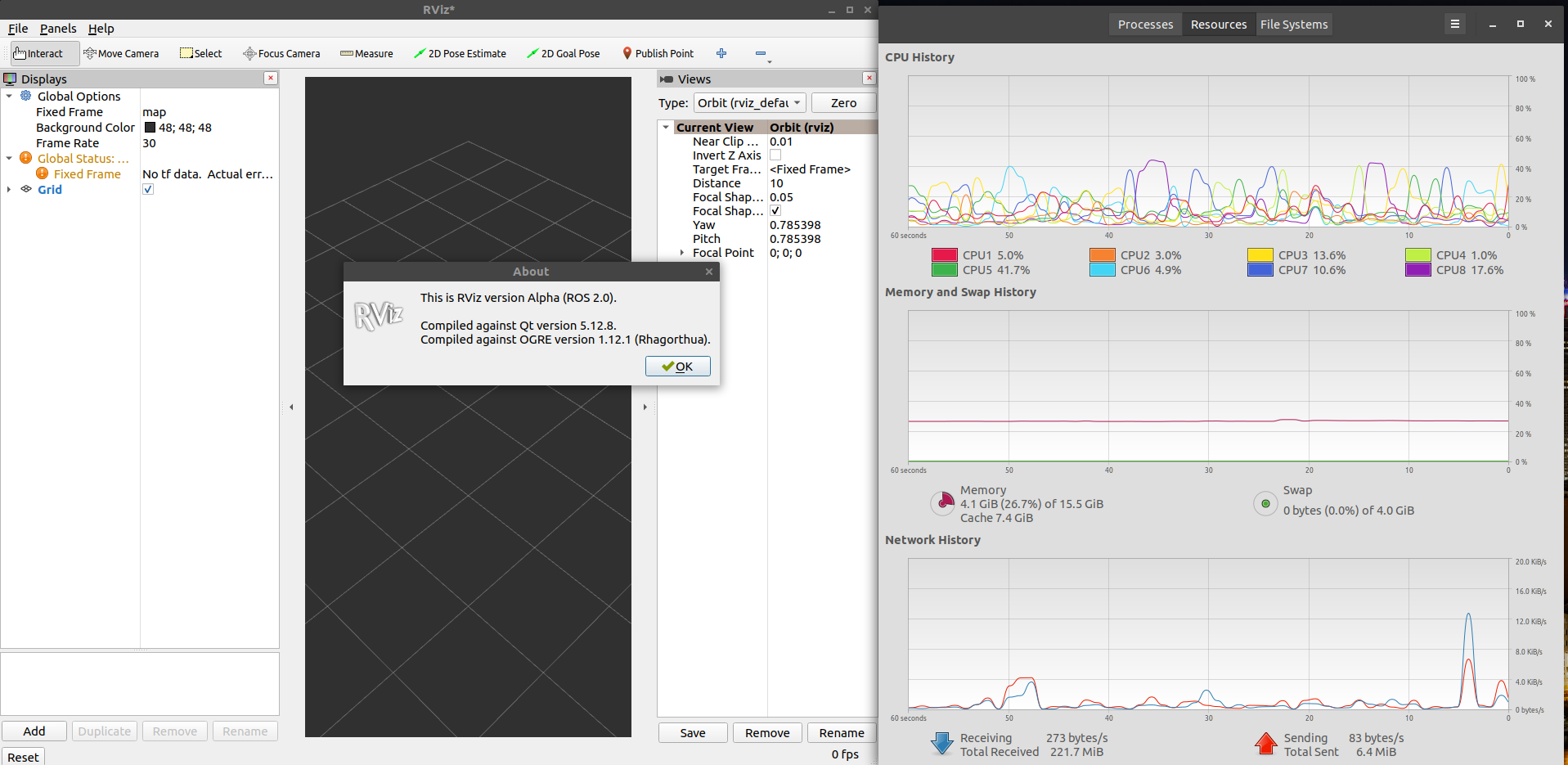
The problem occurs using the latest binary (8.2.1-1focal.20210126.012652) AND when compiled from source.
rviz(1) works fine, getting 30 fps.
The computer is a System76 Darter with Intel® Iris Xe Graphics.
! ~/ > lspci | grep VGA
00:02.0 VGA compatible controller: Intel Corporation UHD Graphics (rev 02)
What other knobs can I try to fix this? I feel like this qualifies as a ROS problem since RViz 1 (and plenty of other applications) work fine, so it seems like something ROS2/RViz2 related.



I have the same issue on a custom build desktop with Foxy and 20.04 which was freshly installed last week.
When I run gazebo, there is no performance issue.
Another bullet point, it works well for me with RVIZ2 master builds and from latest Foxy binaries (
8.2.1-1focal.20210226.004041). My rviz info panel information is the same as well.Perhaps listing the drivers in use could be informative.
Looks like I'm using
nouveau