How to mimic an encoder-motor joint in Gazebo using ros_control?
Hello,
I am running Ubuntu 16.04, with Ros Kinetic and Gazebo7 ver 7.16.
At present my physical robot can be viewed as a mobile base, and a custom 3-d lidar. The mobile base is controlled via a diff_drive controller. The node responsible for moving the lidar subscribes to the Twist command the diff_drive is receiving and moves the lidar system across the path of the robot. A single revolution of the lidar is measured via radians, with the front of the robot being 0 degrees. Every twist command is associated with “sweeping” between two radian places. Hopefully this old image during construction helps you visualize what I mean:
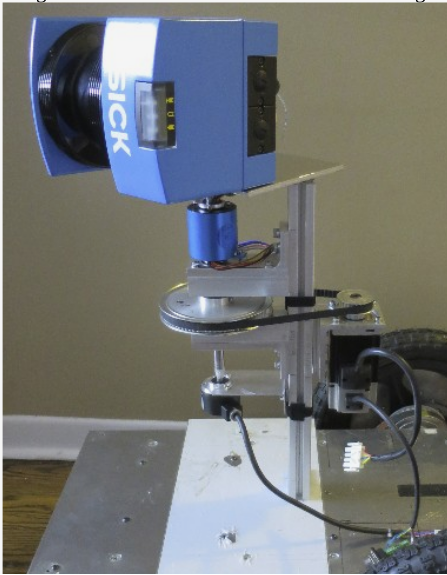
Recently I have come to realize that simulation (Gazebo) is very important (I’m a late bloomer). So I have modified my URDF, launch files, and so on to work with Gazebo. In Gazebo the robot drives around (using a diff_drive), and provides lidar data just like the physical robot. However I am having a hard time getting the lidar joint to work like the real unit.
I have used this answer (https://answers.ros.org/question/2739...) to get a joint to move in Gazebo via ros_control. I am able to get a joint to move with a fixed velocity or get a joint to “snap” into place. I say snap as the joint jumps from one position to another, it does not rotate from one position to another. Based on these circumstances I have two questions:
(1) At present I can use a velocity controller, monitor the position, and then stop at some desired point/position to mimic my physical system. Is there some other way?
(2) How do I write code that can run on both my physical machine and the Gazebo simulation? Any tips? I not really a software guy, so any advice is appreciated.
Thanks in advance.
EDIT #1
By encoder-motor joint I mean that the encoder data (current position) has a direct effect on the motion of the motor (the joint). In my case the motor behavior is defined inside the hardware (acceleration, speed of travel, etc...) so all my code has to do is figure out the current position (from encoder data) and where we need to go (new position based on Twist data), and give a single command to the motor controller (physical device) which then takes care of the motion (starting motion, direction, velocity, and stopping the motion). I was hoping to be able to use ros_control to do the same in Gazebo. Give the position to the joint, and have the joint move from where it is to the new position (which would allow the lidar to collect data during the motion).
Something to clear up for me now: you mention Twist, but then ask about a position controlled system. geometry_msgs/Twist encodes velocities, not positions. Could you clarify how this works in your system?
The Twist data is used for the diff_drive controller to drive the robot around. At ...


