How can I change transform from "frame A" to "frame B" ?
Hi, I'm using ROS kinetic on ubuntu 16.04.
I'm working on multi-sensors conditions. (one RGB-D sensor and 2D-Lidar sensor)
As you might expect I have to fuse these two scan data for robustness measurement.
And unfortunately, each of these two topics has different frame names.
In detail, laser topic has "laser" frame but RGB-D topic's frame name is "base_footprint".
As I'm still new to ROS tools, I'm suffering from modifying the two topics.
Below is the warning I got
[ WARN] [1569927078.948303952]: Failed to lookup transform from frame laser into target frame base_footprint! Dropping input DetectedPersons message on topic /spencer/perception_internal/detected_persons/laser_front. Reason: "laser" passed to lookupTransform argument source_frame does not exist.
If anyone happened to know how to do it, can I get some advice? (I decided to modify frame name of "laser" to "base_footprint")
Thanks in advance :)


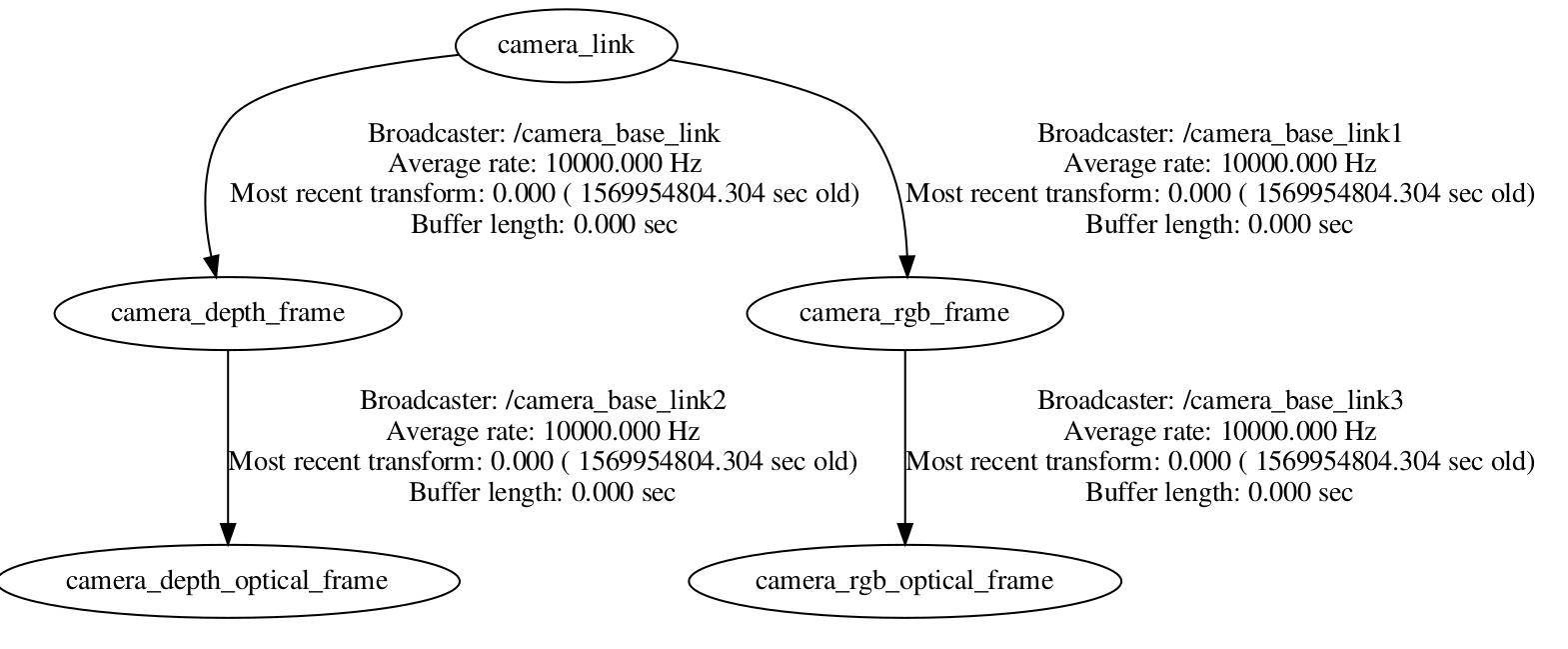
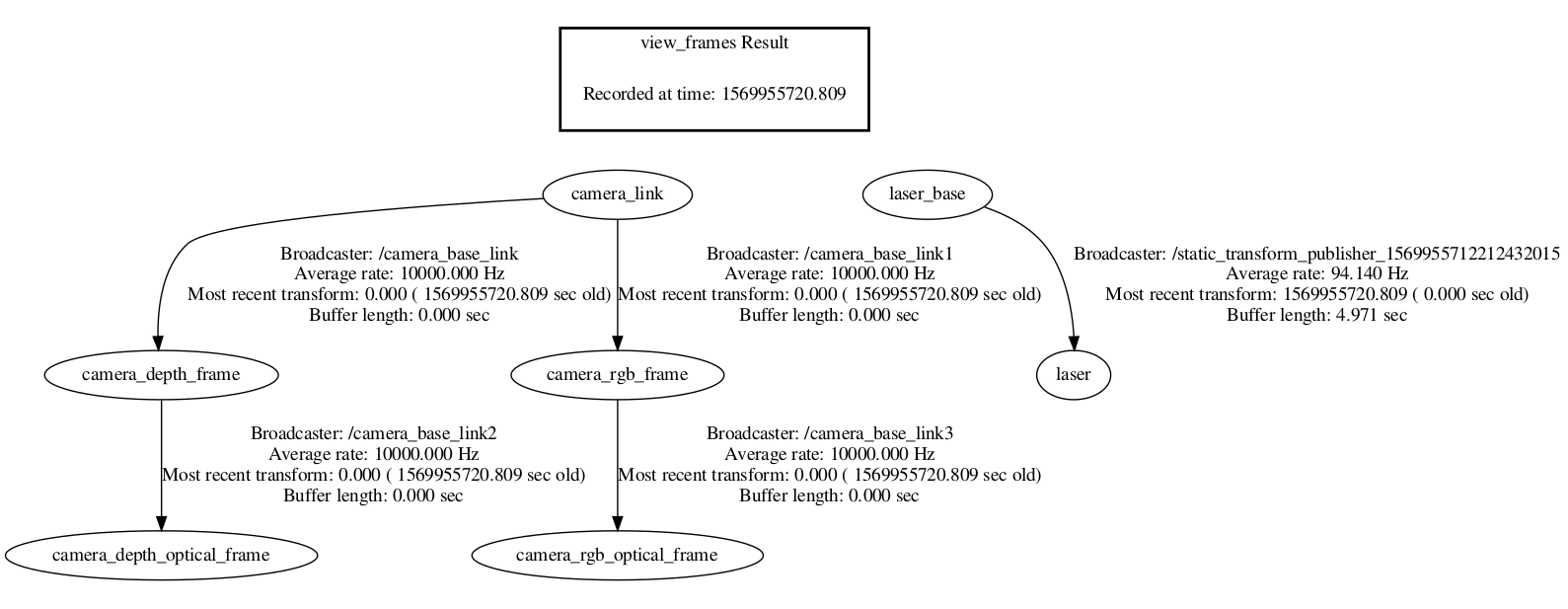
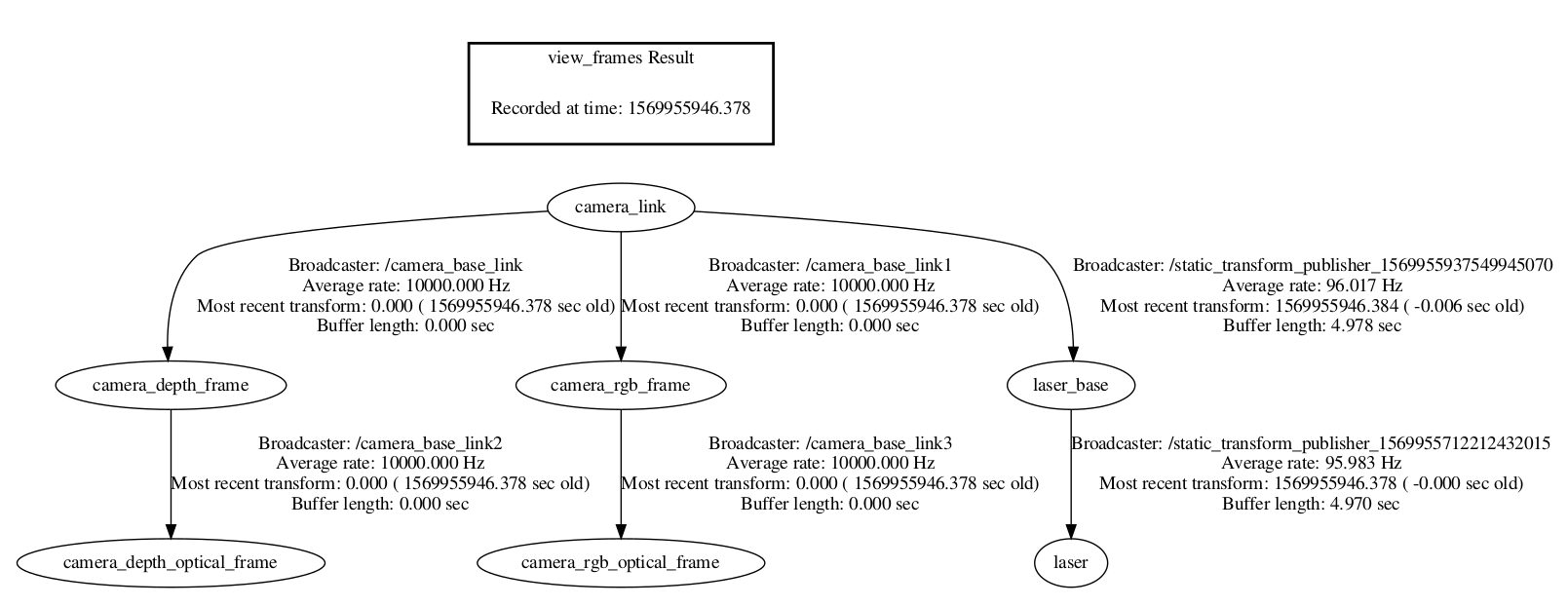
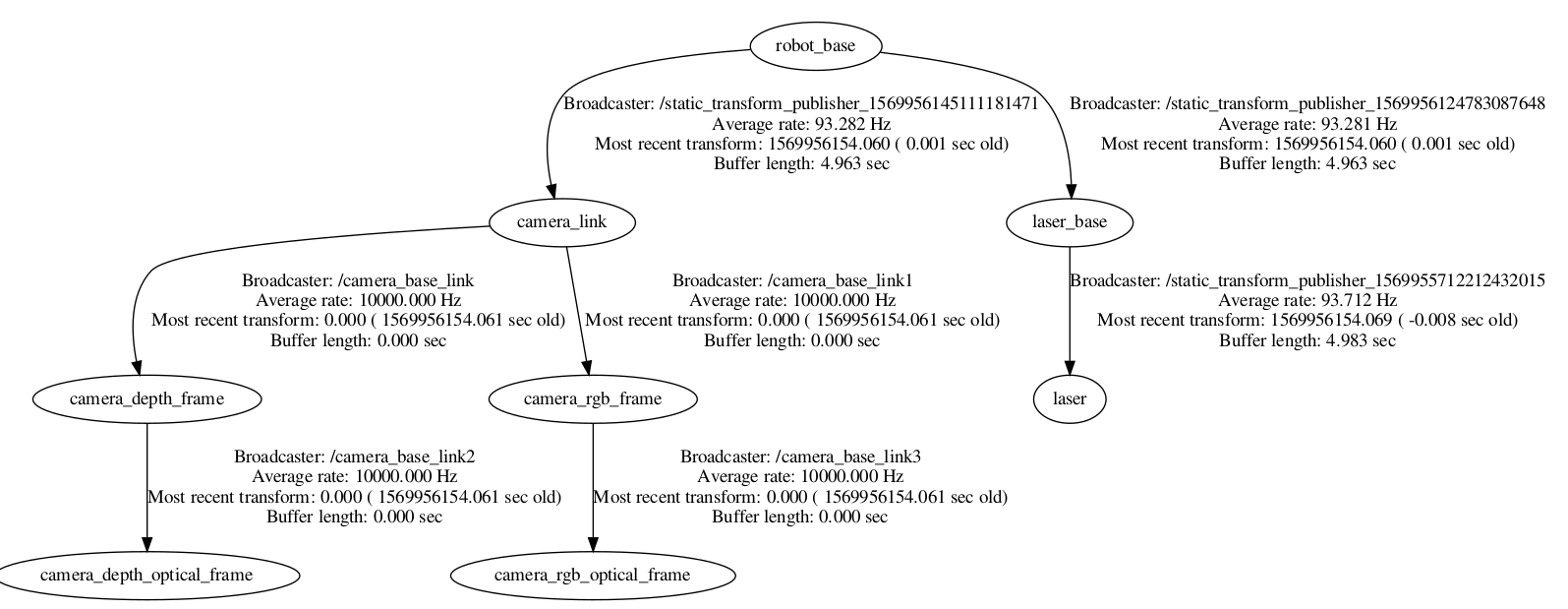


Sorry, but why do you want to modify the frame names? It is meant to have a different name, since they probably are two different frames, right? It's not like a pub/sub topic, it is a coordinate frame in which the data is received. You should transform your data from laser into base_footprint or the other way aoround.
Have a look at this and this
It would also be helpful for others if the way to change the frame id in a particular message is explained. As stated by the person in the question, if we want to fuse the readings of the camera and a lidar sensor into a single pointcloud / message type by concatenating both the messages into a single message, then we should have the final message frame id to be something common for both the parent messages.