rqt: label of plugin is not shown
I have created some rqt plugins, but the plugin label is not shown as expected in the rqt GUI. See this image:
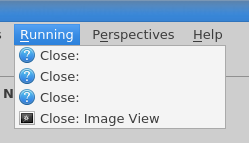
The first 3 plugins are homemade, the last one is the ROS standard image view plugin. Why do my own plugins appear without any label? The label is visible in the Plugins menu, but missing:
- in the "Running" list as shown above
- On the tab control that is dynamically created when a plugin is dropped on another.
- At the top of the showed plugin container, where standard ROS plugins show a label.
My plugin.xml file has the format below for each plugin, and I would expect the label field to show up in the GUI as for standard plugins...?
<class name="My status Plugin" type="rqt_vn.my_status_module.MyStatusPlugin" base_class_type="rqt_gui_py::Plugin">
<description>
bla bla bla.
</description>
<qtgui>
<group>
<label>Foo</label>
<icon type="theme">folder</icon>
<statustip>Bla bla bla</statustip>
</group>
<label>My status overview</label>
<icon type="theme">system-help</icon>
<statustip>Bla bla bla.</statustip>
</qtgui>
</class>
(ROS Kinetic, Ubuntu 16.04)
EDIT: I have made a minimal example that shows the problem, feel free to clone it:
git clone https://krisno@bitbucket.org/krisno/rqt_demo.git


Do you have a public repository with the code available?
Thanks for showing interest in my little problem. I have created a minimal example that demonstrates the issue, see above
did you try the code in the repo?