Navigation stack hits obstacles
Hello guys,
I am trying to run my robot with navigation stack. It is a four track differential robot as it is shown in the picture below. I am using gmapping instead of amcl so I will discover and update the map as I go along.
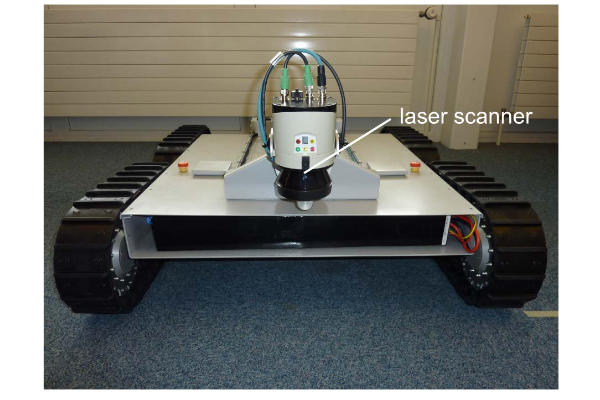
The problem is my robot does not avoid obstacles. As can be seen in these two videos (video 1, video 2) although the obstacle is observed by the laser, local planner is not changing the directory in a way to go around it and instead simply drives through it. The obstacle is not part of the map and i set it up in a way that it appears to the rover when it rotates to reach the way point. In other words my global planner seems to be working fine, since it does not know about the obstacle.
here is my yaml files:
cost_map common parameters
obstacle_range: 2.5
raytrace_range: 3.0
footprint: [[0.5, -0.45], [-0.5, -0.45], [-0.5, 0.45], [0.5, 0.45], [0.6, 0.0]]
#robot_radius: ir_of_robot
inflation_radius: 0.55
obstacles:
observation_sources: laser_scan_sensor point_cloud_sensor
laser_scan_sensor: {sensor_frame: base_laser, data_type: LaserScan, topic: /scan, marking: true, clearing: true}
point_cloud_sensor: {sensor_frame: base_laser, data_type: PointCloud, topic: /my_cloud, marking: true, clearing: true}
local_costmap_params
local_costmap:
global_frame: odom
robot_base_frame: base_link
update_frequency: 5.0
publish_frequency: 2.0
static_map: false
rolling_window: true
width: 6.0
height: 6.0
resolution: 0.05
map_type: costmap
global_costmap_params
global_costmap:
global_frame: /map
robot_base_frame: base_link
update_frequency: 3
static_map: true
base_local_planner_params
TrajectoryPlannerROS:
max_vel_x: 0.45
min_vel_x: 0.1
max_vel_theta: 1
min_in_place_vel_theta: 0.4
acc_lim_theta: 3.2
acc_lim_x: 2.5
acc_lim_y: 2.5
holonomic_robot: false
meter_scoring: true
any idea how to address the problem?
Thank you very much in advance
Edit: Here is my launch files:
My first launch file which launches the laser scanner, my joystick node, my tf_setup node, point cloud creator out of laser scanner (This one i put to perhaps solve the problem and it didn't make any changes), and my odometry. (For some technical reasons I can communicate with the robot only in one node, so setting up the speeds from cmd_vel and also providing the odometry information are being done in rover_odom node) rovmap.launch
<launch>
<arg name="host" default="192.168.0.1" />
<master auto="start"/>
<node pkg="lms1xx" name="lms1xx" type="LMS1xx_node" output="screen">
<param name="host" value="$(arg host)" />
</node>
<node pkg="joy" name="joy_node" type="joy_node" output="screen">
</node>
<node pkg="robot_setup_tf" name="tf_broadcaster" type="tf_broadcaster" output="screen">
</node>
<node pkg="donkey_rover" name="rover_odom" type="rover_odom" output="screen">
</node>
<!-- point cloud creator-->
<node pkg="laserscan_to_pointcloud" name="scanToPoint" type="scanToPoint" output="screen">
</node>
</launch>
My second launch file which simply launches gmapping node gmap.launch
<launch>
<node pkg="gmapping" name="slam_gmapping" type="slam_gmapping" args="scan:=scan" respawn="true" output="screen">
</node>
</launch>
and finally my move_base.launch, note that amcl is commented since I am using gmapping. Although I tested also with amcl instead of gmapping and it was the same, not avoiding obstacles ...


It seems like you have a problem with your local costmap. The obstacle is not registered in the costmap. Are there any warnings or error on terminal? Also can you share your launch files?
Thank you for your comment, I get absolutely no error or warning. I put the launch file in the question as you requested. looking forward to hearing your idea
Please check using rqt_graph that your sensor data is actually being fed into the move_base node.
Yes, there is a problem since /scan topic is not being used by move_base according to the node_graph. But why? I put the node graph in the question. Thank you