The site is read-only. Please transition to use Robotics Stack Exchange
| ROS Resources: Documentation | Support | Discussion Forum | Index | Service Status | ros @ Robotics Stack Exchange |
 | 1 | initial version |
You can render a checker/chessboard texture in gimp, export it as a png, then create a plate model in Blender and apply the saved texture to a face using a tutorial like https://www.youtube.com/watch?v=POWq9aeDLls
Export the textured cube model as an obj, load it into meshlab, then export it as a dae (dae works better than stl in Gazebo).
 | 2 | No.2 Revision |
You can render a checker/chessboard texture in gimp, export it as a png, then png.
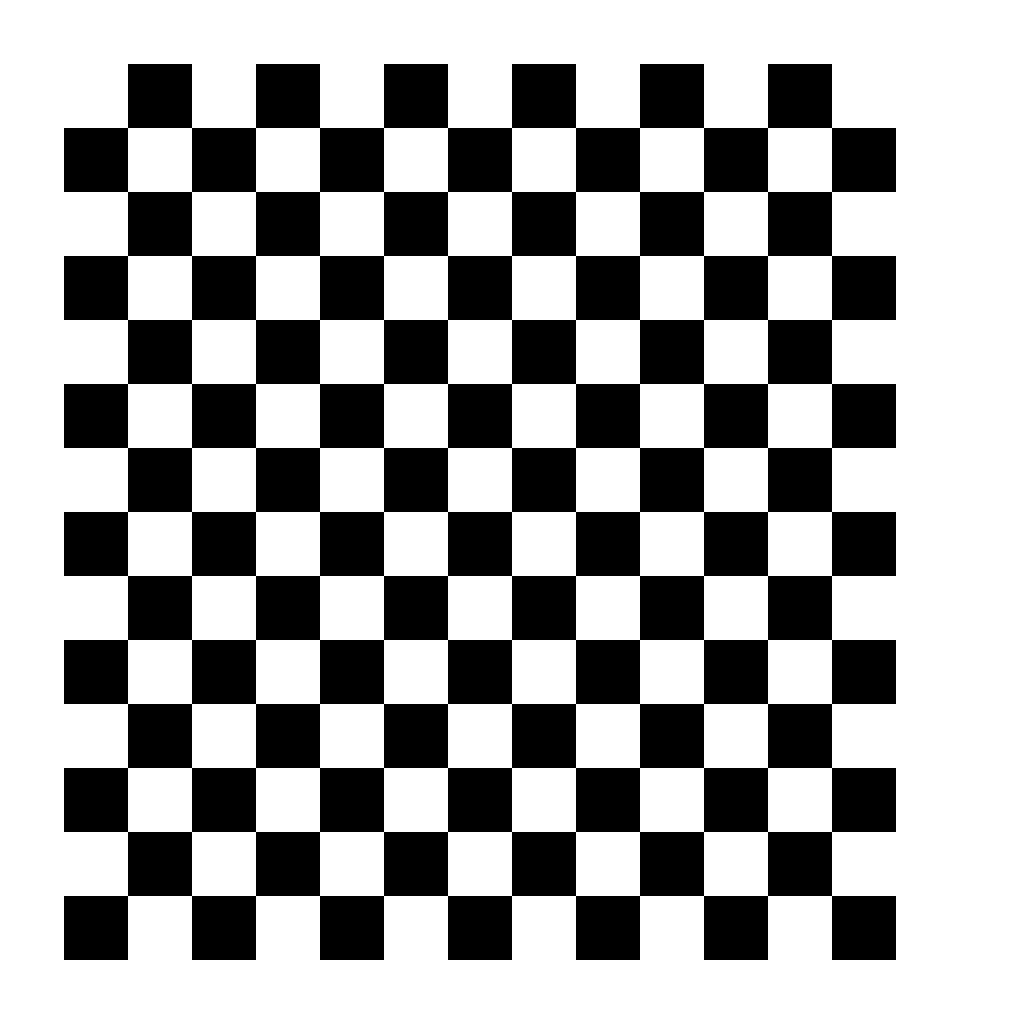
Or search for an existing one https://www.google.com/search?q=checkerboard+opencv&source=lnms&tbm=isch
Then create a plate model in Blender and apply the saved texture to a face using a tutorial like https://www.youtube.com/watch?v=POWq9aeDLls

Export the textured cube model as an obj, load it into meshlab, then export it as a dae (dae works better than stl in Gazebo).
 ROS Answers is licensed under Creative Commons Attribution 3.0 Content on this site is licensed under a Creative Commons Attribution Share Alike 3.0 license.
ROS Answers is licensed under Creative Commons Attribution 3.0 Content on this site is licensed under a Creative Commons Attribution Share Alike 3.0 license.