How to rearrange the panels and displays in rviz
I would like to ask if there is a tutorial on how to rearrange the panels and displays in rviz. I am trying and I can never get like I want it. (one camera image next to the other one horizontally)
Right now state:
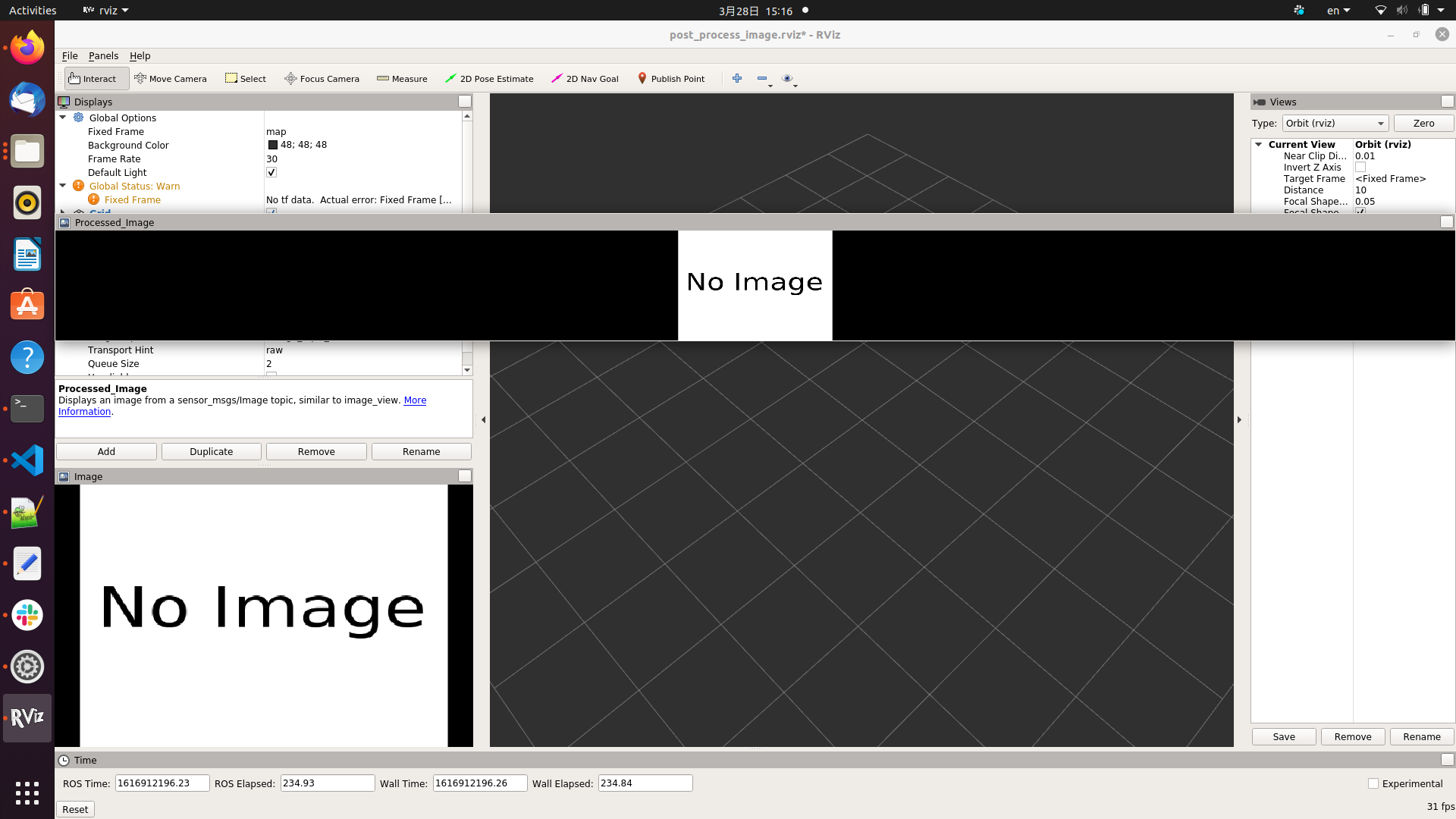
I would like Image and Processed Image next to each other I ve tried with the mouse but it moves to all places except where I want it

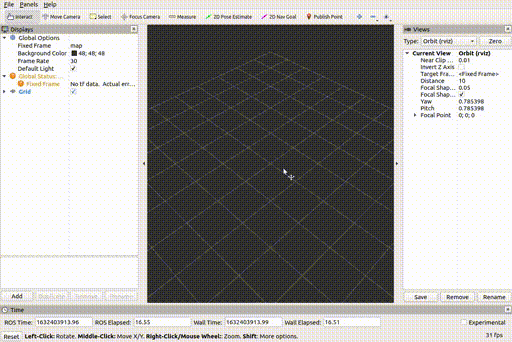

No, afaik there is no tutorial about this.
In the end, it's basic Qt docking behaviour of panels.