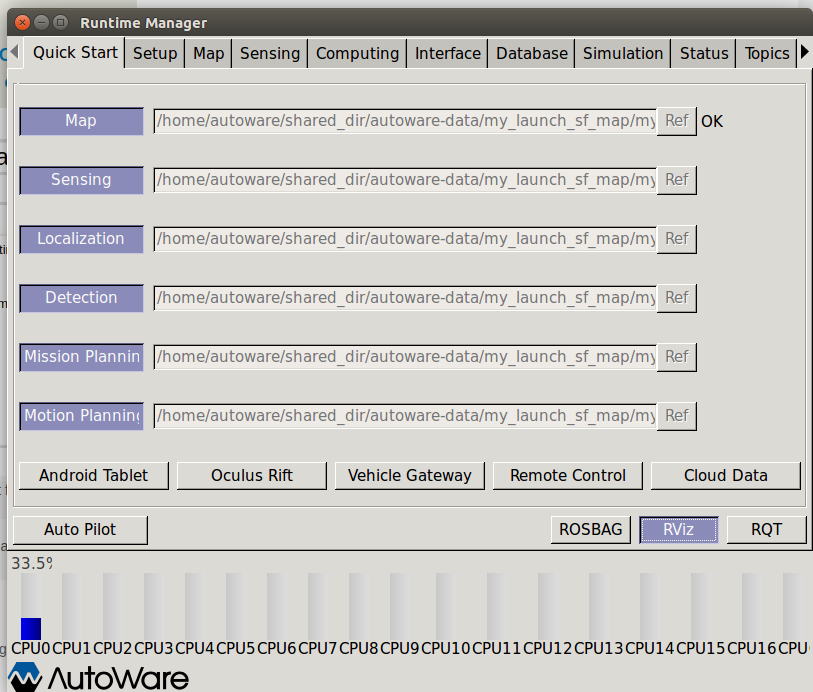How can I display the timestamp in the Autoware Runtime Manager?
In the Autoware Runtime Manager, after loading the launch files - click "Localization" and wait for the time to display to the right of "Ref". " (https://www.lgsvlsimulator.com/docs/a...)
I am using Autoware lgsvl fork with LGSVL Simulator. Everything works fine and I successfully made it move by the tool "2D Nav Goal" in Rviz except the above step. I cannot see the time display after I click Localization for a while. Is it normal? Where did it go wrong?