lsd_slam visualization problem
I installed ubuntu 14.04 and ros-indigo. I run lsd_slam succesfully. Due to some problem, I uninstall ros.
I installed ros from here. I just reinstall ros-indigo. But I can't run lsd_slam on this platform. There is a section named quick start in lsd_slam readme file. This section shows that how to run a lsd_slam example using .bag file. It says that :
Launch the lsd_slam viewer:
rosrun lsd_slam_viewer viewer
Launch the lsd_slam main ros node:
rosrun lsd_slam_core live_slam image:=/image_raw camera_info:=/camera_info
Play the sequence:
rosbag play ~/LSD_room.bag
You should see one window showing the current keyframe with color-coded depth (from live_slam),
and one window showing the 3D map (from viewer).
I run these commands different terminal. I don't see color-coded depth. My screenshot is below :
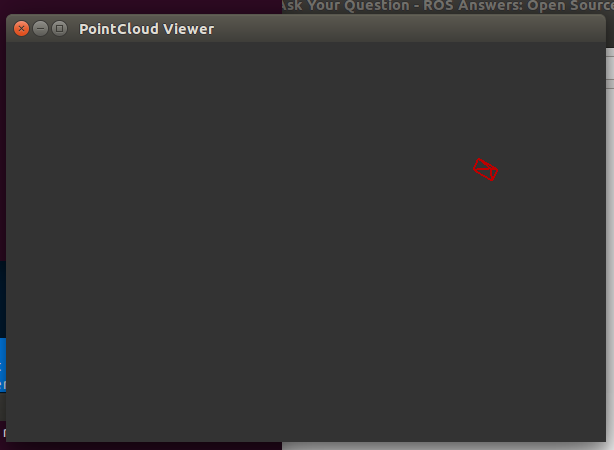
What is th eproblem? How can I run this example properly?
EDIT :
There are files and folders under lsd_slam/build after I run rosmake lsd_slam. This means that Do I use catkin workspace? lf yes, how can I remove catkin because lsd_slam doesn't use catkin?


I am also geting this same problem did you found any solution?
Hi, don't you see anything in the viewer window even when you do some translation? You will see the color coded depth in a window which is opened by live_slam and the 3d map in the viewer. If you want, you can use catkinized lsd_slam from https://github.com/icoderaven/lsd_slam