Visualizing rviz in another computer [closed]
Hi guys,
I am doing amcl on my robot and running rviz on another pc by using the publisher and listener method. But I am having a problem which I can't set estimated pose of my robot on the rviz. But I have no problem visualizing rviz on the pc of robot itself.
Fixed frame is set to /map.
Anyone face the same problem before? How do you solve it?
In rviz terminal:
[ INFO] [1389077566.411670728]: Setting pose: 10.008 -3.034 3.142 [frame=/map]
[ INFO] [1389077610.967860311]: Setting pose: 10.044 -3.009 3.142 [frame=/map]
[ INFO] [1389077693.039567267]: Setting pose: 10.044 -3.048 3.142 [frame=/map]
rostopic echo /initialpose:
WARNING: topic [/intialpose] does not appear to be published yet
rosnode ping amcl
rosnode: node is [/amcl]
pinging /amcl with a timeout of 3.0s
xmlrpc reply from <a href="http://192.168.2.23:60919/">http://192.168.2.23:60919/</a> time=35.322905ms
xmlrpc reply from <a href="http://192.168.2.23:60919/">http://192.168.2.23:60919/</a> time=61.383009ms
xmlrpc reply from <a href="http://192.168.2.23:60919/">http://192.168.2.23:60919/</a> time=17.130852ms
xmlrpc reply from <a href="http://192.168.2.23:60919/">http://192.168.2.23:60919/</a> time=8.926868ms
xmlrpc reply from <a href="http://192.168.2.23:60919/">http://192.168.2.23:60919/</a> time=34.075022ms
xmlrpc reply from <a href="http://192.168.2.23:60919/">http://192.168.2.23:60919/</a> time=122.500896ms
xmlrpc reply from <a href="http://192.168.2.23:60919/">http://192.168.2.23:60919/</a> time=297.618866ms
xmlrpc reply from <a href="http://192.168.2.23:60919/">http://192.168.2.23:60919/</a> time=98.872900ms
xmlrpc reply from <a href="http://192.168.2.23:60919/">http://192.168.2.23:60919/</a> time=44.198036ms
xmlrpc reply from <a href="http://192.168.2.23:60919/">http://192.168.2.23:60919/</a> time=26.680946ms
xmlrpc reply from <a href="http://192.168.2.23:60919/">http://192.168.2.23:60919/</a> time=21.116018ms
xmlrpc reply from <a href="http://192.168.2.23:60919/">http://192.168.2.23:60919/</a> time=15.140057ms
xmlrpc reply from <a href="http://192.168.2.23:60919/">http://192.168.2.23:60919/</a> time=24.788141ms
xmlrpc reply from <a href="http://192.168.2.23:60919/">http://192.168.2.23:60919/</a> time=14.788866ms
^Cping average: 58.753099ms
ping 192.168.18.25
PING 192.168.18.25 (192.168.18.25) 56(84) bytes of data.
^C
--- 192.168.18.25 ping statistics ---
5 packets transmitted, 0 received, 100% packet loss, time 4032ms
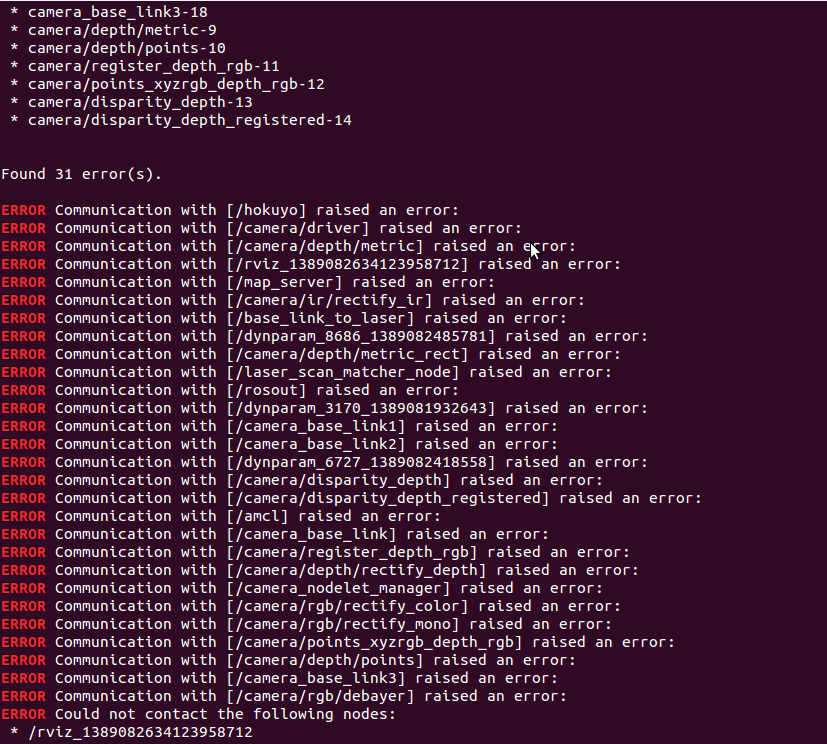
I can see rostopic list and rosnode list.
Second trial
Finally can see rostopic echo initialpose, but pose in rviz still couldnt be moved. Rostopic ...


