The site is read-only. Please transition to use Robotics Stack Exchange
| ROS Resources: Documentation | Support | Discussion Forum | Index | Service Status | ros @ Robotics Stack Exchange |
 | 1 | initial version |
I'm pretty sure that doesn't exist at the moment, or I at least don't know of a direct analogue of what you refer to on the ROS 1 wiki.
An alternative, but somewhat different, could be repo.ros2.org/status_page.
Those pages are periodically updated by the ROS 2 buildfarm, and provide basically the same information as the list you refer to on the ROS 1 wiki, but in a different format.
The names of the pages correspond to the platform/OS a particular ROS 2 version supports and gets packages built for. For Humble fi, there are:
arm64, as opposed to something like armhf)If you open the first one, and filter for rclcpp, you get this page:
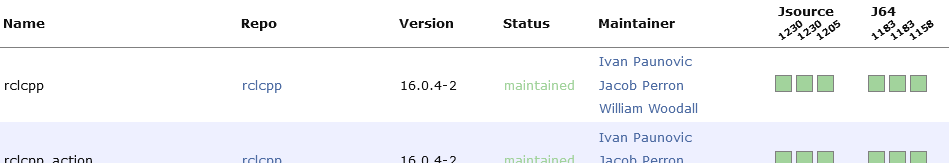
The links to the buildfarm jobs are "hidden" in the last two columns: Jsource and J64. That would be the source jobs and the amd64 binary jobs respectively. The squares can have different colours than green, and the page has a legend for what those other colours would mean which I won't duplicate here.
The first square in each column links you to a job. For rclcpp that would be:
rclcpp in Humble, on Ubuntu Jammyrclcpp in Humble, for Ubuntu Jammy on amd64For other supported platforms/OS, you'd have to open the other pages under repos.ros2.org/status_page.
Or perhaps you could navigate to the source job and check what Downstream Projects exist:

 | 2 | No.2 Revision |
I'm pretty sure that doesn't exist at the moment, or I at least don't know of a direct analogue of what you refer to on the ROS 1 wiki.
An alternative, but somewhat different, could be repo.ros2.org/status_page.
Those pages are periodically updated by the ROS 2 buildfarm, and provide basically the same information as the list you refer to on the ROS 1 wiki, but in a different format.
The names of the pages correspond to the platform/OS a particular ROS 2 version supports and gets packages built for. For Humble fi, there are:
arm64, as opposed to something like armhf)If you open the first one, and filter for rclcpp, you get this page:
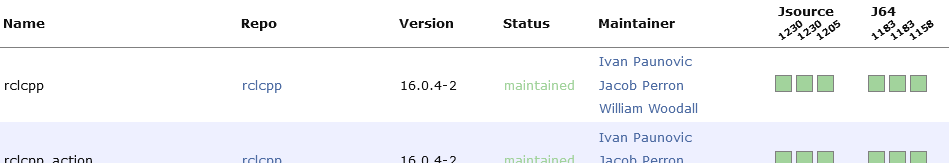
The links to the buildfarm jobs are "hidden" in the last two columns: Jsource and J64. That would be the source jobs and the amd64 binary jobs respectively. The squares can have different colours than green, and the page has a legend for what those other colours would mean which I won't duplicate here.
The first square in each column links you to a job. For rclcpp that would be:
rclcpp in Humble, on Ubuntu Jammyrclcpp in Humble, for Ubuntu Jammy on amd64For other supported platforms/OS, you'd have to open the other pages under repos.ros2.org/status_page.
Or perhaps you could navigate to the source job and check what Downstream Projects exist:

As yet another alternative: that same host also serves .yaml files which contain the same/similar information: repo.ros2.org/status_page/yaml. For rclcpp in ros_humble_default.yaml:
rclcpp:
build_status:
ubuntu:
jammy:
amd64:
build: 16.0.4-2jammy.20230426.055957
main: 16.0.4-2jammy.20230426.055957
test: 16.0.4-2jammy.20230426.055957
source:
build: 16.0.4-2jammy
main: 16.0.4-2jammy
test: 16.0.4-2jammy
maintainers:
...
This doesn't link to any jobs per se, but if your question is really just:
How can I see what binaries are available for a ROS2 package?
combining the information from all three .yamls for Humble would seem to answer that.
 | 3 | No.3 Revision |
I'm pretty sure that doesn't exist at the moment, or I at least don't know of a direct analogue of what you refer to on the ROS 1 wiki.
An alternative, but somewhat different, could be repo.ros2.org/status_page.. These are also linked from the Resources section in the Humble Ubuntu installation documentation.
Those pages are periodically updated by the ROS 2 buildfarm, and provide basically the same information as the list you refer to on the ROS 1 wiki, but in a different format.
The names of the pages correspond to the platform/OS a particular ROS 2 version supports and gets packages built for. For Humble fi, there are:
arm64, as opposed to something like armhf)If you open the first one, and filter for rclcpp, you get this page:
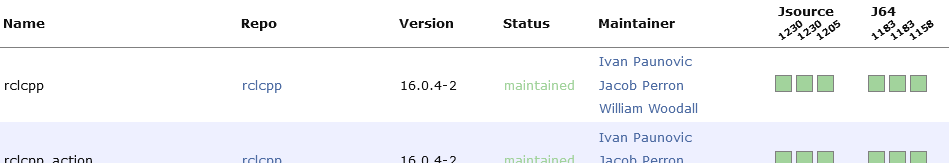
The links to the buildfarm jobs are "hidden" in the last two columns: Jsource and J64. That would be the source jobs and the amd64 binary jobs respectively. The squares can have different colours than green, and the page has a legend for what those other colours would mean which I won't duplicate here.
The first square in each column links you to a job. For rclcpp that would be:
rclcpp in Humble, on Ubuntu Jammyrclcpp in Humble, for Ubuntu Jammy on amd64For other supported platforms/OS, you'd have to open the other pages under repos.ros2.org/status_page.
Or perhaps you could navigate to the source job and check what Downstream Projects exist:

As yet another alternative: that same host also serves .yaml files which contain the same/similar information: repo.ros2.org/status_page/yaml. For rclcpp in ros_humble_default.yaml:
rclcpp:
build_status:
ubuntu:
jammy:
amd64:
build: 16.0.4-2jammy.20230426.055957
main: 16.0.4-2jammy.20230426.055957
test: 16.0.4-2jammy.20230426.055957
source:
build: 16.0.4-2jammy
main: 16.0.4-2jammy
test: 16.0.4-2jammy
maintainers:
...
This doesn't link to any jobs per se, but if your question is really just:
How can I see what binaries are available for a ROS2 package?
combining the information from all three .yamls for Humble would seem to answer that.
 | 4 | No.4 Revision |
I'm pretty sure that doesn't exist at the moment, or I at least don't know of a direct analogue of what you refer to on the ROS 1 wiki.wiki. (Edit: would perhaps make for a nice contribution: the information is all there).
An alternative, but somewhat different, could be repo.ros2.org/status_page. These are also linked from the Resources section in the Humble Ubuntu installation documentation.
Those pages are periodically updated by the ROS 2 buildfarm, and provide basically the same information as the list you refer to on the ROS 1 wiki, but in a different format.
The names of the pages correspond to the platform/OS a particular ROS 2 version supports and gets packages built for. For Humble fi, there are:
arm64, as opposed to something like armhf)If you open the first one, and filter for rclcpp, you get this page:
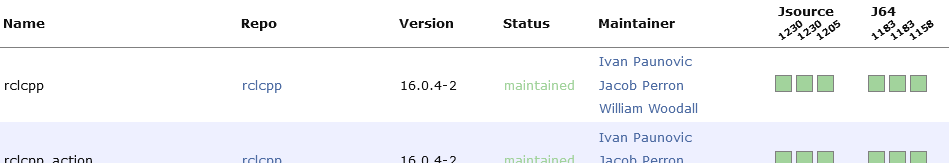
The links to the buildfarm jobs are "hidden" in the last two columns: Jsource and J64. That would be the source jobs and the amd64 binary jobs respectively. The squares can have different colours than green, and the page has a legend for what those other colours would mean which I won't duplicate here.
The first square in each column links you to a job. For rclcpp that would be:
rclcpp in Humble, on Ubuntu Jammyrclcpp in Humble, for Ubuntu Jammy on amd64For other supported platforms/OS, you'd have to open the other pages under repos.ros2.org/status_page.
Or perhaps you could navigate to the source job and check what Downstream Projects exist:

As yet another alternative: that same host also serves .yaml files which contain the same/similar information: repo.ros2.org/status_page/yaml. For rclcpp in ros_humble_default.yaml:
rclcpp:
build_status:
ubuntu:
jammy:
amd64:
build: 16.0.4-2jammy.20230426.055957
main: 16.0.4-2jammy.20230426.055957
test: 16.0.4-2jammy.20230426.055957
source:
build: 16.0.4-2jammy
main: 16.0.4-2jammy
test: 16.0.4-2jammy
maintainers:
...
This doesn't link to any jobs per se, but if your question is really just:
How can I see what binaries are available for a ROS2 package?
combining the information from all three .yamls for Humble would seem to answer that.
 ROS Answers is licensed under Creative Commons Attribution 3.0 Content on this site is licensed under a Creative Commons Attribution Share Alike 3.0 license.
ROS Answers is licensed under Creative Commons Attribution 3.0 Content on this site is licensed under a Creative Commons Attribution Share Alike 3.0 license.