The site is read-only. Please transition to use Robotics Stack Exchange
| ROS Resources: Documentation | Support | Discussion Forum | Index | Service Status | ros @ Robotics Stack Exchange |
 | 1 | initial version |
I am running Ubuntu melodic.
The specific question is:
Is the use of flag ROSOUT_DISABLE_FILE_LOGGING available for me? My system says about ros-comm package:
$ sudo dpkg -s ros-melodic-ros-comm | grep Version Version: 1.14.3-0bionic.20181112.202811
As of right now (ie: 2019-02-28) my answer/assumption would be: no, as roscpp has not seen a release since 2018-08-06, which is two days (2018-08-08) before ros/ros_comm#1425 was merged.
The changelog for Melodic can be found here: ros/ros_comm/clients/roscpp/CHANGELOG.rst (note: this is not a permalink, on purpose). You can find the latest release in there, at the top of the list.
The commit date of the merge of ros/ros_comm#1425 can be seen at the bottom of the GH page for that PR, or on the page for the commit or from the commit itself (git show --no-patch --no-notes --pretty='%cd' 678ad4f2399).
The general question is:
How can I relate the version of a given Ubuntu ROS package to the changes I can see in the ROS package git repo?
It's most likely easiest to read the changelog of a package (note that those are also accessible from the wiki: here for roscpp in Melodic fi). As above (in the answer to your specific question), lookup the PR number or description for the change and match it with the version section headings.
If the package is hosted as a git repository (and ros_comm is) then an alternative could be to use git itself. The version nrs of ROS pkgs on your machine are derived from the git tags that were created as part of the release process.
A crude way to find the tag that "contains" a specific commit would be (where $HASH is the commit hash of the change you're looking for):
git tag --contains $HASH
For ros/ros_comm#1425 that doesn't return anything (as there hasn't been a release with that yet), but just as an example:
git tag --contains ea850205e87
returns:
1.14.0
1.14.1
1.14.2
1.14.3
which tells us that the merge commit for ros/ros_comm#1393 is included in 4 releases and appeared first in 1.14.0.
The same information can be gleaned from the GH page for that commit (ros/ros_comm@ea850205):
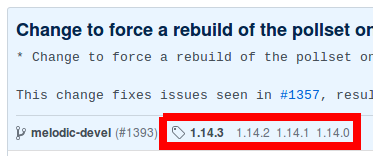
 | 2 | No.2 Revision |
I am running Ubuntu melodic.
The specific question is:
Is the use of flag ROSOUT_DISABLE_FILE_LOGGING available for me? My system says about ros-comm package:
$ sudo dpkg -s ros-melodic-ros-comm | grep Version Version: 1.14.3-0bionic.20181112.202811
As of right now (ie: 2019-02-28) my answer/assumption would be: no, as roscpp has not seen a release since 2018-08-06, which is two days (2018-08-08) before ros/ros_comm#1425 was merged.
The changelog for Melodic can be found here: ros/ros_comm/clients/roscpp/CHANGELOG.rst (note: this is not a permalink, on purpose). You can find the latest release in there, at the top of the list.
The commit date of the merge of ros/ros_comm#1425 can be seen at the bottom of the GH page for that PR, or on the page for the commitros/ros_comm@678ad4f2 or from the commit itself (git show --no-patch --no-notes --pretty='%cd' 678ad4f2399).
The general question is:
How can I relate the version of a given Ubuntu ROS package to the changes I can see in the ROS package git repo?
It's most likely easiest to read the changelog of a package (note that those are also accessible from the wiki: here for roscpp in Melodic fi). fi and in /usr/share/doc/ros-kinetic-roscpp on Ubuntu/Debian systems). As above (in the answer to your specific question), lookup the PR number or description for the change and match it with the version section headings.
If the package is hosted as a git repository (and ros_comm is) then an alternative could be to use git itself. The version nrs of ROS pkgs on your machine are derived from the git tags that were created as part of the release process.
A crude way to find the tag that "contains" a specific commit would be (where $HASH is the commit hash of the change you're looking for):
git tag --contains $HASH
For ros/ros_comm#1425 that doesn't return anything (as there hasn't been a release with that yet), but just as an example:example (I chose a random other PR that was included in a Melodic release):
git tag --contains ea850205e87
returns:
1.14.0
1.14.1
1.14.2
1.14.3
which tells us that the merge commit for ros/ros_comm#1393 is included in 4 releases and appeared first in 1.14.0.
The same information can be gleaned from the GH page for that commit (ros/ros_comm@ea850205):
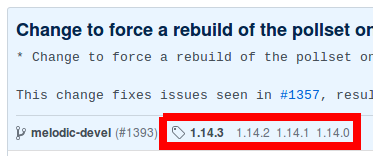
 | 3 | No.3 Revision |
I am running Ubuntu melodic.
The specific question is:
Is the use of flag ROSOUT_DISABLE_FILE_LOGGING available for me? My system says about ros-comm package:
$ sudo dpkg -s ros-melodic-ros-comm | grep Version Version: 1.14.3-0bionic.20181112.202811
As of right now (ie: 2019-02-28) my answer/assumption would be: no, as not on a system that installs ROS from the .deb packages provided by the OSRF buildfarm. roscpp has not seen a Melodic release since 2018-08-06, which is two days (2018-08-08) before ros/ros_comm#1425 was merged.
The changelog for Melodic can be found here: ros/ros_comm/clients/roscpp/CHANGELOG.rst (note: this is not a permalink, on purpose). You can find the latest release in there, at the top of the list.
The commit date of the merge of ros/ros_comm#1425 can be seen at the bottom of the GH page for that PR, or on ros/ros_comm@678ad4f2 or from the commit itself (git show --no-patch --no-notes --pretty='%cd' 678ad4f2399).
The general question is:
How can I relate the version of a given Ubuntu ROS package to the changes I can see in the ROS package git repo?
It's most likely easiest to read the changelog of a package (note that those are also accessible from the wiki: here for roscpp in Melodic fi and in /usr/share/doc/ros-kinetic-roscpp on Ubuntu/Debian systems). As above (in the answer to your specific question), lookup the PR number or description for the change and match it with the version section headings.
If the package is hosted as a git repository (and ros_comm is) then an alternative could be to use git itself. The version nrs of ROS pkgs on your machine are derived from the git tags that were created as part of the release process.
A crude way to find the tag that "contains" a specific commit would be (where $HASH is the commit hash of the change you're looking for):
git tag --contains $HASH
For ros/ros_comm#1425 that doesn't return anything (as there hasn't been a release with that yet), but just as an example (I chose a random other PR that was included in a Melodic release):
git tag --contains ea850205e87
returns:
1.14.0
1.14.1
1.14.2
1.14.3
which tells us that the merge commit for ros/ros_comm#1393 is included in 4 releases and appeared first in 1.14.0.
The same information can be gleaned from the GH page for that commit (ros/ros_comm@ea850205):
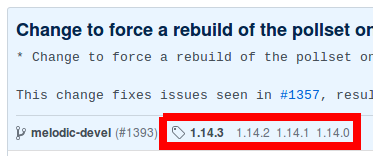
 ROS Answers is licensed under Creative Commons Attribution 3.0 Content on this site is licensed under a Creative Commons Attribution Share Alike 3.0 license.
ROS Answers is licensed under Creative Commons Attribution 3.0 Content on this site is licensed under a Creative Commons Attribution Share Alike 3.0 license.