glc installation in ubuntu 12.04
I want to record the figure(point cloud) displayed in rviz as a jpeg image.I followed the instructions in http://ros.org /wiki/RecordingOpenGLAppsWithGLC (RecordingOpenGLAppsWithGLC) but unable to install.
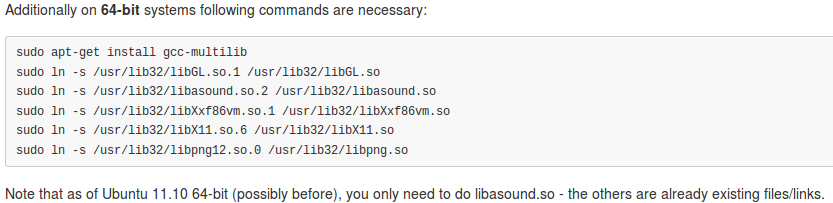
while following the steps as shown in screenshot i get an error:-
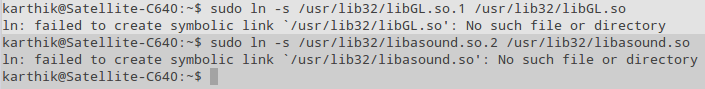
any thoughts ??



