How to scale the window in plan visualization?
I followed PlanVis.
I run:
svn co http://code.in.tum.de/pubsvn/knowrob/tags/latest knowrob
rosmake
rosrun rosprolog rosprolog mod_vis
register_ros_package(knowrob_actions).
owl_parse('/opt/ros/electric/stacks/knowrob/knowrob_actions/owl/serve_drink.owl', false, false, true).
planvis_create(Pv).
planvis_load('http://www.roboearth.org/kb/serve_drink.owl#ServeADrink',$Pv).
And it shows:
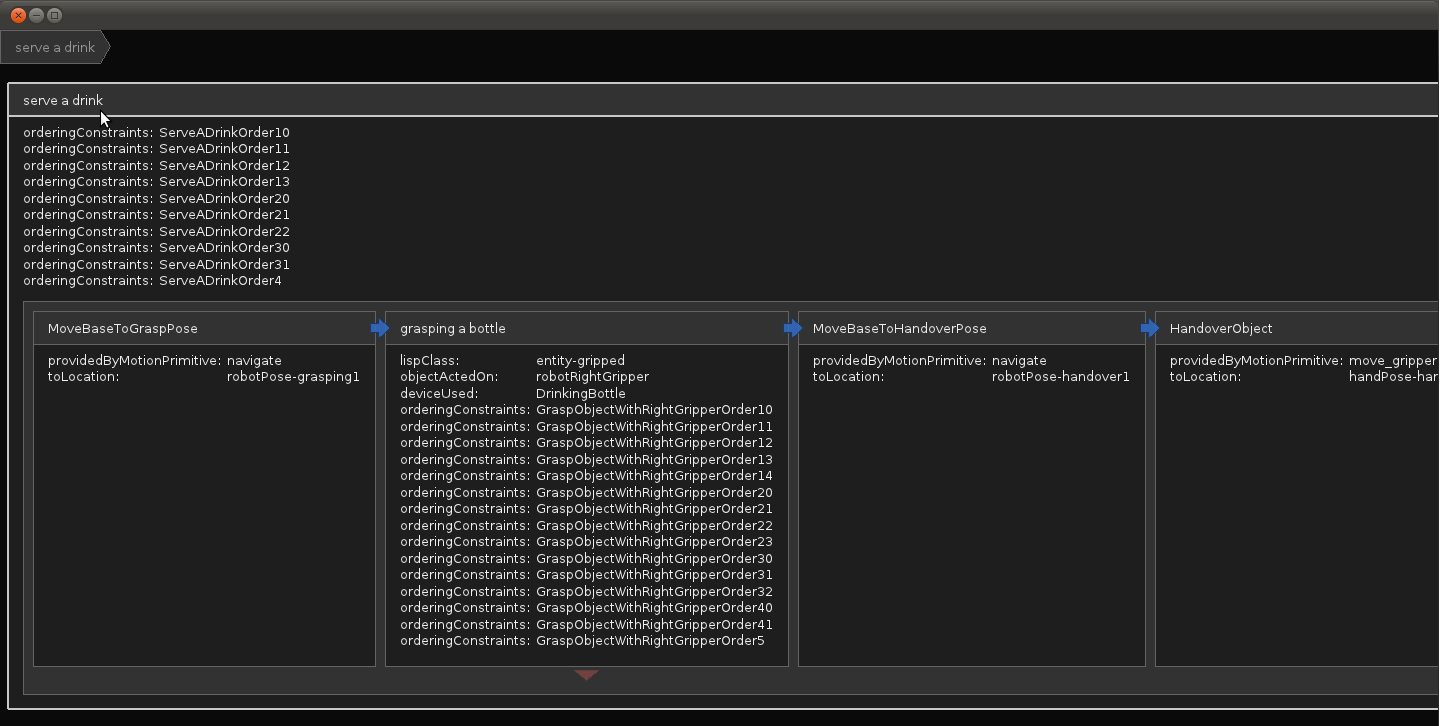
How to scale the window (in this example is serve a drink) which my cursor pointed?
It's too big to show in one screen.
Thank you~

